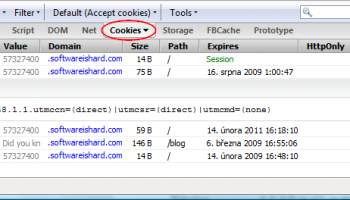Popular x64 Tags
- mozilla x64 download
- internet explorer toolbar x64 download
- netscape x64 download
- toolbar x64 download
- browser x64 download
- firefox x64 download
- ie toolbar x64 download
- internet explorer x64 download
- favorites x64 download
- free toolbar x64 download
- favorites organizer x64 download
- bookmarks x64 download
- internet x64 download
- add ons x64 download
- browser toolbar x64 download
- bookmark manager x64 download
- theme x64 download
- explorer x64 download
- addons x64 download
- cache x64 download
- skin x64 download
- web x64 download
- backup x64 download
- golf x64 download
- anarchy bar anarchy x64 download
- golf pro x64 download
- mhfs rss rss feed reader x64 download
- golf leader x64 download
- womens golf x64 download
- ladies golf x64 download
Firecookie 1.5b1
Sponsored links:
Jan Odvarko
Firecookie is a an extension for Firebug that makes possible to view and manage cookies in your browser. Apart from all the other cookie managers and viewers available as Firefox extensions, this one is made as an extension for Firebug, so web developer has the functionality accessible within familiar Firebug's UI.
Once Firecookie is successfully installed you should see a new tab within Firebug's bar called simply Cookies. This tab displays a list of all cookies associated with domain of the currently displayed page. Each entry in the list displays basic information about a cookie (name, value, domain, path, expire date, etc.).
Inspect Cookies
Every cookie in the list is expandable. This is useful especially when the cookie value is long and can't be fully displayed directly. If you are looking for a specific cookie by name, use Firebug's search box and write down it's name. The list is dynamically filtered as you type in the box.
Cookie Permissions
You can also manage cookie permissions for the current site directly from the Firebug's toolbar. The permission button displays the current status as a label and it's automatically updated if the permission is changed (e.g. from the Firefox options dialog).
Cookie Events
If you want to see when something happens to a cookie, use Firebug's Console tab. Firecookie creates a log entry every time when a cookie is created, changed, deleted or rejected. This can be switched off in Cookie->Options menu.
Cookie Expire Time
Cookie expire time is displayed using local timezone and current Firefox locale. It's easy to figure out the actual value. It's also possible to change the current value using a popup calendar and time picker.
Both calendar and time-picker has been introduced in Firefox 3.
Export Cookies
Use Cookies menu to create new and remove an existing cookies. The same menu can be also used to export all cookies in the browser or only those that are associated with the current page into cookies.txt file in standard text format (every cookie + info takes one line).
Once Firecookie is successfully installed you should see a new tab within Firebug's bar called simply Cookies. This tab displays a list of all cookies associated with domain of the currently displayed page. Each entry in the list displays basic information about a cookie (name, value, domain, path, expire date, etc.).
Inspect Cookies
Every cookie in the list is expandable. This is useful especially when the cookie value is long and can't be fully displayed directly. If you are looking for a specific cookie by name, use Firebug's search box and write down it's name. The list is dynamically filtered as you type in the box.
Cookie Permissions
You can also manage cookie permissions for the current site directly from the Firebug's toolbar. The permission button displays the current status as a label and it's automatically updated if the permission is changed (e.g. from the Firefox options dialog).
Cookie Events
If you want to see when something happens to a cookie, use Firebug's Console tab. Firecookie creates a log entry every time when a cookie is created, changed, deleted or rejected. This can be switched off in Cookie->Options menu.
Cookie Expire Time
Cookie expire time is displayed using local timezone and current Firefox locale. It's easy to figure out the actual value. It's also possible to change the current value using a popup calendar and time picker.
Both calendar and time-picker has been introduced in Firefox 3.
Export Cookies
Use Cookies menu to create new and remove an existing cookies. The same menu can be also used to export all cookies in the browser or only those that are associated with the current page into cookies.txt file in standard text format (every cookie + info takes one line).
OS: Windows XP, Windows Vista, Windows Vista x64, Windows 7, Windows 7 x64
Add Your Review or 64-bit Compatibility Report
Top Browser Tools 64-bit downloads
Rons WebLynx 2024.04.02.1649
Powerful bookmark manager. Store links in folders, tag, edit, rate & much more.
Freeware
tags: Best Bookmark Manager, Link Manager, Free Bookmark Manager, Link Organizer, Bookmark Organizer, Professional Bookmark Organizer, Desktop Bookmark Manager, Linkman, Bookmark Storage, Link Storage, Web Links Organizer, Bookmark, Link Management, Link Organiser, Link Tag, Link Auto-File, Link Validity Check, Bookmark Checking
Peek-A-Boo Favorites Free Version 2.1.0
Peek-A-Boo Favorites, a visual bookmark manager you preview web page snapshots
Freeware
Members area
Top 64-bit Downloads
-
Adobe Flash Player 10
for 64-bit Windows Preview 2
x64 freeware download -
Google Chrome x64 bit 124.0.6367.79
x64 freeware download -
Brave Browser 1.65.114
x64 freeware download -
BitComet (x64bit) 2.07
x64 freeware download -
Waterfox G6.0.12
x64 freeware download -
Firefox 64bit x64 125.0.2
x64 open source download -
Win10Pcap 10.2.5002
x64 freeware download -
Arctic Torrent 64bit 1.2.3
x64 open source download -
ProgDVB Professional x64 7.60.6
x64 trialware download -
Rons WebLynx 2024.04.02.1649
x64 freeware download
Top Downloads
-
Adobe Flash Player 10
for 64-bit Windows Preview 2
freeware download -
WinBox 3.40
freeware download -
AnyDesk 8.0.9
freeware download -
Google Chrome x64 bit 124.0.6367.79
freeware download -
uTorrent (µTorrent) 3.6.0 B47062
open source download -
Burp Suite 2024.1.1.3
freeware download -
NordVPN 6.47.13.0
demo download -
Brave Browser 1.65.114
freeware download -
WFDownloader App 0.87
freeware download -
BitComet (x64bit) 2.07
freeware download -
WinPcap 4.1.3
freeware download -
HandyCafe 3.3.21
freeware download -
PuTTY Portable 0.81
open source download -
Porn Downloader 2.0
freeware download -
Ping Monitor 9.7
freeware download