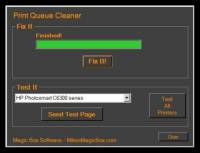Popular x64 Tags
- windows x64 download
- freeware x64 download
- free x64 download
- software x64 download
- utility x64 download
- web x64 download
- monitor x64 download
- download x64 download
- folder x64 download
- video x64 download
- tool x64 download
- memory x64 download
- audio x64 download
- convert x64 download
- password x64 download
- editor x64 download
- security x64 download
- database x64 download
- file x64 download
- text x64 download
- image x64 download
- jpeg x64 download
- icon x64 download
- organizer x64 download
- viewer x64 download
- data x64 download
- print x64 download
- edit x64 download
- search x64 download
- pim x64 download
Print Queue Cleaner 1.1
Sponsored links:
Magic Box Software
Are you facing the dreaded “Deleting…” that never ends when trying to delete a document stuck in the print queue? Do you need to get a document printed right away yet Windows refuses to help? Enter the MBS Print Queue Cleaner. No installation is required. Just download and run it. If you choose run in the download dialog you should be fixed in less than 30 seconds.
The process of unsticking a stuck document from the print queue is a fairly simple matter consisting of 3 steps, but when a customer is impatiently waiting for his receipt or whatever your immediate stress at the moment your computer is letting you down you might not want to walk through these steps. Another item to consider is you may not remember the steps if this sort of jam in the print queue happens to you rarely.
Instead of having to remember the steps or look them up while the pressure is on just open the MBS Print Queue Cleaner and click “Fix It!”
MBS Print Queue Cleaner also doubles as a print function tester. After running the cleaner you can send a test page to a single printer or to every printer attached to your computer.
There are other print queue cleaners available. Most present you with some sort of decision to make in the midst of what can be a real crisis. MBS Print Queue Cleaner takes a different approach. We just clean it out to restore full functionality instantly.
Still want manually clear the print queue? If so, here are the steps:
Open the “Services” panel. The easiest way to do this is click “Start” and type “Services.msc” (no quotes) in the search box.
Scroll down the list of services to find and select “Print Spooler”. Click “Stop” in the left panel.
Open Windows Explorer (“Computer” in the Start menu). Navigate to the spooler directory (typically “C:WindowsSystem32spoolPRINTERS”) .
Delete the files in the directory.
Go back to the Services panel and click “Start”.
The process of unsticking a stuck document from the print queue is a fairly simple matter consisting of 3 steps, but when a customer is impatiently waiting for his receipt or whatever your immediate stress at the moment your computer is letting you down you might not want to walk through these steps. Another item to consider is you may not remember the steps if this sort of jam in the print queue happens to you rarely.
Instead of having to remember the steps or look them up while the pressure is on just open the MBS Print Queue Cleaner and click “Fix It!”
MBS Print Queue Cleaner also doubles as a print function tester. After running the cleaner you can send a test page to a single printer or to every printer attached to your computer.
There are other print queue cleaners available. Most present you with some sort of decision to make in the midst of what can be a real crisis. MBS Print Queue Cleaner takes a different approach. We just clean it out to restore full functionality instantly.
Still want manually clear the print queue? If so, here are the steps:
Open the “Services” panel. The easiest way to do this is click “Start” and type “Services.msc” (no quotes) in the search box.
Scroll down the list of services to find and select “Print Spooler”. Click “Stop” in the left panel.
Open Windows Explorer (“Computer” in the Start menu). Navigate to the spooler directory (typically “C:WindowsSystem32spoolPRINTERS”) .
Delete the files in the directory.
Go back to the Services panel and click “Start”.
OS: Windows XP, Windows Vista, Windows Vista x64, Windows 7, Windows 7 x64
Add Your Review or 64-bit Compatibility Report
Top Other 64-bit downloads
BlueStacks 5 5.21.120.1025
A lightweight emulator developed specifically for low-spec computers
Freeware
Windows 10 x64 22H2
Windows 10 x64 demonstrates new levels of flexibility, navigation & familiarity
Trialware
Thaiphoon Burner 17.4.1.2
Designed for those who are in need of getting all available information
Freeware
Members area
Top 64-bit Downloads
-
TranslucentTB 2024.1
x64 freeware download -
Windows 10 x64 22H2
x64 trialware download -
Remix OS x64 3.0.207
x64 freeware download -
Total Commander 64-bit 11.02
x64 shareware download -
Windows 8 x64 RTM Build 9200
x64 trialware download -
SuperCopier x64 2.2.6.6
x64 freeware download -
Windows 7 x64
x64 trialware download -
GSview x64 5.0
x64 freeware download -
FixWin for Win 10 10.2.2.0
x64 freeware download -
Windows 11 23H2
x64 trialware download
Top Downloads
-
Mem Reduct 3.4
open source download -
GPU-Z 2.59.0
freeware download -
BlueStacks 5 5.21.120.1025
freeware download -
SpeedFan 4.52
freeware download -
TranslucentTB 2024.1
freeware download -
FreeCommander 2009.02
freeware download -
TransMac 12.2
shareware download -
Windows 10 x64 22H2
trialware download -
FurMark 1.38.1.0
freeware download -
Games for Windows - Live 3.5.50.0
freeware download -
RunAsDate 1.8
freeware download -
EasyBCD 2.4.0.237
freeware download -
Grub2Win 2.4.0.5
open source download -
TeraCopy 3.17
freeware download -
VirtualBox 7.0.16
open source download