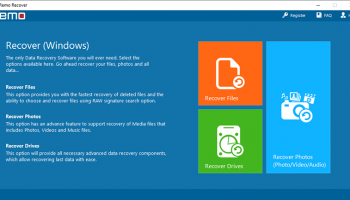Popular x64 Tags
- file manager x64 download
- zip x64 download
- files x64 download
- software x64 download
- ntfs x64 download
- tool x64 download
- disk x64 download
- free x64 download
- copy x64 download
- duplicate x64 download
- folder x64 download
- utility x64 download
- data recovery software x64 download
- undelete x64 download
- remove x64 download
- erase x64 download
- directory x64 download
- backup x64 download
- hard x64 download
- file x64 download
- data recovery x64 download
- delete x64 download
- recovery x64 download
- find x64 download
- file recovery x64 download
- unerase x64 download
- recover x64 download
- mp3 x64 download
- search x64 download
- space x64 download
You are here: X-64-bit Download
\ System Utilities
\ File & Disk Management \ Remo Photo Recovery Software
Remo Photo Recovery Software 4.0.0.65
Sponsored links:
license: Demo ($49.97)
downloads: 10
size: 21.39 MB
updated: 2018-06-01
tags: photo recovery software, recover photos, picture recovery, recover photo from sd card, lost photo recovery, photo card recovery
Add to Basket
Remo Repair
Stressed over recuperating missing pictures from SD card? At that point make use of Remo photo Recovery Software to get back your lost or erased photographs effectively. This software gives you a chance to recover not only photographs of all configurations but videos (AVI, MP4, MOV, MPEG, MPG, M4V, 3G2, 3GP, RM, etc.), songs (MP3, MP4, WAV, MIDI, M4b, M4A, AIFF, AIF, AIFC, RA, AMR, etc.) and large movies of any format as well. Uncommon features: • The software will not attempt to write or modify the data on the storage drive you are about to restore, and thus, it works without any damage to your original content. It is safe to install on any device as it is completely free from any type of viruses and malware infections. • Helps to make disk image of the device which helps to get back your files even after data loss. • Photo recovery session can be saved and resumed which helps not to make scan of drive again • Equipped with handy interface to enable you to perform quick and secure photo recovery To recover deleted photos follow the respective steps: - Launch the software and select file type “Recover Photos” to recover deleted photos. - To perform deleted photo recovery, you need to choose “Recover Deleted Photos” option or else click “Recover Lost Photos” option in order to recover lost photos. - Select the drive or partition from where you want to retrieve deleted photos and click on “Next” button. - After the scan is completed, you can see the entire list of deleted images from the scanned results by means of “File Type View” or “Data view”. - Once done, you can preview the file to see if all data are intact - Activate the licensed version and save the recovered file.
OS: Win10 x32, Win10 x64, Win8 x32, Win8 x64, Windows 7 x32, Windows 7 x64, Windows Vista x32, Windows Vista x64, Win2000, Windows XP, WinServer, WinOther, Other
Requirements: Min 1 GB RAM and 50 MB free space (for installation)
Add Your Review or 64-bit Compatibility Report
Top File & Disk Management 64-bit downloads
TransMac 12.2
Open Mac HFS/APFS format disks, flash drives, dmg and CD/DVD from a Windows PC.
Shareware | $59.00
tags: dmg, APFS, forensic, converter, HFS, HFS+, HFSX, Macintosh, OSX, crossplatform, sparseimage, sparsebundle
Total Commander 64-bit 11.02
Allows to search for files inside archives, even for text
Shareware | $42.00
FreeCommander XE Portable 2024 B901
An easy-to-use alternative to the shareware file managers
Freeware
Members area
Top 64-bit Downloads
-
TranslucentTB 2024.1
x64 freeware download -
Windows 10 x64 22H2
x64 trialware download -
Remix OS x64 3.0.207
x64 freeware download -
Total Commander 64-bit 11.02
x64 shareware download -
Windows 8 x64 RTM Build 9200
x64 trialware download -
GSview x64 5.0
x64 freeware download -
SuperCopier x64 2.2.6.6
x64 freeware download -
Windows 7 x64
x64 trialware download -
FixWin for Win 10 10.2.2.0
x64 freeware download -
Windows 11 23H2
x64 trialware download
Top Downloads
-
Mem Reduct 3.4
open source download -
GPU-Z 2.59.0
freeware download -
BlueStacks 5 5.21.120.1025
freeware download -
SpeedFan 4.52
freeware download -
TranslucentTB 2024.1
freeware download -
Windows 10 x64 22H2
trialware download -
FreeCommander 2009.02
freeware download -
TransMac 12.2
shareware download -
FurMark 1.38.1.0
freeware download -
Games for Windows - Live 3.5.50.0
freeware download -
RunAsDate 1.8
freeware download -
EasyBCD 2.4.0.237
freeware download -
TeraCopy 3.17
freeware download -
VirtualBox 7.0.16
open source download -
Grub2Win 2.4.0.5
open source download