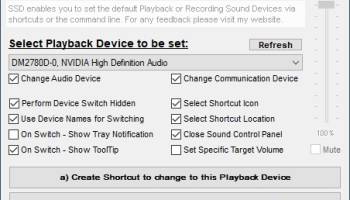Popular x64 Tags
- windows x64 download
- freeware x64 download
- free x64 download
- software x64 download
- utility x64 download
- web x64 download
- monitor x64 download
- download x64 download
- folder x64 download
- video x64 download
- tool x64 download
- memory x64 download
- audio x64 download
- convert x64 download
- password x64 download
- editor x64 download
- security x64 download
- database x64 download
- file x64 download
- text x64 download
- image x64 download
- jpeg x64 download
- icon x64 download
- organizer x64 download
- viewer x64 download
- data x64 download
- print x64 download
- edit x64 download
- search x64 download
- pim x64 download
SSD - SetSoundDevice 4.0
Sponsored links:
Karsten Funk
Windows XP allows you to output sound to more than one audio device… Vista and newer Windows versions do not. To overcome this “Failure by Design”, (IMHO somehow related to DRM, preventing user to make digital copies of analog sources), I have coded SSD – Set Sound Device. A text description lets you know that SSD can also be used from the command prompt, and neatly explains how. On the other hand, it’s much easier to use its functions from the main window. A drop-down menu lets you choose from installed sound devices, while pressing Change Default Sound Device does just that. Bottom line is that SSD - SetSoundDevice is a practical utility that can be used to quickly switch between your audio devices. Although the name can be misleading, the job is properly done, even bringing up the system panel for this task so you can view the devices used and available. Shortcuts can be created for a more comfortable experience, making this little utility worth a try.
Some additional parameters can be used to your advantage. In other words, the application can create a desktop shortcut for the configuration you set as default, so that later on you can do this again without running the program. Moreover, you can have all changes made silently by simply selecting the corresponding option.
SSD enables you to change the default Sound Device by shortcut or command line.
Some additional parameters can be used to your advantage. In other words, the application can create a desktop shortcut for the configuration you set as default, so that later on you can do this again without running the program. Moreover, you can have all changes made silently by simply selecting the corresponding option.
SSD enables you to change the default Sound Device by shortcut or command line.
OS: Windows Vista, Windows Vista x64, Windows 7, Windows 7 x64, Windows 8, Windows 8 x64, Windows 10, Windows 10 x64
Add Your Review or 64-bit Compatibility Report
Top Other 64-bit downloads
BlueStacks 5 5.21.120.1025
A lightweight emulator developed specifically for low-spec computers
Freeware
Windows 10 x64 22H2
Windows 10 x64 demonstrates new levels of flexibility, navigation & familiarity
Trialware
Thaiphoon Burner 17.4.1.2
Designed for those who are in need of getting all available information
Freeware
Members area
Top 64-bit Downloads
-
TranslucentTB 2024.1
x64 freeware download -
Windows 10 x64 22H2
x64 trialware download -
Remix OS x64 3.0.207
x64 freeware download -
Total Commander 64-bit 11.02
x64 shareware download -
Windows 8 x64 RTM Build 9200
x64 trialware download -
Windows 7 x64
x64 trialware download -
SuperCopier x64 2.2.6.6
x64 freeware download -
FixWin for Win 10 10.2.2.0
x64 freeware download -
GSview x64 5.0
x64 freeware download -
Windows 11 23H2
x64 trialware download
Top Downloads
-
Mem Reduct 3.4
open source download -
GPU-Z 2.57.0
freeware download -
BlueStacks 5 5.21.120.1025
freeware download -
SpeedFan 4.52
freeware download -
TranslucentTB 2024.1
freeware download -
FreeCommander 2009.02
freeware download -
Windows 10 x64 22H2
trialware download -
TransMac 12.2
shareware download -
FurMark 1.38.1.0
freeware download -
Games for Windows - Live 3.5.50.0
freeware download -
RunAsDate 1.8
freeware download -
EasyBCD 2.4.0.237
freeware download -
Caffeine 1.97
freeware download -
Remix OS x64 3.0.207
freeware download -
DMG2IMG 1.6.7
freeware download