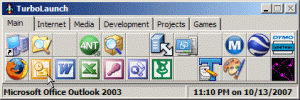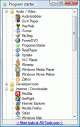Popular x64 Tags
- start x64 download
- menu x64 download
- hotkey x64 download
- control x64 download
- windows x64 download
- run x64 download
- taskbar x64 download
- launch x64 download
- desktop x64 download
- task manager x64 download
- launcher x64 download
- shortcut x64 download
- security x64 download
- application x64 download
- fast x64 download
- tray x64 download
- program x64 download
- startup x64 download
- manager x64 download
- utility x64 download
- process x64 download
- performance x64 download
- antivirus x64 download
- macro x64 download
- 2000 x64 download
- spyware x64 download
- anti spyware x64 download
- virus x64 download
- trojan remover x64 download
- trojan x64 download
TurboLaunch 5.1.4
Sponsored links:
Savard Software
TurboLaunch is a fully configurable tool-bar style application that can be set up to run many programs and perform certain pre-programmed actions. Like a toolbar, pictures are used to distinguish what a button is configured to do. TurboLaunch automatically uses the default icon, but you have complete control and can change the icon to whatever you want!
The buttons on TurboLaunch are easy to configure! By dragging and dropping programs, files, shortcuts, or folders, you can instantly configure that button to run the dropped object. You can also configure buttons manually by specifying their command, parameters, working folder, and window style. You even have the ability to assign a shortcut key to any button, allowing you to quickly run that button with a simple keyboard command.
Not only can you configure a button to run a program, but you can also configure buttons to perform certain pre-programmed actions. By configuring a button to Activate the Screen Saver, Shutdown Windows, Install a Program, Reboot the System, or more, you have single-click access to things that normally take several steps to perform!
You can also configure any button on TurboLaunch to establish a network connection (such as the Internet or a VPN connection). This makes connecting to your Internet service provider a snap, with cool features such as Auto Redial and Disconnect if Already Connected. Assign a shortcut key to your network connection so you can connect and disconnect with just a simple keystroke!
TurboLaunch is fully configurable. You can adjust the number of rows and columns of buttons that appear on the TurboLaunch window, or even organize them into groups. Remove the title bar, make TurboLaunch always stay on top of other windows, and resize the buttons bigger or smaller for easier viewing or to save screen space!
After using TurboLaunch for just a short time, we are sure you will find TurboLaunch to be an invaluable tool for your Windows environment!
The buttons on TurboLaunch are easy to configure! By dragging and dropping programs, files, shortcuts, or folders, you can instantly configure that button to run the dropped object. You can also configure buttons manually by specifying their command, parameters, working folder, and window style. You even have the ability to assign a shortcut key to any button, allowing you to quickly run that button with a simple keyboard command.
Not only can you configure a button to run a program, but you can also configure buttons to perform certain pre-programmed actions. By configuring a button to Activate the Screen Saver, Shutdown Windows, Install a Program, Reboot the System, or more, you have single-click access to things that normally take several steps to perform!
You can also configure any button on TurboLaunch to establish a network connection (such as the Internet or a VPN connection). This makes connecting to your Internet service provider a snap, with cool features such as Auto Redial and Disconnect if Already Connected. Assign a shortcut key to your network connection so you can connect and disconnect with just a simple keystroke!
TurboLaunch is fully configurable. You can adjust the number of rows and columns of buttons that appear on the TurboLaunch window, or even organize them into groups. Remove the title bar, make TurboLaunch always stay on top of other windows, and resize the buttons bigger or smaller for easier viewing or to save screen space!
After using TurboLaunch for just a short time, we are sure you will find TurboLaunch to be an invaluable tool for your Windows environment!
OS: Windows XP, Windows Vista, Windows Vista x64, Windows 7, Windows 7 x64, Windows 8, Windows 8 x64, Windows 10, Windows 10 x64
Add Your Review or 64-bit Compatibility Report
Top Launchers & Task Managers 64-bit downloads
Chameleon Startup Manager Pro 4.0.0.914.9

Windows startup manager that accelerates Windows
Shareware | $15.00
VisualCron 11.1.3
A great task scheduler for Windows that works like cron on linux/unix
Trialware | $899.00
EF Process Manager 24.03
Shows you comprehensive information about which modules/processes have opened.
Shareware | $14.50
Program Starter 2.0.14
Makes starting of your favorite or frequently used applications fast and easy.
Freeware
tags: program, starter, software, application, tool, tools, drag & drop, drag&drop, start menu, alternative
Shutter 4.4
A multifunctional shutdown utility supporting many different Events and Actions
Freeware
Chameleon Startup Manager Lite 4.0.0.914.9

Windows startup manager that accelerates Windows
Freeware
Members area
Top 64-bit Downloads
-
TranslucentTB 2024.1
x64 freeware download -
Windows 10 x64 22H2
x64 trialware download -
Remix OS x64 3.0.207
x64 freeware download -
Total Commander 64-bit 11.02
x64 shareware download -
Windows 8 x64 RTM Build 9200
x64 trialware download -
Windows 7 x64
x64 trialware download -
SuperCopier x64 2.2.6.6
x64 freeware download -
GSview x64 5.0
x64 freeware download -
FixWin for Win 10 10.2.2.0
x64 freeware download -
Windows 11 23H2
x64 trialware download
Top Downloads
-
Mem Reduct 3.4
open source download -
GPU-Z 2.59.0
freeware download -
BlueStacks 5 5.21.120.1025
freeware download -
SpeedFan 4.52
freeware download -
TranslucentTB 2024.1
freeware download -
FreeCommander 2009.02
freeware download -
Windows 10 x64 22H2
trialware download -
TransMac 12.2
shareware download -
FurMark 1.38.1.0
freeware download -
Games for Windows - Live 3.5.50.0
freeware download -
RunAsDate 1.8
freeware download -
EasyBCD 2.4.0.237
freeware download -
TeraCopy 3.17
freeware download -
Grub2Win 2.4.0.5
open source download -
VirtualBox 7.0.16
open source download