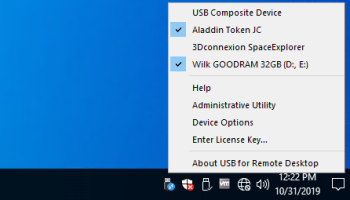Popular x64 Tags
- software x64 download
- network x64 download
- download x64 download
- online tv x64 download
- rss reader x64 download
- freeware x64 download
- internet x64 download
- free x64 download
- seo x64 download
- hardware inventory x64 download
- slow pc performance x64 download
- identity management x64 download
- proxy x64 download
- utility x64 download
- why is my computer so slow x64 download
- email x64 download
- satellite tv for pc x64 download
- password manager x64 download
- password reset x64 download
- security x64 download
- server x64 download
- address x64 download
- web x64 download
- remote control software x64 download
- rss x64 download
- password management x64 download
- active directory x64 download
- pages x64 download
- software distribution x64 download
- software inventory x64 download
USB for Remote Desktop 6.2
Sponsored links:
license: Shareware ($199.95)
downloads: 369
size: 58.85 MB
updated: 2024-03-19
tags: usb for remote desktop, remote desktop usb, rdp usb, rdp usb redirection, remote usb connection, remote desktop usb redirection, usb over rdp, usb thin client, linux, macos, usb redirector, Citrix
Buy Now
Add to Basket
FabulaTech, LLP
Challenge of USB redirection to Remote Desktop When you work in a remote desktop environment, getting access to your locally plugged USB devices can be quite problematic. In some cases you still can use some workarounds like plugging the USB device into the remote machine directly but in the most cases it’s not a solution. FabulaTech solution USB for Remote Desktop is a software allowing redirection of locally plugged USB devices to your remote desktop session. It appears like the USB device is plugged directly to the remote side. The program consists of Server and Workstation parts. The Workstation part is installed on the local computer or thin client where USB devices are physically plugged. The Server part is installed on the remote side you are connecting to via Microsoft RDP, Citrix ICA, Amazon NICE DCV, VMware Blast and Teradici PCoIP. The Server part makes redirected USB devices available for remotely logged users. The program supports a wide range of USB hardware and does not require any special configuration. Cross-platform support USB for Remote Desktop supports Windows and Linux remote desktops. It does not matter what protocol is used for accessing the remote side — Microsoft RDP, Citrix ICA, Amazon NICE DCV, VMware Blast and Teradici PCoIP. It does not matter what environment is used — Microsoft Azure, Remote Desktop Services, Hyper-V, Citrix Virtual Apps and Desktops, VMware Horizon, Amazon Workspaces and others. Any compatible Windows and Linux Client software can be used for accessing remote Windows and Linux side. And there is no need to change firewall settings. And good news for macOS users! You can redirect USB devices from your Mac to the remote desktop sessions thanks to compatibility between USB over Network for macOS and USB for Remote Desktop. Basically, macOS version of USB over Network acts as a Workstation part of USB for Remote Desktop. Driver-free solution USB for Remote Desktop does not require USB device drivers
Homepage: USB for Remote Desktop
OS: Windows, Linux, macOS, 32 and 64 bit Windows and Windows Server, Windows 11, Windows 10, Windows 8 and 8.1, Windows 7, Windows Server 2022, Windows Server 2019, Windows Server 2016, Windows Server 2012 R2, Windows Server 2008 R2
Requirements: no special
Add Your Review or 64-bit Compatibility Report
Top Other 64-bit downloads
Adobe Flash Player 10 for 64-bit Windows Preview 2
Enables native 64-bit support on Linux operating systems
Freeware
Win10Pcap 10.2.5002
A new WinPcap-based Ethernet packet capture library
Freeware
tags: packet capture, packet, capture, WinPcap, NDIS, Network access, Protocol stack, Packet, Library, Layer, Network
Members area
Top 64-bit Downloads
-
Adobe Flash Player 10
for 64-bit Windows Preview 2
x64 freeware download -
Google Chrome x64 bit 124.0.6367.61
x64 freeware download -
Brave Browser 1.65.114
x64 freeware download -
BitComet (x64bit) 2.07
x64 freeware download -
Waterfox G6.0.12
x64 freeware download -
Firefox 64bit x64 125.0.1
x64 open source download -
ProgDVB Professional x64 7.60.6
x64 trialware download -
Win10Pcap 10.2.5002
x64 freeware download -
Arctic Torrent 64bit 1.2.3
x64 open source download -
Rons WebLynx 2024.04.02.1649
x64 freeware download
Top Downloads
-
Adobe Flash Player 10
for 64-bit Windows Preview 2
freeware download -
WinBox 3.40
freeware download -
AnyDesk 8.0.9
freeware download -
Google Chrome x64 bit 124.0.6367.61
freeware download -
uTorrent (µTorrent) 3.6.0 B47016
open source download -
HandyCafe 3.3.21
freeware download -
Brave Browser 1.65.114
freeware download -
Burp Suite 2024.1.1.3
freeware download -
NordVPN 6.47.13.0
demo download -
BitComet (x64bit) 2.07
freeware download -
WinPcap 4.1.3
freeware download -
WFDownloader App 0.87
freeware download -
PuTTY Portable 0.81
open source download -
EagleGet 2.1.6.70
freeware download -
Ping Monitor 9.7
freeware download