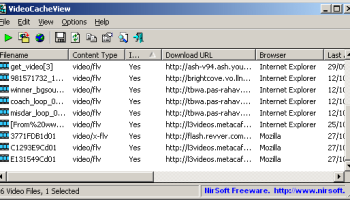Popular x64 Tags
- download manager x64 download
- free x64 download
- speed x64 download
- downloader x64 download
- flash x64 download
- internet x64 download
- images x64 download
- accelerator x64 download
- manager x64 download
- mp3 x64 download
- grabber x64 download
- movies x64 download
- download x64 download
- picture downloader x64 download
- pictures x64 download
- jpg x64 download
- picture x64 download
- resume x64 download
- video x64 download
- grab x64 download
- google video x64 download
- video downloader x64 download
- internet video x64 download
- download video x64 download
- flash video x64 download
- video grabber x64 download
- flv to avi x64 download
- youtube downloader x64 download
- youtube converter x64 download
- youtube download x64 download
VideoCacheView Portable 3.09
Sponsored links:
NirSoft
After watching a video in a Web site, you may want to save the video file into your local disk for playing it offline in the future. If the video file is stored in your browser's cache, this utility can help you to extract the video file from the cache and save it for watching it in the future.
It automatically scans the entire cache of Internet Explorer and Mozilla-based Web browsers (Including Firefox) and finds all video files that are currently stored in it. It allows you to easily copy the cached video files into another folder for playing/watching them in the future. If you have a movie player that is configured to play flv files, it also allows you to play the video directly from your browser's cache.
Using VideoCacheView
VideoCacheView doesn't require any installation process or additional DLL files. In order to start using it, simply run the executable file (VideoCacheView.exe)
After running VideoCacheView, it scan the cache folders of your Internet Explorer and Mozilla browsers, as well as the temporary folder of Windows. Wait 5 - 30 seconds until the scanning process is finished, and the main window of VideoCacheView should display all the video files that are currently in cache.
After the video list is displayed, you can use one of the following options, assuming that the video files are stored in the cache ('In Cache' = Yes):
Play Selected File: Allows you to play the video file directly from the cache, assuming that you have a video player that is configured to play .flv files.
Copy Selected Files To: Allows to copy the video files from the cache into another folder, so you will be able to play them in the future.
If you have a video file that is not stored in the cache ('In Cache' = No), you can use the 'Open Download URL In Browser' option (F8) in order to download the video file. You can also use the 'Copy Download URLs' option (Ctrl+U) to copy the download URLs to the clipboard, and then use then in your browser or in other download software.
Be aware that some Web sites may not allow you to download a video file in this way.
It automatically scans the entire cache of Internet Explorer and Mozilla-based Web browsers (Including Firefox) and finds all video files that are currently stored in it. It allows you to easily copy the cached video files into another folder for playing/watching them in the future. If you have a movie player that is configured to play flv files, it also allows you to play the video directly from your browser's cache.
Using VideoCacheView
VideoCacheView doesn't require any installation process or additional DLL files. In order to start using it, simply run the executable file (VideoCacheView.exe)
After running VideoCacheView, it scan the cache folders of your Internet Explorer and Mozilla browsers, as well as the temporary folder of Windows. Wait 5 - 30 seconds until the scanning process is finished, and the main window of VideoCacheView should display all the video files that are currently in cache.
After the video list is displayed, you can use one of the following options, assuming that the video files are stored in the cache ('In Cache' = Yes):
Play Selected File: Allows you to play the video file directly from the cache, assuming that you have a video player that is configured to play .flv files.
Copy Selected Files To: Allows to copy the video files from the cache into another folder, so you will be able to play them in the future.
If you have a video file that is not stored in the cache ('In Cache' = No), you can use the 'Open Download URL In Browser' option (F8) in order to download the video file. You can also use the 'Copy Download URLs' option (Ctrl+U) to copy the download URLs to the clipboard, and then use then in your browser or in other download software.
Be aware that some Web sites may not allow you to download a video file in this way.
OS: Windows XP, Windows Vista, Windows Vista x64, Windows 7, Windows 7 x64, Windows 8, Windows 8 x64, Windows 10, Windows 10 x64
Add Your Review or 64-bit Compatibility Report
Top Download Managers 64-bit downloads
Porn Downloader 2.0
Porn Downloader download videos in 4K or HD from most popular porn tube sites
Freeware
Neat Download Manager Windows 1.2
Free Download Manager for Windows with browser integration
Freeware
Movie Downloader 1.0.11
Movie Downloader allows users to download free movies and watch free movies
Freeware
Members area
Top 64-bit Downloads
-
Adobe Flash Player 10
for 64-bit Windows Preview 2
x64 freeware download -
Google Chrome x64 bit 124.0.6367.79
x64 freeware download -
Brave Browser 1.65.114
x64 freeware download -
BitComet (x64bit) 2.07
x64 freeware download -
Waterfox G6.0.12
x64 freeware download -
Firefox 64bit x64 125.0.2
x64 open source download -
ProgDVB Professional x64 7.60.6
x64 trialware download -
Win10Pcap 10.2.5002
x64 freeware download -
Arctic Torrent 64bit 1.2.3
x64 open source download -
Rons WebLynx 2024.04.02.1649
x64 freeware download
Top Downloads
-
Adobe Flash Player 10
for 64-bit Windows Preview 2
freeware download -
WinBox 3.40
freeware download -
AnyDesk 8.0.9
freeware download -
Google Chrome x64 bit 124.0.6367.79
freeware download -
uTorrent (µTorrent) 3.6.0 B47062
open source download -
Burp Suite 2024.1.1.3
freeware download -
NordVPN 6.47.13.0
demo download -
Brave Browser 1.65.114
freeware download -
WFDownloader App 0.87
freeware download -
HandyCafe 3.3.21
freeware download -
BitComet (x64bit) 2.07
freeware download -
WinPcap 4.1.3
freeware download -
PuTTY Portable 0.81
open source download -
Porn Downloader 2.0
freeware download -
Ping Monitor 9.7
freeware download