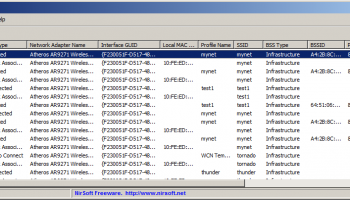Popular x64 Tags
- software x64 download
- network x64 download
- download x64 download
- online tv x64 download
- rss reader x64 download
- freeware x64 download
- internet x64 download
- free x64 download
- seo x64 download
- hardware inventory x64 download
- slow pc performance x64 download
- identity management x64 download
- proxy x64 download
- utility x64 download
- why is my computer so slow x64 download
- email x64 download
- satellite tv for pc x64 download
- password manager x64 download
- password reset x64 download
- security x64 download
- server x64 download
- address x64 download
- web x64 download
- remote control software x64 download
- rss x64 download
- password management x64 download
- active directory x64 download
- pages x64 download
- software distribution x64 download
- software inventory x64 download
WifiHistoryView 1.56
Sponsored links:
NirSoft
WifiHistoryView is tailored for network administrators who want to check out the past and current wireless connections for a particular workstation, retrieving a rich set of details that can be merged into a single, clear HTML report. Its mission is simple: it extracts information about active and inactive Wi-Fi connections from the Windows event log ('Microsoft-Windows-WLAN-AutoConfig/Operational'), displaying it all in a simple and organized manner so that you can easily create a report and use it as you please. Aside from reading the Windows event log for Wi-Fi connections, WifiHistoryView can also read the connection history from an external log file, displaying it in the same way. All this information can be easily exported to various formats, such as TXT, CSV, XML or HTML. Furthermore, you can choose the columns to include in the report.
Start Using WifiHistoryView
WifiHistoryView doesn't require any installation process or additional DLL files. In order to start using it, simply run the executable file - WifiHistoryView.exe
After running WifiHistoryView, the main window displays the history of connecting/disconnecting to wireless networks on your computer. You can easily select one or more items and then copy them to the clipboard and paste them into Excel or other spreadsheet application. You can also export the selected items into text/csv/tab-delimited/xml/html file by using the 'Save Selected Items' option (Ctrl+S).
If you want to view the wifi history information from event log file of another computer, open the 'Advanced Options' window (F9) , choose 'External File' in the combo-box, and then choose the desired event log file.
Start Using WifiHistoryView
WifiHistoryView doesn't require any installation process or additional DLL files. In order to start using it, simply run the executable file - WifiHistoryView.exe
After running WifiHistoryView, the main window displays the history of connecting/disconnecting to wireless networks on your computer. You can easily select one or more items and then copy them to the clipboard and paste them into Excel or other spreadsheet application. You can also export the selected items into text/csv/tab-delimited/xml/html file by using the 'Save Selected Items' option (Ctrl+S).
If you want to view the wifi history information from event log file of another computer, open the 'Advanced Options' window (F9) , choose 'External File' in the combo-box, and then choose the desired event log file.
OS: Windows XP, Windows Vista, Windows Vista x64, Windows 7, Windows 7 x64, Windows 8, Windows 8 x64, Windows 10, Windows 10 x64
Add Your Review or 64-bit Compatibility Report
Top Other 64-bit downloads
Adobe Flash Player 10 for 64-bit Windows Preview 2
Enables native 64-bit support on Linux operating systems
Freeware
Win10Pcap 10.2.5002
A new WinPcap-based Ethernet packet capture library
Freeware
tags: packet capture, packet, capture, WinPcap, NDIS, Network access, Protocol stack, Packet, Library, Layer, Network
Members area
Top 64-bit Downloads
-
Adobe Flash Player 10
for 64-bit Windows Preview 2
x64 freeware download -
Google Chrome x64 bit 124.0.6367.79
x64 freeware download -
Brave Browser 1.65.114
x64 freeware download -
BitComet (x64bit) 2.07
x64 freeware download -
Waterfox G6.0.12
x64 freeware download -
Firefox 64bit x64 125.0.2
x64 open source download -
Win10Pcap 10.2.5002
x64 freeware download -
Arctic Torrent 64bit 1.2.3
x64 open source download -
ProgDVB Professional x64 7.60.6
x64 trialware download -
Rons WebLynx 2024.04.02.1649
x64 freeware download
Top Downloads
-
Adobe Flash Player 10
for 64-bit Windows Preview 2
freeware download -
WinBox 3.40
freeware download -
AnyDesk 8.0.9
freeware download -
Google Chrome x64 bit 124.0.6367.79
freeware download -
uTorrent (µTorrent) 3.6.0 B47062
open source download -
Burp Suite 2024.1.1.3
freeware download -
NordVPN 6.47.13.0
demo download -
Brave Browser 1.65.114
freeware download -
WFDownloader App 0.87
freeware download -
BitComet (x64bit) 2.07
freeware download -
WinPcap 4.1.3
freeware download -
HandyCafe 3.3.21
freeware download -
PuTTY Portable 0.81
open source download -
Porn Downloader 2.0
freeware download -
Ping Monitor 9.7
freeware download