You are here: X-64-bit Download
\ System Utilities
\ File & Disk Management \ Import vCard into iPhone
Import vCard into iPhone 64-bit screenshot
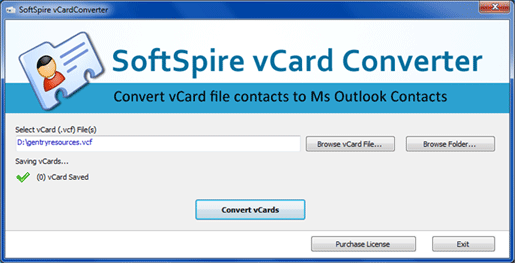
Best way to import multiple vCards into iPhone by importing vCards into Outlook with the use of SoftSpire vCard Converter, then Sync your iPhone via iTunes. After Synching iPhone you will be able to see, view vCard contacts in your iPhone.
| Download Import vCard into iPhone Buy Now Add to Download Basket |
« BACK
