Insert PDF for Visio 64-bit screenshot
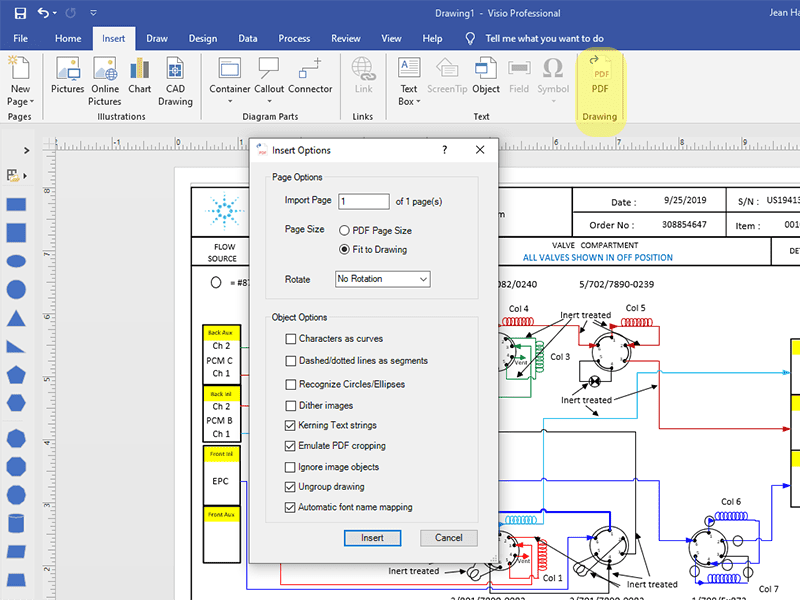
Use Insert PDF to modify PDF diagrams in Visio. Just open the PDF file and then ungroup it. All shapes, fonts, text, and attributes can be changed. Using "Open PDF" on the Visio menu, you'll be modifying your drawing in seconds. No more redrawing!
| Download Insert PDF for Visio Add to Download Basket |
« BACK
