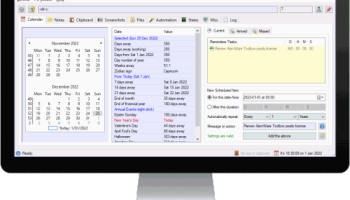Popular x64 Tags
- office x64 download
- microsoft x64 download
- importing x64 download
- exporting x64 download
- acrobat x64 download
- xls x64 download
- printer x64 download
- pdf x64 download
- pdf converter x64 download
- software x64 download
- word x64 download
- outlook x64 download
- excel x64 download
- powerpoint x64 download
- tool x64 download
- ppt x64 download
- adobe x64 download
- convert x64 download
- spreadsheet x64 download
- text x64 download
- create x64 download
- doc x64 download
- printing x64 download
- files x64 download
- add in x64 download
- open x64 download
- document x64 download
- data x64 download
- export x64 download
- saving x64 download
AlomWare Toolbox 7.0.0.4
Sponsored links:
license: Shareware ($12.00)
downloads: 88
size: 3.40 MB
updated: 2026-02-08
tags: AlomWare Toolbox, download AlomWare Toolbox, AlomWare Toolbox free download, PC tweak, productivity tool, automation tool, productivity, automation, tweak, calendar
Add to Basket
AlomWare
AlomWare Toolbox, developed by AlomWare, is a versatile and innovative software suite designed to enhance productivity and streamline daily computer tasks. This all-in-one utility pack is tailored for users who seek to optimize their workflow, manage their system efficiently, and automate repetitive tasks with ease.
At its core, AlomWare Toolbox offers a rich set of features that cater to both casual users and power users. One of its standout functionalities is the ability to automate routine tasks through customizable scripts and macros. This feature is particularly beneficial for users who frequently perform repetitive actions, as it saves time and reduces the likelihood of human error.
The software also includes a robust clipboard manager, which allows users to store and retrieve multiple clipboard entries effortlessly. This is a significant upgrade from the standard single-entry clipboard, enabling users to handle multiple pieces of information simultaneously without losing track of important data.
Another notable feature is the window management tool, which provides advanced capabilities for organizing and controlling open windows. Users can easily snap windows into predefined positions, create custom window layouts, and switch between tasks seamlessly. This enhances multitasking efficiency and ensures a clutter-free workspace.
AlomWare Toolbox also excels in system monitoring and maintenance. It offers real-time insights into system performance, including CPU and memory usage, disk activity, and network traffic. Additionally, the software includes tools for cleaning up temporary files, managing startup programs, and optimizing system settings to ensure peak performance.
For users concerned about privacy and security, AlomWare Toolbox includes features to securely delete sensitive files and manage passwords. The secure file deletion tool ensures that deleted files cannot be recovered, providing peace of mind for users handling confidential information.
The user interface of AlomWare Toolbox is intuitive and user-friendly, making it accessible to users of all skill levels. The software is designed to be lightweight and efficient, ensuring that it does not bog down system resources while delivering powerful functionality.
In summary, AlomWare Toolbox is a comprehensive utility suite that offers a wide range of tools to enhance productivity, manage system resources, and automate tasks. Its blend of powerful features and ease of use makes it an invaluable addition to any user's software arsenal. Whether you're looking to streamline your workflow, maintain your system's health, or automate repetitive tasks, AlomWare Toolbox has you covered.
At its core, AlomWare Toolbox offers a rich set of features that cater to both casual users and power users. One of its standout functionalities is the ability to automate routine tasks through customizable scripts and macros. This feature is particularly beneficial for users who frequently perform repetitive actions, as it saves time and reduces the likelihood of human error.
The software also includes a robust clipboard manager, which allows users to store and retrieve multiple clipboard entries effortlessly. This is a significant upgrade from the standard single-entry clipboard, enabling users to handle multiple pieces of information simultaneously without losing track of important data.
Another notable feature is the window management tool, which provides advanced capabilities for organizing and controlling open windows. Users can easily snap windows into predefined positions, create custom window layouts, and switch between tasks seamlessly. This enhances multitasking efficiency and ensures a clutter-free workspace.
AlomWare Toolbox also excels in system monitoring and maintenance. It offers real-time insights into system performance, including CPU and memory usage, disk activity, and network traffic. Additionally, the software includes tools for cleaning up temporary files, managing startup programs, and optimizing system settings to ensure peak performance.
For users concerned about privacy and security, AlomWare Toolbox includes features to securely delete sensitive files and manage passwords. The secure file deletion tool ensures that deleted files cannot be recovered, providing peace of mind for users handling confidential information.
The user interface of AlomWare Toolbox is intuitive and user-friendly, making it accessible to users of all skill levels. The software is designed to be lightweight and efficient, ensuring that it does not bog down system resources while delivering powerful functionality.
In summary, AlomWare Toolbox is a comprehensive utility suite that offers a wide range of tools to enhance productivity, manage system resources, and automate tasks. Its blend of powerful features and ease of use makes it an invaluable addition to any user's software arsenal. Whether you're looking to streamline your workflow, maintain your system's health, or automate repetitive tasks, AlomWare Toolbox has you covered.
OS: Windows 11, Windows 10 64 bit, Windows 8 64 bit, Windows 7 64 bit
Add Your Review or 64-bit Compatibility Report
Top Office Suites & Tools 64-bit downloads
Quite Imposing Plus 6.0b
Effortlessly create and manage complex impositions for PDF documents.
Demo | $949.00
VeryUtils DWG and DXF Converter SDK 2.7
VeryUtils DWG and DXF Converter SDK is a DLL Library for Windows developers.
Shareware | $895.00
pdfFactory 9.20
Create and manage PDFs effortlessly with pdfFactory's intuitive tools.
Demo | $50.00
Web Page to PocketBook Reader Converter 2.0
Web Page to PocketBook Reader does convert Web Page to PocketBook Reader quickly
Shareware | $19.95
Portable grepWin 2.1.11
Effortlessly search and replace text in files with this portable tool.
Open Source
QueueExplorer Standard 5.0.70

Streamline message queue management with QueueExplorer Standard's intuitive tools.
Trialware | $149.00
Members area
Top 64-bit Downloads
-
Microsoft Office 2021 v2311
x64 demo download -
Hl7Spy 24.1.227
x64 trialware download -
HippoEDIT x64 1.60.46
x64 trialware download -
ABCpdf x64 13.1.0.1
x64 trialware download -
WinEdt 11.2
x64 trialware download -
PDFill PDF and Image
Writer x64 15.0 Build 2
x64 freeware download -
PSPP x64 1.6.2
x64 open source download -
ViewCompanion Premium
x64 15.20
x64 trialware download -
SambaPOS 5.7.10
x64 open source download -
XLIFFChecker 7.5.0
x64 freeware download
Top Downloads
-
Quite Imposing Plus 6.0b
demo download -
Telist Pro 6.0.29
demo download -
Odoo 19.0.20260211
demo download -
AmiBroker 6.93.0
demo download -
Publishers Barcode
Generator Software 8.3.0.1
shareware download -
VeryUtils DWG and DXF
Converter SDK 2.7
shareware download -
pdfFactory 9.20
demo download -
SuperbCalc 1.08
freeware download -
Database Browser 5.3.2.13
freeware download -
GeniusConnect 64bits 6.0.2.0
shareware download -
dbForge Search for SQL
Server 2025.3.93
freeware download -
Web Page to PocketBook
Reader Converter 2.0
shareware download -
Portable grepWin 2.1.11
open source download -
KS-ProjectPlanner 2010 4.0.5
freeware download -
JPG To PDF Converter 6.6
shareware download