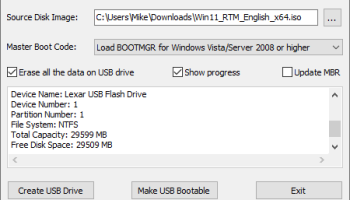Popular x64 Tags
- files x64 download
- file manager x64 download
- zip x64 download
- tool x64 download
- software x64 download
- ntfs x64 download
- remove x64 download
- disk x64 download
- free x64 download
- duplicate x64 download
- copy x64 download
- folder x64 download
- utility x64 download
- data recovery software x64 download
- undelete x64 download
- erase x64 download
- directory x64 download
- backup x64 download
- file x64 download
- hard x64 download
- data recovery x64 download
- delete x64 download
- recovery x64 download
- find x64 download
- file recovery x64 download
- unerase x64 download
- recover x64 download
- mp3 x64 download
- space x64 download
- search x64 download
Bootable USB Creator 1.01
Sponsored links:
license: Freeware
downloads: 62
size: 1.12 MB
updated: 2021-11-12
tags: USB, bootable, flash, drive, image, disk, create, ISO, software, boot, mbr, record, windows, install, media, creator, creation, rufus, repair, fix, corruption, corrupt, broken, reinstall, format, FAT, FAT32, exFAT, NTFS, SanDisk, JMicron, toshiba, Samsung, Micron, Phison, SMI, Marvell
Add to Basket
BureauSoft Corporation
You can choose to use Microsoft Media Creation Tool software to create a bootable USB drive, however, the tool is relatively slow, as it is written in C#, and it does not give you the options to choose a proper Boot Master Code or allow you to turn any USB flash drive into a bootable USB drive without Windows operating systems preloaded. Simply click the Make USB Bootable button on the user interface, and the software will make the USB drive bootable in less than 3 seconds. Bootable USB Drive software helps you format any USB flash drive, USB thumb drive, and USB pen drive and load the Windows operating systems, which are packed in an ISO file (ISO is a standard disk image file format), to the USB drive in the shortest time possible. Compared to Microsoft Media Creation Tool and USB Flash Drive Format Tool, this software utility is extremely fast, as it is written in native code. One interesting feature in Bootable USB Drive software is that it allows you to create bootable USB drive out of a USB drive heavily loaded with data. No format operation will be performed before creating the bootable USB drive. When the USB drive is selected at start up after you power on your PC, it will boot straight into the Windows installation. In this regard, Bootable USB Drive software outperforms Microsoft Media Creation Tool, USB Flash Drive Format Tool, Rufus and other bootable USB drive creation software of the like. With a bootable Windows USB stick, you can, Install, reinstall, or upgrade Windows Repair or fix a broken configuration Test out the Windows desktop experience Boot into Windows from an internet cafe or on a borrowed machine Bootable USB Drive software has been tested with more than 20 USB drive controller brands, such as Intel, Samsung, Micron, Phison, SMI, Marvell, Toshiba, Silicon Motion, PMC, Sierra, OCZ, JMicron, Maxiotek, Goke, Greenliant, Fusion-io, Realtek, SanDisk, Western Digital, Hyperstone, Novachips, VIA, and FADU.
OS: Windows 7 x32, Windows 7 x64, WinServer, Windows Vista, Windows Vista x64, Windows XP
Requirements: Windows 11, 10, 8, 7, Vista, XP, 2000, Server
Add Your Review or 64-bit Compatibility Report
Top File & Disk Management 64-bit downloads
FreeCommander XE 2026 Build 940
FreeCommander XE is a versatile file manager with dual-pane support and tabs.
Shareware | $10.00
FreeCommander XE Portable 2026 Build 940
FreeCommander XE Portable: A versatile file manager with dual-pane interface.
Freeware
Filelister 4.1.1
Effortlessly organize and manage your files with Filelister's intuitive interface.
Freeware
TransMac 12.2
Open Mac HFS/APFS format disks, flash drives, dmg and CD/DVD from a Windows PC.
Shareware | $59.00
tags: dmg, APFS, forensic, converter, HFS, HFS+, HFSX, Macintosh, OSX, crossplatform, sparseimage, sparsebundle
O&O Defrag Free Edition x64 14.1 B431
Easy to use optimization and defragmentation tools for your system
Freeware
Export Windows Live Mail To Outlook 5.0
Export Windows Live Mail to Outlook using live mail calendar exporter
Shareware | $49.00
SysTools PST Converter 1.3
Read and Convert PST without Outlook using SysTools PST Converter
Shareware | $49.00
Members area
Top 64-bit Downloads
-
WinRAR (x64) 7.01
x64 trialware download -
Windows 10 x64 22H2
x64 trialware download -
HWiNFO64 6.28 B4200
x64 freeware download -
Comodo System Cleaner
(64 bit) 4.0.30135.26
x64 freeware download -
JPEG Recovery LAB 4.43
x64 commercial download -
7-Zip (x64 bit) 24.07
x64 open source download -
Peach x64 3.1.124
x64 freeware download -
O&O Defrag Free
Edition x64 14.1 B431
x64 freeware download -
HWMonitor (64-bit) 1.53
x64 freeware download -
Lenovo Vantage 10.2001.10.0
x64 freeware download
Top Downloads
-
WinRAR (x64) 7.01
trialware download -
FreeCommander XE 2026 Build 940
shareware download -
Windows 7 Service Pack 1 7601.17514.1011
freeware download -
Ninite
freeware download -
FreeCommander XE
Portable 2026 Build 940
freeware download -
Dr. Hardware 2026 26.0.0
shareware download -
Filelister 4.1.1
freeware download -
Max Secure Total
Security 1.0.7.1
shareware download -
Revo Uninstaller 2.00
freeware download -
Windows 10 x64 22H2
trialware download -
HWiNFO64 6.28 B4200
freeware download -
Thaiphoon Burner 17.4.1.2
freeware download -
Caffeine 1.98
freeware download -
XePlayer 6.0
freeware download -
Notepad++ 8.9
open source download