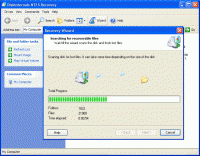Popular x64 Tags
- files x64 download
- file manager x64 download
- zip x64 download
- tool x64 download
- software x64 download
- ntfs x64 download
- remove x64 download
- disk x64 download
- free x64 download
- duplicate x64 download
- copy x64 download
- folder x64 download
- utility x64 download
- data recovery software x64 download
- undelete x64 download
- erase x64 download
- directory x64 download
- backup x64 download
- file x64 download
- hard x64 download
- data recovery x64 download
- delete x64 download
- recovery x64 download
- find x64 download
- file recovery x64 download
- unerase x64 download
- recover x64 download
- mp3 x64 download
- space x64 download
- search x64 download
You are here: X-64-bit Download
\ System Utilities
\ File & Disk Management \ DiskInternals NTFS Recovery
DiskInternals NTFS Recovery 3.7
Sponsored links:
license: Shareware ($99.95)
downloads: 253
size: 4.73 MB
updated: 2011-01-13
tags: NTFS data recovery, disk recovery, file recovery tool, file recovery, easy recovery, recover data, disk recovery tool, data recovery, computer forensics, data recovery, data repair, disaster recovery, disk doctor, disk recovery, disk, file recovery
Add to Basket
DiskInternals Data Recovery
The "Recycle Bin" icon on your Windows desktop allows you to recover deleted files. Unfortunately, there are many possible situations when the Recycle Bin is useless. Just a few examples: Windows cannot access a disk drive. A disk volume containing valuable info was damaged due to a system malfunction or by a dangerous virus. You have mistakenly formatted a disk volume. Don't say "It will never happen to me". It happens with every PC user once. No need to panic, though. Be prepared and you'll have a chance to get your data back. Unless physically destroyed, your files can be recovered with DiskInternals NTFS Recovery! Your data is lost completely only if overwritten with other files. XP and other modern Operating systems from Microsoft, all use NTFS (you don't have to understand the abbreviation to use it, right?) NTFS is an advanced disk formatting that has many useful features including ways to recover lost data. DiskInternals NTFS Recovery is a user-friendly tool that utilizes NTFS features allowing you to recover files from damaged NTFS volumes or even recover whole volumes in case of them being lost or unintentionally formatted. DiskInternals NTFS Recovery is designed with a home user in mind. You don't need to have any special knowledge in disk recovery. The recovery process is fully automated and fool-proof. For example: the program won't let you further damage your data by restoring your files onto the same disk volume. DiskInternals NTFS Recovery is your last chance to save months of work or gigabytes of Your priceless photos, letters and other valuable files. It will help you even in cases when your disk is not accessible from Windows, the disk was damaged, files or folders are not readable, and more. Try it now. You can download a full-featured trial version of DiskInternals NTFS Recovery for free. Pre-Recovery Preview, CD Burning and Bootable CD integration! Visit homepage right now!
OS: Windows XP, Windows 2000, Windows 2003, Windows Vista, Windows Vista x64, Windows Tablet PC Edition 2005, Windows Media Center Edition 2005, Windows Vista, Windows
Requirements: A Standart PC
Add Your Review or 64-bit Compatibility Report
Top File & Disk Management 64-bit downloads
FreeCommander XE 2026 Build 940
FreeCommander XE is a versatile file manager with dual-pane support and tabs.
Shareware | $10.00
TransMac 12.2
Open Mac HFS/APFS format disks, flash drives, dmg and CD/DVD from a Windows PC.
Shareware | $59.00
tags: dmg, APFS, forensic, converter, HFS, HFS+, HFSX, Macintosh, OSX, crossplatform, sparseimage, sparsebundle
FreeCommander XE Portable 2026 Build 940
FreeCommander XE Portable: A versatile file manager with dual-pane interface.
Freeware
O&O Defrag Free Edition x64 14.1 B431
Easy to use optimization and defragmentation tools for your system
Freeware
PassFixer 7Z Password Recovery 3.5
Recover 7z file password regardless of complexity with 7ZIP Password Recovery
Shareware | $19.00
Merge PDF Files 4.5
Merge Multiple PDF Files into one PDF File using Merge PDF program
Shareware | $25.00
Members area
Top 64-bit Downloads
-
WinRAR (x64) 7.01
x64 trialware download -
Windows 10 x64 22H2
x64 trialware download -
HWiNFO64 6.28 B4200
x64 freeware download -
Comodo System Cleaner
(64 bit) 4.0.30135.26
x64 freeware download -
JPEG Recovery LAB 4.43
x64 commercial download -
7-Zip (x64 bit) 24.07
x64 open source download -
Peach x64 3.1.124
x64 freeware download -
PKZIP 64-bit 14.40.0028
x64 trialware download -
O&O Defrag Free
Edition x64 14.1 B431
x64 freeware download -
FileBox eXtender (x64
bit) 2.01.00
x64 open source download
Top Downloads
-
WinRAR (x64) 7.01
trialware download -
Windows 7 Service Pack 1 7601.17514.1011
freeware download -
FreeCommander XE 2026 Build 940
shareware download -
Ninite
freeware download -
Revo Uninstaller 2.00
freeware download -
Windows 10 x64 22H2
trialware download -
Dr. Hardware 2026 26.0.0
shareware download -
HWiNFO64 6.28 B4200
freeware download -
Max Secure Total
Security 1.0.7.1
shareware download -
Comodo System Cleaner
(64 bit) 4.0.30135.26
freeware download -
Thaiphoon Burner 17.4.1.2
freeware download -
TransMac 12.2
shareware download -
DRevitalize 4.10
demo download -
FreeCommander XE
Portable 2026 Build 940
freeware download -
JPEG Recovery LAB 4.43
commercial download