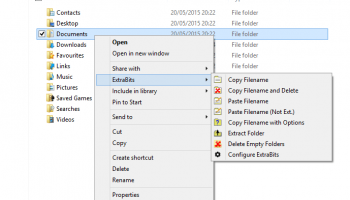Popular x64 Tags
- windows x64 download
- customize x64 download
- batch x64 download
- explorer x64 download
- folder x64 download
- cmd x64 download
- desktop x64 download
- cmd exe x64 download
- command line x64 download
- change x64 download
- shell x64 download
- free x64 download
- icon x64 download
- system x64 download
- download x64 download
- system tray x64 download
- changer x64 download
- command interpreter x64 download
- batch programming x64 download
- keyboard x64 download
- minimize to tray x64 download
- internet x64 download
- settings x64 download
- create x64 download
- monitor x64 download
- display x64 download
- take command x64 download
- folders x64 download
- vista x64 download
- 4nt x64 download
You are here: X-64-bit Download
\ System Utilities
\ Shell Tools \ ExtraBits File Explorer Extension
ExtraBits File Explorer Extension 1.9
Sponsored links:
license: Freeware
downloads: 160
size: 6.60 MB
updated: 2017-11-30
tags: copy filenames, paste filename, batch rename, multi rename, delete empty folders, utility, file explorer, windows explorer, shell, extension, windows
Add to Basket
ExtraBit Software Ltd.
ExtraBits is an extension for the File Explorer application that comes with Windows (Note: this was called Windows Explorer in earlier versions of Windows). ExtraBits adds a number of time-saving commands to the context menu that appears when you right click on a selection of file or folders. The following commands are added: * 'Copy Filenames' - Copy file/folder names to the clipboard. You can hold down shift while selecting the command to copy the full paths instead. * 'Copy Filenames and Delete' - Copy the file name, and then delete the file. This is useful to replace one file with another, since you can follow it with the 'Paste Filename' command on another file. * 'Paste Filename' - Rename a file with the text on the clipboard. * 'Copy Filenames with Options' - Brings up a dialog that gives you lots of control over how the text copied is formatted, and also lets you add other file attributes such as size and modified date. You can also store presets to allow you to quickly select the formats you use most frequently. * 'Multi Rename' - Batch rename lots of files at once. * 'Extract Folder' - Remove a folder but not its contents. * 'Delete Empty Folders' - Find and remove empty folders. You can configure which of these commands are shown, and whether they are added to the main context menu or a submenu. Free for non-commercial use (100 selected items limit).
OS: Win2000, Windows XP, Windows 7 x32, Windows 7 x64, Windows 8, Windows 10, WinServer, WinOther, Windows Vista, Windows Vista x64
Add Your Review or 64-bit Compatibility Report
Top Shell Tools 64-bit downloads
XePlayer 6.0
XePlayer is a best & free Android Emulator for pc that enables all Android games
Freeware
Actual Window Menu 8.15.2
Discover new abilities of common system window menu - forget about windows mess!
Shareware | $19.95
UltWin 1.01.0000
UltWin is a unique and easy-to-use window management system for the Windows OS..
Freeware
Folder Marker Pro - Changes Folder Icons 4.9
Change folder icons on office computer with color-coded and image-coded icon.
Shareware | $34.95
TCC 32.0
A powerful replacement for the default Windows command interpreter CMD.EXE
Shareware | $69.95
Members area
Top 64-bit Downloads
-
WinRAR (x64) 7.01
x64 trialware download -
HWiNFO64 6.28 B4200
x64 freeware download -
Windows 10 x64 22H2
x64 trialware download -
Comodo System Cleaner
(64 bit) 4.0.30135.26
x64 freeware download -
JPEG Recovery LAB 4.43
x64 commercial download -
Lenovo Vantage 10.2001.10.0
x64 freeware download -
PKZIP 64-bit 14.40.0028
x64 trialware download -
HWMonitor (64-bit) 1.53
x64 freeware download -
7-Zip (x64 bit) 24.07
x64 open source download -
ASUS Fan Xpert 4.0
x64 freeware download
Top Downloads
-
FreeCommander XE 2026 Build 940
shareware download -
WinRAR (x64) 7.01
trialware download -
Windows 7 Service Pack 1 7601.17514.1011
freeware download -
Ninite
freeware download -
Max Secure Total
Security 1.0.7.1
shareware download -
Dr. Hardware 2026 26.0.0
shareware download -
Filelister 4.1.1
freeware download -
FreeCommander XE
Portable 2026 Build 940
freeware download -
Thaiphoon Burner 17.4.1.2
freeware download -
HWiNFO64 6.28 B4200
freeware download -
Windows 10 x64 22H2
trialware download -
TransMac 12.2
shareware download -
Revo Uninstaller 2.00
freeware download -
DRevitalize 4.10
demo download -
XePlayer 6.0
freeware download