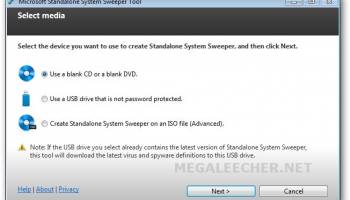Popular x64 Tags
- anti virus x64 download
- free antivirus x64 download
- spyware x64 download
- internet security x64 download
- trojan x64 download
- antispyware x64 download
- scanner x64 download
- firewall x64 download
- free x64 download
- antivirus software x64 download
- security x64 download
- antivirus x64 download
- anti spyware x64 download
- trojans x64 download
- adware x64 download
- malware x64 download
- virus protection x64 download
- anti virus tools x64 download
- virus x64 download
- trojan horse x64 download
- block x64 download
- online security x64 download
- worm x64 download
- virus checker x64 download
- protection x64 download
- shareware x64 download
- online privacy x64 download
- antivirus andance x64 download
- virus removers x64 download
- anti-virus x64 download
Microsoft Standalone System Sweeper (x64 bit) 1.0.856.0 Beta
Sponsored links:
license: Freeware
downloads: 889
size: 870 kB
updated: 2011-05-30
tags: x64 system recovery, x64 rootkit removal, malware eraser x64, x64 recovery, x64rootkit, x64 malware
Add to Basket
Microsoft
Microsoft Standalone System Sweeper Beta for Windows x64 is not a replacement for a full antivirus solution providing ongoing protection; it is meant to be used in situations where you cannot start your PC due to a virus or other malware infection. For no-cost, real-time protection that helps guard your home or small business PCs against viruses, spyware, and other malicious software, download Microsoft Security Essentials*.
To get started, please make sure that you have a blank CD, DVD, or USB drive with at least 250 MB of space. Next, download and run the tool – the tool will help you to create the bootable media required to run the software on your PC.
* Your PC must run genuine Windows to install Microsoft Security Essentials.
Help & How-To:
I can’t create a bootable CD or DVD
This topic contains solutions for issues you may encounter while trying to create a bootable CD or DVD with the Microsoft Standalone System Sweeper Beta.
Symptoms
An error message is displayed after attempting to create a CD or DVD with the Microsoft Standalone System Sweeper Beta.
I can’t create a bootable USB
This topic contains solutions for issues you may encounter while trying to create Microsoft Standalone System Sweeper Beta on a bootable USB.
Symptoms
An error message is displayed after trying to create a USB drive with Microsoft Standalone System Sweeper Beta.
The files cannot be downloaded by Microsoft Standalone System Sweeper Beta
This topic contains solutions for issues you may encounter while Microsoft Standalone System Sweeper Beta is running and trying to download files.
Symptoms
You receive an error that the download failed.
The CD or DVD is not detected by Microsoft Standalone System Sweeper Beta
This topic contains solutions for issues you may encounter while trying to create a bootable CD or DVD with the Microsoft Standalone System Sweeper Beta.
Symptoms
Before starting the Microsoft Standalone System Sweeper creation process, you insert a blank CD or DVD into the drive. After inserting the disk in the drive, Microsoft Standalone System Sweeper Beta prompts you that no CD or DVD is detected in the drive.
The CD or DVD is not detected by Microsoft Standalone System Sweeper Beta
This topic contains solutions for issues you may encounter while trying to create a bootable CD or DVD with the Microsoft Standalone System Sweeper Beta.
Symptoms
Before starting the Microsoft Standalone System Sweeper creation process, you insert a blank CD or DVD into the drive. After inserting the disk in the drive, Microsoft Standalone System Sweeper Beta prompts you that no CD or DVD is detected in the drive.
How do I restart my computer after using the bootable media?
The bootable media (CD, DVD or USB) starts the computer in the Windows Preinstall Environment (homepage and launches the Microsoft Standalone System Sweeper application for scanning and remediation of virus and malware.
To restart the computer in the live operating system, follow these steps:
1. Close the Microsoft Standalone System Sweeper application by clicking the X button in the top right corner.
2. Click Yes to confirm.
The computer will automatically restart in the live operating system.
To get started, please make sure that you have a blank CD, DVD, or USB drive with at least 250 MB of space. Next, download and run the tool – the tool will help you to create the bootable media required to run the software on your PC.
* Your PC must run genuine Windows to install Microsoft Security Essentials.
Help & How-To:
I can’t create a bootable CD or DVD
This topic contains solutions for issues you may encounter while trying to create a bootable CD or DVD with the Microsoft Standalone System Sweeper Beta.
Symptoms
An error message is displayed after attempting to create a CD or DVD with the Microsoft Standalone System Sweeper Beta.
I can’t create a bootable USB
This topic contains solutions for issues you may encounter while trying to create Microsoft Standalone System Sweeper Beta on a bootable USB.
Symptoms
An error message is displayed after trying to create a USB drive with Microsoft Standalone System Sweeper Beta.
The files cannot be downloaded by Microsoft Standalone System Sweeper Beta
This topic contains solutions for issues you may encounter while Microsoft Standalone System Sweeper Beta is running and trying to download files.
Symptoms
You receive an error that the download failed.
The CD or DVD is not detected by Microsoft Standalone System Sweeper Beta
This topic contains solutions for issues you may encounter while trying to create a bootable CD or DVD with the Microsoft Standalone System Sweeper Beta.
Symptoms
Before starting the Microsoft Standalone System Sweeper creation process, you insert a blank CD or DVD into the drive. After inserting the disk in the drive, Microsoft Standalone System Sweeper Beta prompts you that no CD or DVD is detected in the drive.
The CD or DVD is not detected by Microsoft Standalone System Sweeper Beta
This topic contains solutions for issues you may encounter while trying to create a bootable CD or DVD with the Microsoft Standalone System Sweeper Beta.
Symptoms
Before starting the Microsoft Standalone System Sweeper creation process, you insert a blank CD or DVD into the drive. After inserting the disk in the drive, Microsoft Standalone System Sweeper Beta prompts you that no CD or DVD is detected in the drive.
How do I restart my computer after using the bootable media?
The bootable media (CD, DVD or USB) starts the computer in the Windows Preinstall Environment (homepage and launches the Microsoft Standalone System Sweeper application for scanning and remediation of virus and malware.
To restart the computer in the live operating system, follow these steps:
1. Close the Microsoft Standalone System Sweeper application by clicking the X button in the top right corner.
2. Click Yes to confirm.
The computer will automatically restart in the live operating system.
OS: Windows XP, Windows Vista x64, Windows 7 x64
Requirements: Windows XP Service Pack 3; Windows Vista (RTM, Service Pack 1, or Service Pack 2, or higher); Windows 7 (RTM, Service Pack 1, or higher)
Add Your Review or 64-bit Compatibility Report
Top Anti-Virus Tools 64-bit downloads
Kaspersky Virus Removal Tool 20.0.14.0 (20.02.202

Designed to remove all types of infections from your computer
Freeware
McAfee Stinger x64 13.0.0.135
Detect then clean a wide range of viruses and other types of malware
Freeware
McAfee AVERT Stinger 13.0.0.135
Free stand-alone utility used to detect and remove specific viruses
Freeware
Microsoft Standalone System Sweeper (x64 bit) 1.0.856.0 Beta
Can help you start an infected PC and perform an offline scan to help identify
Freeware
McAfee Internet Security 2013
Comprehensive. The most effective protection against virus and online threats
Trialware | $79.99
OSHI Defender 1.3.172
Cloud-based virus protection keep you secured up to date in real-time
Shareware | $19.99
Kaspersky Rescue Disk 18.0.11.3d (2026.02.
Kaspersky Rescue Disk: Advanced malware removal tool for infected systems.
Freeware
Members area
Top 64-bit Downloads
-
ArmorTools Professional
x64 26.2.1
x64 shareware download -
OpenVPN x64 2.6.11
x64 open source download -
ArmorTools Home x64 26.2.1
x64 shareware download -
McAfee Stinger x64 13.0.0.135
x64 freeware download -
The Enigma Protector x64 7.90
x64 demo download -
O&O SafeErase Server
x64 18.4.611
x64 trialware download -
Transparent Lock Screen 26.2
x64 shareware download -
ESET Smart Security (64
bit) 17.1.13.0
x64 trialware download -
Microsoft Standalone
System Sweeper (x64 bit) 1.0.856.0 Beta
x64 freeware download -
Wipe 2601.00
x64 freeware download
Top Downloads
-
CmosPwd 5.0
freeware download -
Aiseesoft Android
Unlocker 1.1.8
shareware download -
NordVPN 7.56.2.0
demo download -
ArmorTools Professional
x64 26.2.1
shareware download -
Kaspersky Virus Removal
Tool 20.0.14.0 (20.02.202
freeware download -
ArmorTools Home x64 26.2.1
shareware download -
OpenVPN x64 2.6.11
open source download -
Windows Defender
Definition Updates February 20, 2026
freeware download -
File Encryptor 26.2.1
shareware download -
ArmorTools 26.2.1
shareware download -
imyPass iPassBye 1.0.16
shareware download -
McAfee Stinger x64 13.0.0.135
freeware download -
Malwarebytes Chameleon 3.1.33.0
freeware download -
Classroom Spy
Professional 5.5.2
shareware download -
Net Monitor for
Employees Professional 6.5.3
shareware download