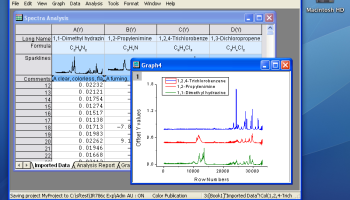Popular x64 Tags
- games x64 download
- download game x64 download
- video x64 download
- game x64 download
- puzzle x64 download
- improve your memory x64 download
- memory development x64 download
- memory improvement x64 download
- memory strategies x64 download
- memory skills x64 download
- test psychic ability x64 download
- online psychic test x64 download
- memory loss x64 download
- online esp test x64 download
- psychic test tool x64 download
- storytelling x64 download
- gaming x64 download
- open source x64 download
- brain power x64 download
- memorization techniques x64 download
- emulator x64 download
- software x64 download
- story structure x64 download
- github x64 download
- mnemonics x64 download
- hero s journey x64 download
- launcher x64 download
- act structure x64 download
- download shadps4 x64 download
- shadps4 x64 download
Origin 10.5.129.55742
Sponsored links:
license: Freeware
downloads: 1624
size: 60.70 MB
updated: 2024-11-26
tags: Origin, download Origin, Origin free download, game organizer, game library, game store, game, play, organizer, library
Add to Basket
Electronic Arts, Inc.
Origin, developed by Electronic Arts, Inc., is a comprehensive digital distribution platform designed to cater to the needs of gamers around the globe. This software serves as a hub for purchasing, downloading, and managing a vast library of video games, primarily focusing on titles published by EA but also featuring a selection of games from other developers.
One of the standout features of Origin is its user-friendly interface, which makes navigating through its extensive catalog a breeze. The platform is intuitively designed, allowing users to effortlessly browse, purchase, and launch games. The integrated search functionality is robust, ensuring that users can quickly find specific titles or discover new ones based on their preferences.
Origin also excels in its social features, fostering a vibrant community of gamers. The platform includes a friends list, enabling users to connect with fellow gamers, see what their friends are playing, and join multiplayer games with ease. The in-game overlay feature is particularly noteworthy, allowing users to chat with friends, browse the web, or stream gameplay without leaving their game.
Another significant advantage of Origin is its cloud storage capabilities. This feature ensures that game progress is automatically saved to the cloud, allowing users to pick up where they left off from any device. This is particularly beneficial for gamers who switch between multiple devices or who want to ensure their progress is never lost.
Origin Access, the platform's subscription service, offers exceptional value for avid gamers. Subscribers gain access to a vast library of games, including new releases and classic titles, for a monthly or annual fee. Additionally, members enjoy exclusive discounts on purchases and early access to upcoming games, making it an attractive option for those looking to maximize their gaming experience.
Performance-wise, Origin is reliable and efficient. The platform is regularly updated to ensure compatibility with the latest games and to introduce new features and improvements. Download speeds are generally fast, and the installation process is straightforward, minimizing downtime and allowing users to jump into their games quickly.
However, Origin is not without its drawbacks. Some users have reported occasional issues with the client, such as crashes or slow performance. Additionally, while the platform's focus on EA titles is a strength, it can also be a limitation for those seeking a more diverse range of games from various publishers.
In summary, Origin by Electronic Arts, Inc. is a robust and feature-rich digital distribution platform that offers a seamless and enjoyable gaming experience. Its user-friendly interface, social features, cloud storage, and subscription service make it a compelling choice for gamers, particularly those who are fans of EA's extensive catalog. While there are some minor issues, the overall performance and value provided by Origin make it a noteworthy contender in the digital gaming market.
One of the standout features of Origin is its user-friendly interface, which makes navigating through its extensive catalog a breeze. The platform is intuitively designed, allowing users to effortlessly browse, purchase, and launch games. The integrated search functionality is robust, ensuring that users can quickly find specific titles or discover new ones based on their preferences.
Origin also excels in its social features, fostering a vibrant community of gamers. The platform includes a friends list, enabling users to connect with fellow gamers, see what their friends are playing, and join multiplayer games with ease. The in-game overlay feature is particularly noteworthy, allowing users to chat with friends, browse the web, or stream gameplay without leaving their game.
Another significant advantage of Origin is its cloud storage capabilities. This feature ensures that game progress is automatically saved to the cloud, allowing users to pick up where they left off from any device. This is particularly beneficial for gamers who switch between multiple devices or who want to ensure their progress is never lost.
Origin Access, the platform's subscription service, offers exceptional value for avid gamers. Subscribers gain access to a vast library of games, including new releases and classic titles, for a monthly or annual fee. Additionally, members enjoy exclusive discounts on purchases and early access to upcoming games, making it an attractive option for those looking to maximize their gaming experience.
Performance-wise, Origin is reliable and efficient. The platform is regularly updated to ensure compatibility with the latest games and to introduce new features and improvements. Download speeds are generally fast, and the installation process is straightforward, minimizing downtime and allowing users to jump into their games quickly.
However, Origin is not without its drawbacks. Some users have reported occasional issues with the client, such as crashes or slow performance. Additionally, while the platform's focus on EA titles is a strength, it can also be a limitation for those seeking a more diverse range of games from various publishers.
In summary, Origin by Electronic Arts, Inc. is a robust and feature-rich digital distribution platform that offers a seamless and enjoyable gaming experience. Its user-friendly interface, social features, cloud storage, and subscription service make it a compelling choice for gamers, particularly those who are fans of EA's extensive catalog. While there are some minor issues, the overall performance and value provided by Origin make it a noteworthy contender in the digital gaming market.
OS: Windows 11, Windows 10 64 bit, Windows 8 64 bit, Windows 7 64 bit
Add Your Review or 64-bit Compatibility Report
Top Other 64-bit downloads
SteamGridDB Manager 2.49.7.16059
A versatile gaming platform for seamless access to your favorite titles.
Freeware
iStripper 1.2.240
iStripper: free software for desktops based on video inlay technology
Freeware
tags: software, desktop, application, sexy, girl, model, stripping, strip, striptease, desire enhancement, istripper, adult screensaver, wallpaper
Vita3K 0.2.1 Build 3930

Vita3K: The pioneering open-source PS Vita emulator for Windows, Linux, and macOS.
Open Source
Hello Minecraft! Launcher 3.10.4
Hello Minecraft! Launcher simplifies Minecraft mod management effortlessly.
Open Source
Unity 6000.3.10f1

Unity: Premier real-time 3D development platform for games and simulations.
Shareware
RPCS3 0.0.39-18847 Alpha

RPCS3: Open-source PS3 emulator for Windows and Linux, enabling game play.
Open Source
Blockbench 5.0.7
Create and edit 3D models with ease using Blockbench's intuitive tools.
Open Source
Hearthstone Deck Tracker 1.49.15

Hearthstone Deck Tracker: Enhance your gameplay with real-time stats and insights.
Shareware
Members area
Top 64-bit Downloads
-
OpenMW x64 0.45.0
x64 freeware download -
Scrabble3D x64
x64 freeware download -
OpenTTD x64 Portable 14.1
x64 open source download -
ExtraMAME x64 26.2
x64 shareware download -
Parabator Online 1.1
x64 freeware download -
PARABATOR 3 DLC 1 1.0
x64 freeware download -
PARABATOR 3 COMPLETE
EDITION 1.2
x64 freeware download -
PARABATOR 3 - Full
Version 1.0
x64 freeware download -
Parabator 2 - Original
Edition (Xtreme3d
engine) 1.0
x64 freeware download -
PARABATOR 3 - Enhanced
Edition 1.0
x64 freeware download
Top Downloads
-
Minecraft 1.21
demo download -
GameLoop 1.0.0.1
freeware download -
SteamGridDB Manager 2.49.7.16059
freeware download -
iStripper 1.2.240
freeware download -
Subway Surfer 3.0
freeware download -
XboxMediaUSB 2.2
open source download -
VR Xbox 360 PC Emulator 1.0.5
freeware download -
Power Rangers: Legacy
Wars on PC 1.0
freeware download -
Extreme Injector 3.7
freeware download -
Exotic Minesweeper 1.02
shareware download -
Vita3K 0.2.1 Build 3930
open source download -
Westbang Xmas Special 1.0
freeware download -
ExtraMAME 26.2
shareware download -
Hello Minecraft!
Launcher 3.10.4
open source download -
Swamp Attack on PC 1.0
freeware download