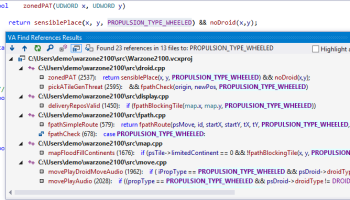Popular x64 Tags
- compile x64 download
- compiler x64 download
- pascal x64 download
- web site x64 download
- web site management x64 download
- sitemaps generator x64 download
- ide x64 download
- python debugger x64 download
- visual studio x64 download
- python x64 download
- software x64 download
- programming x64 download
- debug x64 download
- create application x64 download
- development x64 download
- python ide x64 download
- wingware x64 download
- language x64 download
- browser x64 download
- vb net x64 download
- debugger x64 download
- audio processing x64 download
- free controls x64 download
- improve x64 download
- java ide x64 download
- development environment x64 download
Visual Assist X 2024.3
Sponsored links:
Whole Tomato Software, Inc.
Visual Assist X increases automation, simplifies navigation and displays vital information as you develop new software. Visual Assist X boosts productivity with powerful editing features integrated into your Microsoft development environment.
FEATURES:
· Type Code Faster
· See what you type, before you type it, in suggestion lists. Type just fragments of symbols using acronyms and shorthand. Keep typing or accept a suggestion to move faster. Define Autotext/Code Templates ahead of time and accept them just as easily. Type hungarian notation without pressing underscore.
· Correct Mistakes Automatically
· Watch your IDE correct simple but costly mistakes as you make them. Upper and lower case is repaired as you type. Dot references are converted to -> automatically.
· Get Information Faster
· Scan and comprehend code faster than ever. Watch the Hovering Class Browser inside the new VA View for detailed information on the current symbol. Get a quick shot of info by looking at small context and definition fields added to the source window. Bypass lists after F1 to retrieve online help more efficiently.
· Exploit Colors and Format
· Take advantage of enhanced color and formatting options to decipher code quickly. Enhance syntax coloring provided by the IDE. Display local symbols in bold and stable symbols in italics. Highlight matching and mismatching braces as you type. Add a column indicator. Print in color. Put RTF in the clipboard
· Simplify Search and Navigation
· Search and navigate with ease. Skip similarly named symbols when you find by context. Find symbol definitions anywhere in your workspace. Goto the implementation of any symbol in your code. List methods in your file. Toggle between a header and cpp. Open from a list of files in your workspace. Bounce among active pieces of code using a most recently used list. Move scope and advance to the next method. Navigate back and forward.
· Spell Check
· Spell check as you write code and see the familiar red underlining of applications such as Microsoft Word. Underline spelling errors in comments and strings for a professional touch. Underline mistyped symbols in code and avoid wasted builds. Additional dictionaries are available for more than 50 languages and dialects.
· Extend Basic Editing
· Edit code quickly with simple but powerful editor enhancements. Automatically recover files after your IDE crashes. Surround selections with quotes, comment characters and #ifdefs. Get classic access to multiple clipboards. Sort lines of code. Save unnamed bookmarks.
· Configure Features to Your Style
· Use an options dialog to make Visual Assist X match your coding style. Access many of the commands from a context menu. Assign shortcuts for fast access to your favorite commands. Enable and disable Visual Assist X if it gets in the way, or force it to reparse and get smarter.
FEATURES:
· Type Code Faster
· See what you type, before you type it, in suggestion lists. Type just fragments of symbols using acronyms and shorthand. Keep typing or accept a suggestion to move faster. Define Autotext/Code Templates ahead of time and accept them just as easily. Type hungarian notation without pressing underscore.
· Correct Mistakes Automatically
· Watch your IDE correct simple but costly mistakes as you make them. Upper and lower case is repaired as you type. Dot references are converted to -> automatically.
· Get Information Faster
· Scan and comprehend code faster than ever. Watch the Hovering Class Browser inside the new VA View for detailed information on the current symbol. Get a quick shot of info by looking at small context and definition fields added to the source window. Bypass lists after F1 to retrieve online help more efficiently.
· Exploit Colors and Format
· Take advantage of enhanced color and formatting options to decipher code quickly. Enhance syntax coloring provided by the IDE. Display local symbols in bold and stable symbols in italics. Highlight matching and mismatching braces as you type. Add a column indicator. Print in color. Put RTF in the clipboard
· Simplify Search and Navigation
· Search and navigate with ease. Skip similarly named symbols when you find by context. Find symbol definitions anywhere in your workspace. Goto the implementation of any symbol in your code. List methods in your file. Toggle between a header and cpp. Open from a list of files in your workspace. Bounce among active pieces of code using a most recently used list. Move scope and advance to the next method. Navigate back and forward.
· Spell Check
· Spell check as you write code and see the familiar red underlining of applications such as Microsoft Word. Underline spelling errors in comments and strings for a professional touch. Underline mistyped symbols in code and avoid wasted builds. Additional dictionaries are available for more than 50 languages and dialects.
· Extend Basic Editing
· Edit code quickly with simple but powerful editor enhancements. Automatically recover files after your IDE crashes. Surround selections with quotes, comment characters and #ifdefs. Get classic access to multiple clipboards. Sort lines of code. Save unnamed bookmarks.
· Configure Features to Your Style
· Use an options dialog to make Visual Assist X match your coding style. Access many of the commands from a context menu. Assign shortcuts for fast access to your favorite commands. Enable and disable Visual Assist X if it gets in the way, or force it to reparse and get smarter.
OS: Windows XP, Windows Vista, Windows Vista x64, Windows 7, Windows 7 x64, Windows 8, Windows 8 x64, Windows 10, Windows 10 x64
Add Your Review or 64-bit Compatibility Report
Top Compilers & Interpreters 64-bit downloads
Microsoft Visual Studio Professional 2026 18.1.1
Powerful IDE for professional developers with advanced coding and debugging tools.
Trialware | $99.99
SWIG 4.2.1
SWIG simplifies the integration of C/C++ code with various programming languages.
Open Source
Simply Fortran 3.41 Build 4438
Simply Fortran: Robust IDE for Fortran, C, and C++ with advanced debugging tools.
Trialware | $149.00
Visual Assist X 2024.3
Increases automation, simplifies navigation and displays vital information
Trialware | $99.00
Portable Sikuli X 1.0 RC3
A visual technology to automate and test graphical user interfaces
Freeware
The Glasgow Haskell Compiler 8.6.5
he Glasgow Haskell Compiler is a state-of-the-art, open source compiler
Open Source
Members area
Top 64-bit Downloads
-
ooRexx x64 4.2.0
x64 freeware download -
MADARA for Windows x64
bit 3.0.0
x64 open source download -
Software Ideas Modeler
Portable x64 14.55
x64 freeware download -
EiffelStudio 64bit 7.3.9.2766
x64 open source download -
TeamTalk SDK x64
Professional Edition 5.11a
x64 trialware download -
ANKHOR FlowSheet x64 2.1.0.13320
x64 trialware download -
Strawberry Perl Portable
x64 5.38.2.2
x64 open source download -
Android NDK x64 Revision 26d
x64 freeware download -
Mercurial x64 5.3
x64 open source download -
TortoiseGit x64 2.16.0
x64 freeware download
Top Downloads
-
AdFind 1.62.00
freeware download -
NASM 2.16.01
open source download -
VMProtect Ultimate 2.13.2
demo download -
HxD 2.5.0.0
freeware download -
Adobe Flash Player
Debugger 32.0.0.465
freeware download -
Microsoft Visual Studio
Professional 2026 18.1.1
trialware download -
Devart UniDAC 11.0.0
shareware download -
dotConnect for DB2 5.0.0
shareware download -
OpenGI 2.1.1
open source download -
TeeChart Pro VCL / FMX 2023
shareware download -
Electron Fluent UI 4.5.0
open source download -
UniversalIndentGUI 1.2.0 Rev 1070
open source download -
FX Equation 39.2.0
open source download -
kiss 3.0.0.0
demo download -
ooRexx x64 4.2.0
freeware download