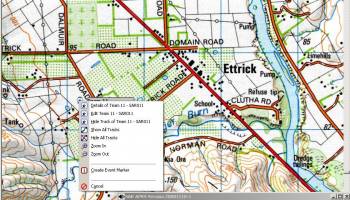Popular x64 Tags
- windows x64 download
- freeware x64 download
- free x64 download
- software x64 download
- web x64 download
- utility x64 download
- monitor x64 download
- folder x64 download
- download x64 download
- video x64 download
- tool x64 download
- memory x64 download
- audio x64 download
- convert x64 download
- password x64 download
- editor x64 download
- security x64 download
- text x64 download
- database x64 download
- file x64 download
- image x64 download
- jpeg x64 download
- icon x64 download
- organizer x64 download
- viewer x64 download
- data x64 download
- print x64 download
- edit x64 download
- search x64 download
- pim x64 download
SARTrack 1.019
Sponsored links:
SARTrack Limited
Probably the most important part of the APRS Radio Tracking system, is the computer software program which, amongst many other things, must display the Trackers on a topographical map.
There are several APRS tracking programs available in the world, but the main problem we struck straight away was that they are incompatible with the New Zealand NZMG map projection. Also, these APRS programs, while some of them have many features, they are not geared toward Search and Rescue. For example, Tactical call signs and multi colour tracks are not available.
This left us with no other choice then to write the entire software from scratch, including developing the topographical map display and obtaining licenses to use the topographical maps in digital format to be used in the program.
As a result, the initial idea to have a working program in the beginning of 2008 turned into a multti-year major software development project, which is only now, November 2010 at Beta stage.
The SARTrack program
What then are our requirements for the SARTrack program (and it is a long list):
To be able to track up to 100 stations, and to display them on a topographical map.
All Map data to be locally available on the laptop (no Internet required).
Every station (tracker) to get a Tactical callsign, separate colour track, Icon, customizable Screen label.
Screen Labels to show (selectable): Tactical callsign, Coordinates, Speed, Altitude, Course
Screen Labels to change color if the station has timed out, or has send a Priority message.
Warning systems to show stations loss of signal, and Priority Warning with screen and Audio signal and selectable Message.
A Priority Icon to show on the map when priority signal received. Also automatic log entry.
Event Log (Running Log) system, which enables the operators to enter Log entries with pull-down lists for all active stations. Automatic Log entry in case of Priority Signal received, or loss of signal, and when Icon Markers are added by the operators. The Log can be added to from multiple computers, both locally and remote. The Radio operator can enter Log entries which will then show up on the Controller PC, and any other PC's active on the search.
Option to print out Log entries and messages on the local printer (on an entry-by-entry basis).
Capability for operators to add special Marker Icons on the map, with detailed data attached to it, including documents and pictures.
Capability to draw search areas on the map and share with other computers.
Dual Screen capability, where the Map screen can be displayed on a separate monitor or video projector, while all operational displays are on the laptop screen.
Capability to network several computers and share all data, so a radio operator can enter Log entries and view location of stations, and the operations team view the map and operate another laptop in the operations room.
Capability to connect to an Igate server via the Internet, if available, to share all Tracking data with computers across New Zealand.
A messaging system which enable all computers to communicate encrypted text messages with each other, even if only connected by radio.
A 'Text Message' system which enables Radio based computers to send one-line emails and TXT messages to mobile phones.
All data, tracking information, events, log entries etc. to be stored immediately and permanently on all connected computers.
Capability to re-play the entire Search on the screen.
To print out the Log system and tracking maps at the end of the search.
Furthermore, the program must be
Extremely easy to use, following all standard Windows conventions, such as dragging the Map by left-mouse down and drag, zooming in and out with the mouse-wheel, right-clicking on Icons on the screen and get a pop-up menu with all options, etc.
As many functions as possible should be automated.
No requirement to use the more advanced functions; the program should work and start tracking right after startup.
There are several APRS tracking programs available in the world, but the main problem we struck straight away was that they are incompatible with the New Zealand NZMG map projection. Also, these APRS programs, while some of them have many features, they are not geared toward Search and Rescue. For example, Tactical call signs and multi colour tracks are not available.
This left us with no other choice then to write the entire software from scratch, including developing the topographical map display and obtaining licenses to use the topographical maps in digital format to be used in the program.
As a result, the initial idea to have a working program in the beginning of 2008 turned into a multti-year major software development project, which is only now, November 2010 at Beta stage.
The SARTrack program
What then are our requirements for the SARTrack program (and it is a long list):
To be able to track up to 100 stations, and to display them on a topographical map.
All Map data to be locally available on the laptop (no Internet required).
Every station (tracker) to get a Tactical callsign, separate colour track, Icon, customizable Screen label.
Screen Labels to show (selectable): Tactical callsign, Coordinates, Speed, Altitude, Course
Screen Labels to change color if the station has timed out, or has send a Priority message.
Warning systems to show stations loss of signal, and Priority Warning with screen and Audio signal and selectable Message.
A Priority Icon to show on the map when priority signal received. Also automatic log entry.
Event Log (Running Log) system, which enables the operators to enter Log entries with pull-down lists for all active stations. Automatic Log entry in case of Priority Signal received, or loss of signal, and when Icon Markers are added by the operators. The Log can be added to from multiple computers, both locally and remote. The Radio operator can enter Log entries which will then show up on the Controller PC, and any other PC's active on the search.
Option to print out Log entries and messages on the local printer (on an entry-by-entry basis).
Capability for operators to add special Marker Icons on the map, with detailed data attached to it, including documents and pictures.
Capability to draw search areas on the map and share with other computers.
Dual Screen capability, where the Map screen can be displayed on a separate monitor or video projector, while all operational displays are on the laptop screen.
Capability to network several computers and share all data, so a radio operator can enter Log entries and view location of stations, and the operations team view the map and operate another laptop in the operations room.
Capability to connect to an Igate server via the Internet, if available, to share all Tracking data with computers across New Zealand.
A messaging system which enable all computers to communicate encrypted text messages with each other, even if only connected by radio.
A 'Text Message' system which enables Radio based computers to send one-line emails and TXT messages to mobile phones.
All data, tracking information, events, log entries etc. to be stored immediately and permanently on all connected computers.
Capability to re-play the entire Search on the screen.
To print out the Log system and tracking maps at the end of the search.
Furthermore, the program must be
Extremely easy to use, following all standard Windows conventions, such as dragging the Map by left-mouse down and drag, zooming in and out with the mouse-wheel, right-clicking on Icons on the screen and get a pop-up menu with all options, etc.
As many functions as possible should be automated.
No requirement to use the more advanced functions; the program should work and start tracking right after startup.
OS: Windows XP, Windows Vista, Windows Vista x64, Windows 7, Windows 7 x64, Windows 8, Windows 8 x64, Windows 10, Windows 10 x64
Add Your Review or 64-bit Compatibility Report
Top Other 64-bit downloads
BlueStacks 5 5.21.150.1024

A lightweight emulator developed specifically for low-spec computers
Freeware
Windows 10 x64 22H2
Windows 10 x64 demonstrates new levels of flexibility, navigation & familiarity
Trialware
Thaiphoon Burner 17.4.1.2
Designed for those who are in need of getting all available information
Freeware
Members area
Top 64-bit Downloads
-
TranslucentTB 2024.1
x64 freeware download -
Windows 10 x64 22H2
x64 trialware download -
Remix OS x64 3.0.207
x64 freeware download -
Total Commander 64-bit 11.02
x64 shareware download -
Windows 8 x64 RTM Build 9200
x64 trialware download -
GSview x64 5.0
x64 freeware download -
Windows 7 x64
x64 trialware download -
SuperCopier x64 2.2.6.6
x64 freeware download -
FixWin for Win 10 10.2.2.0
x64 freeware download -
Windows 11 23H2
x64 trialware download
Top Downloads
-
Mem Reduct 3.4
open source download -
GPU-Z 2.59.0
freeware download -
BlueStacks 5 5.21.150.1024
freeware download -
SpeedFan 4.52
freeware download -
TransMac 12.2
shareware download -
TranslucentTB 2024.1
freeware download -
Windows 10 x64 22H2
trialware download -
FreeCommander 2009.02
freeware download -
FurMark 1.38.1.0
freeware download -
Games for Windows - Live 3.5.50.0
freeware download -
EasyBCD 2.4.0.237
freeware download -
RunAsDate 1.8
freeware download -
TeraCopy 3.17
freeware download -
VirtualBox 7.0.16
open source download -
Grub2Win 2.4.0.4
open source download