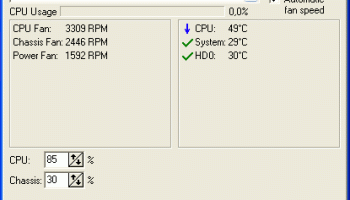Popular x64 Tags
- freeware x64 download
- windows x64 download
- free x64 download
- web x64 download
- software x64 download
- folder x64 download
- utility x64 download
- convert x64 download
- monitor x64 download
- download x64 download
- tool x64 download
- memory x64 download
- video x64 download
- audio x64 download
- text x64 download
- password x64 download
- editor x64 download
- file x64 download
- security x64 download
- image x64 download
- database x64 download
- jpeg x64 download
- icon x64 download
- organizer x64 download
- viewer x64 download
- data x64 download
- print x64 download
- edit x64 download
- search x64 download
- pim x64 download
SpeedFan 4.52
Sponsored links:
license: Freeware
downloads: 18700
size: 2.94 MB
updated: 2015-10-30
tags: Free Monitor, Temperature Monitor, Free Monitoring, PC Monitoring, Hardware Monitor, Disk Monitor, CPU Monitor, Fan Monitor, Speed Fan
Add to Basket
Almico
SpeedFan is a program that monitors voltages, fan speeds and temperatures in computers with hardware monitor chips. SpeedFan can even access S.M.A.R.T. info and show hard disk temperatures. SpeedFan supports SCSI disks too. SpeedFan can even change the FSB on some hardware (but this should be considered a bonus feature). SpeedFan can access digital temperature sensors and can change fan speeds accordingly, thus reducing noise. SpeedFan works fine with Windows 9x, ME, NT, 2000, 2003, XP, Vista, Windows 7, 2008, Windows 8 and Windows Server 2012. It works with Windows 64 bit too.
SpeedFan 4.51 Final is now online! It adds support for a lot of new hardware. This version defaults to no SCSI access if the Intel Storage Driver is found. ITE IT8620E (used on several Gigabyte boards) support has been greatly enhanced (now SpeedFan can control up to 5 fans and report voltages too). PWM4 and PWM5 on ITE IT8620E are now disabled by default (please, read this article). Added full support for Windows 10. Bug fixes and more, as always.
How fan speed changing works
SpeedFan monitor temperatures from several sources. By properly configuring SpeedFan, you can let it change fan speeds based on system temperatures. When choosing parameters for the minimum and maximum fan speed, try to set them by hand (disable all the VARIATE FANs checkboxes) and listen to the noise. When you hear no noise from the fan then you can set that value as the minimum fan speed for that fan. I suggest to use 100 as the maximum value, unless you hear a lot of noise from it, in which case you might reduce the maximum speed to 95 or 90. You can set, say, 60 as the maximum value and, sometimes, I myself set it that way. Consider that when the WARNING temperature is reached, the program sets the fan speed to 100, whatever maximum speed you selected. One last word should be said regarding the USE FAN x listbox. In my pc, more than one temperature changes when a fan runs faster. You can configure on which fan every temperature should rely. On my system, TEMP1 and TEMP3 are both influenced by FAN1.
A few numbers...
SpeedFan can handle:
* almost any number of South Bridges
* almost any number of hardware monitor chips
* almost any number of hard disks
* almost any number of temperature readings
* almost any number of voltage readings
* almost any number of fan speed readings
* almost any number of PWMs
Disclaimer
This program is aimed at the power user. At those who know what they're doing. I've known of no real problem caused by SpeedFan, but may be it's due to the fact that once it made the PC explode and the user disappeared in the blast, thus being unable to report :-) Anyway: SpeedFan can be extremely useful, but you should first watch its behavior before setting and forgetting it.
Credits
* The first one to thank is Alexander Van Kaam, for letting me discover the wonderful world of sensors
* Carlo Adami, for his great work on AS99127F
* Massimiliano Battaglia, for his infinite patience debugging and reporting
* Istvan Dercze, for his help testing VIA686 support
SpeedFan 4.51 Final is now online! It adds support for a lot of new hardware. This version defaults to no SCSI access if the Intel Storage Driver is found. ITE IT8620E (used on several Gigabyte boards) support has been greatly enhanced (now SpeedFan can control up to 5 fans and report voltages too). PWM4 and PWM5 on ITE IT8620E are now disabled by default (please, read this article). Added full support for Windows 10. Bug fixes and more, as always.
How fan speed changing works
SpeedFan monitor temperatures from several sources. By properly configuring SpeedFan, you can let it change fan speeds based on system temperatures. When choosing parameters for the minimum and maximum fan speed, try to set them by hand (disable all the VARIATE FANs checkboxes) and listen to the noise. When you hear no noise from the fan then you can set that value as the minimum fan speed for that fan. I suggest to use 100 as the maximum value, unless you hear a lot of noise from it, in which case you might reduce the maximum speed to 95 or 90. You can set, say, 60 as the maximum value and, sometimes, I myself set it that way. Consider that when the WARNING temperature is reached, the program sets the fan speed to 100, whatever maximum speed you selected. One last word should be said regarding the USE FAN x listbox. In my pc, more than one temperature changes when a fan runs faster. You can configure on which fan every temperature should rely. On my system, TEMP1 and TEMP3 are both influenced by FAN1.
A few numbers...
SpeedFan can handle:
* almost any number of South Bridges
* almost any number of hardware monitor chips
* almost any number of hard disks
* almost any number of temperature readings
* almost any number of voltage readings
* almost any number of fan speed readings
* almost any number of PWMs
Disclaimer
This program is aimed at the power user. At those who know what they're doing. I've known of no real problem caused by SpeedFan, but may be it's due to the fact that once it made the PC explode and the user disappeared in the blast, thus being unable to report :-) Anyway: SpeedFan can be extremely useful, but you should first watch its behavior before setting and forgetting it.
Credits
* The first one to thank is Alexander Van Kaam, for letting me discover the wonderful world of sensors
* Carlo Adami, for his great work on AS99127F
* Massimiliano Battaglia, for his infinite patience debugging and reporting
* Istvan Dercze, for his help testing VIA686 support
OS: Windows 2000, Windows 2003, Windows XP, Windows Vista, Windows Vista x64, Windows 7, Windows 7 x64, Windows 8, Windows 8 x64, Windows 10, Windows 10 x64
SpeedFan Reviews
| Software: | SpeedFan 4.47 |
| Reviewed by: | Asarious (Nov 8, 2012) |
| Rating: | |
| Review: | This is an excallent tool for controlling fans that can be loud while monitoring temperatures. It even allows you to label your fan and temp. sensors so u know exactly what's overheating and what's not. Helpful if you're a gamer who's constantly switching sitching processor modes or overclocks. Brilliant for AMD's. Very stable, reliable, light and accurate. I would buy this if it wasn't free. |
Add Your Review or 64-bit Compatibility Report
Top Other 64-bit downloads
Caffeine 1.98
Keep your computer awake effortlessly with Caffeine, the ultimate productivity tool.
Freeware
Windows 10 x64 22H2
Windows 10 x64 demonstrates new levels of flexibility, navigation & familiarity
Trialware
Comodo System Cleaner (64 bit) 4.0.30135.26
Make your Windows computer faster, more efficient and more secure
Freeware
Thaiphoon Burner 17.4.1.2
Designed for those who are in need of getting all available information
Freeware
Members area
Top 64-bit Downloads
-
WinRAR (x64) 7.01
x64 trialware download -
HWiNFO64 6.28 B4200
x64 freeware download -
Windows 10 x64 22H2
x64 trialware download -
Comodo System Cleaner
(64 bit) 4.0.30135.26
x64 freeware download -
7-Zip (x64 bit) 24.07
x64 open source download -
Peach x64 3.1.124
x64 freeware download -
FileBox eXtender (x64
bit) 2.01.00
x64 open source download -
HWMonitor (64-bit) 1.53
x64 freeware download -
PKZIP 64-bit 14.40.0028
x64 trialware download -
Total Commander 64-bit 11.02
x64 shareware download
Top Downloads
-
WinRAR (x64) 7.01
trialware download -
Ninite
freeware download -
FreeCommander XE 2026 Build 940
shareware download -
Revo Uninstaller 2.00
freeware download -
Windows 7 Service Pack 1 7601.17514.1011
freeware download -
FreeCommander XE
Portable 2026 Build 940
freeware download -
iRecover 6.1
demo download -
Dr. Hardware 2026 26.0.0
shareware download -
TransMac 12.2
shareware download -
Digicam Photo Recovery 1.9.1.0
freeware download -
iMyFone Fixppo for
Android 7.8.0
shareware download -
HWiNFO64 6.28 B4200
freeware download -
DRevitalize 4.10
demo download -
Intel Extreme Tuning
Utility 10.0.1.31
open source download -
Caffeine 1.98
freeware download