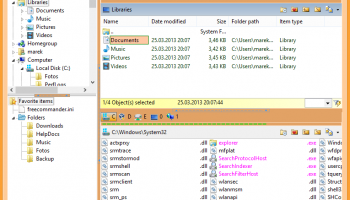Popular x64 Tags
- files x64 download
- file manager x64 download
- zip x64 download
- tool x64 download
- software x64 download
- ntfs x64 download
- remove x64 download
- disk x64 download
- free x64 download
- duplicate x64 download
- copy x64 download
- folder x64 download
- utility x64 download
- data recovery software x64 download
- undelete x64 download
- erase x64 download
- directory x64 download
- backup x64 download
- file x64 download
- hard x64 download
- data recovery x64 download
- delete x64 download
- recovery x64 download
- find x64 download
- file recovery x64 download
- unerase x64 download
- recover x64 download
- mp3 x64 download
- space x64 download
- search x64 download
You are here: X-64-bit Download
\ System Utilities
\ File & Disk Management \ FreeCommander XE Portable
FreeCommander XE Portable 2026 Build 941
Sponsored links:
license: Freeware
downloads: 4876
size: 22.80 MB
updated: 2026-02-02
tags: FreeCommander XE Portable, download FreeCommander XE Portable, FreeCommander XE Portable free download, File Manager, Unpack Archive, FTP Connection, Manager, Sync, Unpack, Rename
Add to Basket
Marek Jasinski
FreeCommander XE Portable, developed by Marek Jasinski, is a versatile file management software designed to enhance productivity for Windows users. This portable version allows users to carry the application on a USB drive, offering flexibility and convenience without the need for installation on each device.
At its core, FreeCommander XE Portable serves as a dual-pane file manager, providing users with the ability to view and manage files in a split interface. This setup is particularly beneficial for tasks that require frequent file transfers or comparisons between directories. The software supports a wide range of file operations, including copy, move, delete, and rename, all of which can be executed with ease through its intuitive interface.
One of the standout features of FreeCommander XE Portable is its extensive customization options. Users can tailor the interface to suit their preferences, from adjusting the layout to customizing keyboard shortcuts. This flexibility ensures that both novice and advanced users can optimize the software to fit their workflow.
The software also includes robust search capabilities, allowing users to locate files quickly and efficiently. It supports advanced search parameters, enabling users to filter results based on size, date, or specific file attributes. Additionally, FreeCommander XE Portable offers a built-in file viewer for quick previews of text files, images, and other common formats, reducing the need to open separate applications.
FreeCommander XE Portable supports a wide array of archive formats, such as ZIP, RAR, and 7z, allowing users to compress and decompress files directly within the application. This feature is complemented by its FTP/SFTP client, which facilitates seamless file transfers between local and remote servers.
Security-conscious users will appreciate the software’s ability to perform file encryption and decryption, ensuring that sensitive data remains protected. Furthermore, the program includes a file synchronization feature, which is invaluable for keeping directories up to date across different devices.
Despite its rich feature set, FreeCommander XE Portable maintains a lightweight footprint, making it an ideal choice for users who require a powerful yet resource-efficient file manager. Its portable nature means it can be run on any compatible Windows system, offering a consistent experience whether used on a personal computer or a shared workstation.
In summary, FreeCommander XE Portable by Marek Jasinski is a comprehensive file management solution that combines functionality, customization, and portability. Its dual-pane interface, extensive feature set, and user-friendly design make it a valuable tool for anyone seeking to streamline their file management tasks. Whether you are a casual user or a professional managing large volumes of data, FreeCommander XE Portable offers the tools necessary to enhance your productivity and efficiency.
At its core, FreeCommander XE Portable serves as a dual-pane file manager, providing users with the ability to view and manage files in a split interface. This setup is particularly beneficial for tasks that require frequent file transfers or comparisons between directories. The software supports a wide range of file operations, including copy, move, delete, and rename, all of which can be executed with ease through its intuitive interface.
One of the standout features of FreeCommander XE Portable is its extensive customization options. Users can tailor the interface to suit their preferences, from adjusting the layout to customizing keyboard shortcuts. This flexibility ensures that both novice and advanced users can optimize the software to fit their workflow.
The software also includes robust search capabilities, allowing users to locate files quickly and efficiently. It supports advanced search parameters, enabling users to filter results based on size, date, or specific file attributes. Additionally, FreeCommander XE Portable offers a built-in file viewer for quick previews of text files, images, and other common formats, reducing the need to open separate applications.
FreeCommander XE Portable supports a wide array of archive formats, such as ZIP, RAR, and 7z, allowing users to compress and decompress files directly within the application. This feature is complemented by its FTP/SFTP client, which facilitates seamless file transfers between local and remote servers.
Security-conscious users will appreciate the software’s ability to perform file encryption and decryption, ensuring that sensitive data remains protected. Furthermore, the program includes a file synchronization feature, which is invaluable for keeping directories up to date across different devices.
Despite its rich feature set, FreeCommander XE Portable maintains a lightweight footprint, making it an ideal choice for users who require a powerful yet resource-efficient file manager. Its portable nature means it can be run on any compatible Windows system, offering a consistent experience whether used on a personal computer or a shared workstation.
In summary, FreeCommander XE Portable by Marek Jasinski is a comprehensive file management solution that combines functionality, customization, and portability. Its dual-pane interface, extensive feature set, and user-friendly design make it a valuable tool for anyone seeking to streamline their file management tasks. Whether you are a casual user or a professional managing large volumes of data, FreeCommander XE Portable offers the tools necessary to enhance your productivity and efficiency.
OS: Windows 11, Windows 10 32/64 bit, Windows 8 32/64 bit, Windows 7 32/64 bit, Windows Vista, Windows XP 32/64 bit
Add Your Review or 64-bit Compatibility Report
Top File & Disk Management 64-bit downloads
Fast Email Search Program 1.3
Forensic Recovery of Evidence Software is Capable of Doing the Email Analysis
Shareware | $299.00
Outlook Convert PST to PDF 6.0
Outlook Convert PST to PDF without any Hassle Using PST to PDF Tool
Shareware | $69.00
MailsDaddy Free MBOX Viewer 1.0
Best MBOX viewer to Open and Read MBOX file in a few clicks.
Freeware
CubexSoft Data Wipe Tool 5.2
Best Data Wipe Software to Wipe/Erase Data Permanently
Shareware | $29.00
Zimbra Mail To Office 365 4.1
Complete Mailbox Migration With Zimbra to Office 365 Migration tool
Shareware | $299.00
Photo - MP3 - File Renamer Pro 4.1
Quickly change the filenames for audio and graphic files
Trialware
Convert Pegasus to Outlook 2.01
PMAIL Converter plays the perfect role to Convert Pegasus to Outlook
Shareware | $49.00
EML Emails Conversion 8.0.4
Perform EML Emails Conversion into Adobe PDF format with the help of EML to PDF Converter Tool ...
Shareware | $49.00
Members area
Top 64-bit Downloads
-
EasyTune6 B24.0119.1
x64 freeware download -
PKZIP 64-bit 14.40.0028
x64 trialware download -
Laplink DiskImage
Professional x64 10.0.71
x64 trialware download -
Ghostscript (x64 bit) 10.03.1
x64 open source download -
eM Client Converter 2.0
x64 shareware download -
GRBackPro Professional
Backup x64 11.1.0
x64 shareware download -
O&O DiskRecovery x64 14.0.17
x64 demo download -
O&O DiskRecovery
Admin Edition x64 10.0 B117
x64 demo download -
Disk Sorter x64 16.0.26
x64 freeware download -
FileBox eXtender (x64
bit) 2.01.00
x64 open source download
Top Downloads
-
ClipClip 2.3.4704
freeware download -
Fast Email Search
Program 1.3
shareware download -
Download Master 7.3
freeware download -
ClickyMouse Standard
Edition 7.6.9
trialware download -
Advanced Mouse Clicker 4.1.4.6
shareware download -
SeleniumByGUI 0.0.2.3
freeware download -
AutoHideMouseCursor 6.16
freeware download -
QuickTextPaste 9.36
freeware download -
QuickMigrations for MBOX
to PST 1.0
shareware download -
Game Turbo Booster 3.7
shareware download -
KakaSoft DWG Viewer 2.0.1
shareware download -
PassRec PPT Password
Recovery 2.0.0.1
shareware download -
Advanced Phone and Email
Extractor 11.1.2208.21
shareware download -
BlindWrite - CD and DVD
copy 7.0.0.0
shareware download -
GetDataBack Data
Recovery for NTFS 4.33
shareware download