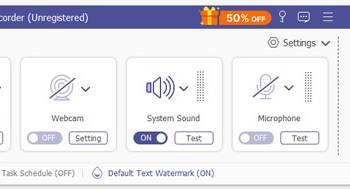Popular x64 Tags
- snapshot x64 download
- video screen capture x64 download
- print screen x64 download
- software x64 download
- screen capture tool x64 download
- video capture x64 download
- free screen capture x64 download
- screen capture x64 download
- capture x64 download
- desktop x64 download
- picture x64 download
- print x64 download
- video x64 download
- screen recorder x64 download
- screen capture software x64 download
- screen x64 download
- wmv x64 download
- image x64 download
- screen capture program x64 download
- clipboard x64 download
- screenshot x64 download
- screencapture x64 download
- record x64 download
- screen shot x64 download
- avi x64 download
- screen recording x64 download
- printscreen x64 download
- flash x64 download
- window x64 download
- recorder x64 download
AnyMP4 Screen Recorder 1.5.72
Sponsored links:
AnyMP4 Studio
AnyMP4 Screen Recorder helps to capture almost any video played on your computer, including 4K videos. You can use this screen capture software to record various kinds of videos, like video conferences, video tutorials, gameplay and other free videos you want to save. When you record the screen, you can choose to record the sound of the video itself or record your own voice through microphone. Whats more, you can record phone screen with AnyMP4 Screen Recorder. Key features: 1. Record any videos on your computer. AnyMP4 Screen Recorder is a professional video recording product. With this recording software, it will save more time and bandwidth to record rather than download. It is more powerful than downloader because it can save more, including gameplay process, video meetings, etc. You can record camera alone and apply special shape, mirroring, and rotation effects during video recording process. When you record a video, you can choose to record the system audio or record your own voice by enabling microphone voice. 2. Highlight the mouse cursor as you like. This is especially useful when you make video presentations. You can highlight the mouse cursor to make your actions easier to track on screen. Also, you can define the color and the shape of the highlighted cursor. Moreover, you can view the recording files before saving them. 3. Mirror phone recording. Currently, AnyMP4 Screen Recorder can help you record the content on your iPhone or Android devices screen conveniently. Just launch the AnyMP4 Screen Recorder and connect your phone to the PC by WLAN. If you use Android device, you can also connect Android phone by USB cable. With this function, you can easily make guides or video tutorials on phone screen.
Homepage: AnyMP4 Screen Recorder
OS: Windows XP x64, Windows 7 x32, Windows 7 x64, Win 8 x64, Win 10 x64, Win 11 x64, Windows Vista x64
Requirements: 1GHz Intel/AMD CPU or above, 1GB RAM or more.
Add Your Review or 64-bit Compatibility Report
Top Screen Capture 64-bit downloads
VueScan 9.8.52
VueScan: Powerful scanning software for enhanced image quality and versatility.
Demo | $29.96
HyperCam (x64 bit) 2.29.00
HyperCam v.2 captures the action and sound from any part of Windows desktop
Freeware
Screenpresso 2.2.4

Screenpresso: Capture, edit, and share screenshots and videos effortlessly.
Shareware | $29.99
Screen Capture + Print 1.34
Free screen capture software to capture area, full screen or single window.
Freeware
iTop Screenshot 1.2.3.544
iTop Screenshot is a free, lightweight, yet powerful screenshot tool.
Freeware
tags: Screenshot, screen capture
Members area
Top 64-bit Downloads
-
cPicture (x64 bit) 4.1
x64 freeware download -
HyperCam (x64 bit) 2.29.00
x64 freeware download -
PhotoFiltre 11.6.1
x64 freeware download -
VanceAI 1.0.0.7
x64 shareware download -
Adobe Photoshop Elements 2024.3
x64 trialware download -
PDF Writer for Windows
2022 1.02
x64 shareware download -
Gimp for x64 Windows 2.10.38
x64 open source download -
ICO file format x64 2.1f1
x64 open source download -
Portable PhotoFiltre 11.6.1
x64 freeware download -
Blue Cat's Protector x64 2.31
x64 demo download
Top Downloads
-
CorelDRAW X5 2025 26.2.0.29
trialware download -
Fotosizer 3.21.0.594
freeware download -
CorelDRAW X6 16.4.0.1280
trialware download -
Scanahand 8.0.0.320
demo download -
MSU Subtitle Remover
VirtualDub plugin 3.0beta2
freeware download -
TinyPDF 3.00
freeware download -
cPicture (x64 bit) 4.1
freeware download -
VueScan 9.8.52
demo download -
Scripthea 3.0.0
open source download -
PhotoFiltre 11.6.1
freeware download -
WinScan2PDF 9.55
freeware download -
PDF24 Creator 11.17.0
freeware download -
VanceAI 1.0.0.7
shareware download -
ReaConverter Standard 8.200
demo download -
FreeFotoWorks 2026 26.0.9
freeware download