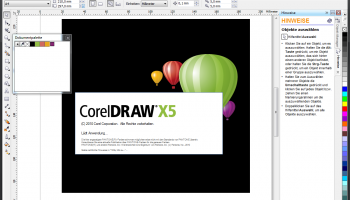Popular x64 Tags
- photo editor x64 download
- software x64 download
- image editor x64 download
- image editing x64 download
- photos x64 download
- photoshop x64 download
- color x64 download
- design x64 download
- jpeg x64 download
- editor x64 download
- plugin x64 download
- image enhancement x64 download
- exif x64 download
- watermark x64 download
- rotate x64 download
- batch x64 download
- pictures x64 download
- graphics x64 download
- image x64 download
- digital camera x64 download
- photo x64 download
- graphic x64 download
- images x64 download
- resize x64 download
- paint x64 download
- camera x64 download
- digital x64 download
- digital imaging x64 download
- picture x64 download
- jpg x64 download
CorelDRAW X5 2025 26.2.0.29
Sponsored links:
license: Trialware ($30.75)
downloads: 62191
size: 59.30 MB
updated: 2025-11-06
tags: CorelDRAW Graphics Suite, download CorelDRAW Graphics Suite, CorelDRAW Graphics Suite free download, graphic editor, bitmap editor, vector illustration, vector, design, layout, edit
Add to Basket
Corel
CorelDRAW Graphics Suite, developed by Corel, is a comprehensive and versatile graphic design software package that caters to a wide range of creative professionals. Renowned for its robust feature set and user-friendly interface, CorelDRAW Graphics Suite has established itself as a go-to solution for designers, illustrators, and digital artists.
**Key Features:**
1. **Vector Illustration and Page Layout:**
CorelDRAW Graphics Suite excels in vector illustration, offering precision tools that allow users to create intricate designs with ease. The software also provides advanced page layout capabilities, making it ideal for creating multi-page documents such as brochures, newsletters, and magazines.
2. **Photo Editing:**
The suite includes Corel PHOTO-PAINT, a powerful photo editing application that rivals other industry-standard tools. With features like advanced retouching, image enhancement, and support for RAW files, PHOTO-PAINT ensures that your photos are polished and professional.
3. **Typography Tools:**
Typography is a critical aspect of design, and CorelDRAW Graphics Suite offers a plethora of text tools to help you create stunning typographic compositions. From OpenType support to advanced text formatting options, you can craft visually appealing text elements with precision.
4. **Color Management:**
Accurate color representation is crucial in design, and CorelDRAW Graphics Suite provides robust color management tools. With support for various color profiles and the ability to fine-tune color settings, you can ensure that your designs look consistent across different media.
5. **Collaboration and Productivity:**
The suite includes features that enhance collaboration and productivity, such as file compatibility with popular formats (including AI, PSD, PDF, and more), cloud-based storage, and real-time collaboration tools. These features make it easier to work with clients and team members, streamlining the design process.
6. **Learning Resources:**
CorelDRAW Graphics Suite is designed to be accessible to users of all skill levels. The software includes a wealth of learning resources, including tutorials, webinars, and a vibrant user community. Whether you're a beginner or an experienced designer, you'll find the support you need to master the tools.
7. **Customizability:**
One of the standout features of CorelDRAW Graphics Suite is its customizability. Users can tailor the interface to suit their workflow, creating a personalized workspace that enhances efficiency and creativity.
**Performance:**
CorelDRAW Graphics Suite is known for its stability and performance. The software is optimized to handle complex designs and large files without compromising on speed. This ensures a smooth and responsive user experience, even when working on demanding projects.
**Conclusion:**
CorelDRAW Graphics Suite is a powerful and versatile tool that meets the needs of a diverse range of creative professionals. Its combination of vector illustration, photo editing, typography, and collaboration features makes it a comprehensive solution for any design project. With its user-friendly interface, extensive learning resources, and robust performance, CorelDRAW Graphics Suite continues to be a top choice for designers seeking a reliable and feature-rich graphic design software package. Whether you're creating logos, marketing materials, web graphics, or intricate illustrations, CorelDRAW Graphics Suite provides the tools and flexibility to bring your creative vision to life.
**Key Features:**
1. **Vector Illustration and Page Layout:**
CorelDRAW Graphics Suite excels in vector illustration, offering precision tools that allow users to create intricate designs with ease. The software also provides advanced page layout capabilities, making it ideal for creating multi-page documents such as brochures, newsletters, and magazines.
2. **Photo Editing:**
The suite includes Corel PHOTO-PAINT, a powerful photo editing application that rivals other industry-standard tools. With features like advanced retouching, image enhancement, and support for RAW files, PHOTO-PAINT ensures that your photos are polished and professional.
3. **Typography Tools:**
Typography is a critical aspect of design, and CorelDRAW Graphics Suite offers a plethora of text tools to help you create stunning typographic compositions. From OpenType support to advanced text formatting options, you can craft visually appealing text elements with precision.
4. **Color Management:**
Accurate color representation is crucial in design, and CorelDRAW Graphics Suite provides robust color management tools. With support for various color profiles and the ability to fine-tune color settings, you can ensure that your designs look consistent across different media.
5. **Collaboration and Productivity:**
The suite includes features that enhance collaboration and productivity, such as file compatibility with popular formats (including AI, PSD, PDF, and more), cloud-based storage, and real-time collaboration tools. These features make it easier to work with clients and team members, streamlining the design process.
6. **Learning Resources:**
CorelDRAW Graphics Suite is designed to be accessible to users of all skill levels. The software includes a wealth of learning resources, including tutorials, webinars, and a vibrant user community. Whether you're a beginner or an experienced designer, you'll find the support you need to master the tools.
7. **Customizability:**
One of the standout features of CorelDRAW Graphics Suite is its customizability. Users can tailor the interface to suit their workflow, creating a personalized workspace that enhances efficiency and creativity.
**Performance:**
CorelDRAW Graphics Suite is known for its stability and performance. The software is optimized to handle complex designs and large files without compromising on speed. This ensures a smooth and responsive user experience, even when working on demanding projects.
**Conclusion:**
CorelDRAW Graphics Suite is a powerful and versatile tool that meets the needs of a diverse range of creative professionals. Its combination of vector illustration, photo editing, typography, and collaboration features makes it a comprehensive solution for any design project. With its user-friendly interface, extensive learning resources, and robust performance, CorelDRAW Graphics Suite continues to be a top choice for designers seeking a reliable and feature-rich graphic design software package. Whether you're creating logos, marketing materials, web graphics, or intricate illustrations, CorelDRAW Graphics Suite provides the tools and flexibility to bring your creative vision to life.
OS: Windows 11, Windows 10 64 bit
CorelDRAW X5 Reviews
| Software: | CorelDRAW X5 15.2.0.686 |
| Reviewed by: | elip lepi (Jan 10, 2022) |
| Rating: | |
| Review: | this application was helped me |
| Software: | CorelDRAW X5 15.2.0.686 |
| Reviewed by: | olakunle jaiyeola (Mar 12, 2021) |
| Rating: | |
| Review: | this software is a good soft and i like it |
Add Your Review or 64-bit Compatibility Report
Top Editors 64-bit downloads
CorelDRAW X5 2025 26.2.0.29
Versatile graphic design suite for vector illustration and layout creation.
Trialware | $30.75
Urban Lightscape 1.4.0
Improve lighting, correct exposure and add synthetic light to your photos
Trialware | $4.99
DrawPad Graphic Design and Drawing Free 12.00
DrawPad Graphic Design allows you to draw, create graphics, sketches, and more!
Freeware
tags: draw, paint, sketch, drawing, painting, sketching, image, images, graphic, graphic editor, make, free, edit, editing, editor, image editor, graphic image editor, Graphic Design, drawing software, drawing pad, vector
Photo Booster 22.5
Perfect your photos easily. Turn good-looking photos spectacular.
Shareware | $15.00
DrawPad Plus 12.00
DrawPad Graphic Design allows you to draw, create graphics, sketches, and more!
Shareware | $29.99
Album Express 5.9 Professional MAC 5.9
Album Express 5 Professional is a stand-alone software.
Demo | $199.00
DrawPile 2.3.0
Collaborative drawing software for artists to create and share in real-time.
Open Source
Jihosoft Photo Eraser 1.22
A tool to help you erase unwanted objects from photos!
Shareware | $19.00
CardWorks Business Card Software Free 2.00
Design and Print your own business cards with CardWorks Free Business Card Maker
Freeware
Members area
Top 64-bit Downloads
-
XnSketch x64 1.20
x64 freeware download -
RenderMan 24.4.0
x64 freeware download -
PopChar Win 10.1
x64 shareware download -
PixPlant 5.0.49
x64 shareware download -
LazPaint x64 7.2.2
x64 open source download -
Aoao Batch Rename 2.2
x64 freeware download -
HyperCam (x64 bit) 2.29.00
x64 freeware download -
RasterStitch x64 4.0
x64 shareware download -
RIOT 2024.1.0
x64 freeware download -
Wings 3D 2.3
x64 freeware download
Top Downloads
-
Flash Catalog Themes of
Green Style 1.0
freeware download -
Photoshop Tone Generator 4.7
trialware download -
Free Digital Book
Builder 1.0
freeware download -
Flash Catalog Templates
Animal Love 1.0
freeware download -
Flash Catalog Templates
of Red Flowers 1.0
freeware download -
Blue Flowers for Flash
Page Flip Neat 1.0
freeware download -
Flash Catalog Templates
of Waterfall 1.0
freeware download -
MITCalc Planet Gear
Calculation 1.17
shareware download -
MuniWin 2.1.13
open source download -
TDSL Personal Edition
Portable 1.1.1.40
freeware download -
Schematics Plus 5.2.4
shareware download -
Paving Design Expert 2.2
demo download -
Pictures 2 G-Code 1.0
shareware download -
ContourTrace 2022 2.3.1.0
shareware download -
Cool Resizer 2016
shareware download