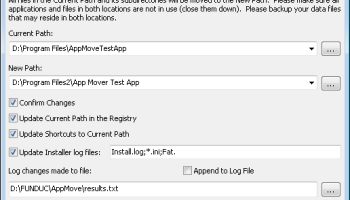Popular x64 Tags
- windows x64 download
- backup x64 download
- files x64 download
- data x64 download
- file recovery x64 download
- file backup x64 download
- file x64 download
- zip x64 download
- transfer x64 download
- restore x64 download
- outlook x64 download
- mail x64 download
- ftp x64 download
- office x64 download
- address x64 download
- data recovery x64 download
- backup software x64 download
- disk x64 download
- data backup x64 download
- contacts x64 download
- synchronize x64 download
- bookmarks x64 download
- storage x64 download
- save x64 download
- offsite backup x64 download
- express x64 download
- book x64 download
- outlook backup x64 download
- online backup x64 download
- remote backup x64 download
Application Mover x64 4.5
Sponsored links:
Funduc Software
Application Mover x64 is a tool that relocates installed programs from one path to another on your hard disk. Application Mover x64 takes files found in the path specified in the 'Current Path' field (see below) and moves them to the 'New Path' path. Application Mover scans the windows registry for references to files located in the 'Current' field and changes those references to the 'New' path. Application Mover also scans all windows shortcuts in the Start Menu and adjusts path references to the new program location. Finally, *.ini and Install.log files present in the original program path are checked for strings matching the old path location. If found, these strings are changed to the new location. Confirmation dialogs are available if you enable the 'Confirm changes' checkbox (see below). If a file is 'busy' and cannot be changed to the new location, a reboot prompt is offered. Pending changes are then completed after the reboot.
Application Mover x64 is designed to move programs from one path to a different path on the same hard disk or to another hard disk on that same computer. The program works on specify paths (folders). For example, you can move: c:progeditor -> c:oldstuffedit or to a path on a different drive such d:rareeditor. Application Mover is not intended to be a clone utility. Technical users can put the program to use in other ways but the standard functioning of Application Mover x64 is that the physical drive arrangement & lettering should remain constant on your machine.
Very Important: Before you use Application Mover x64 please read through the 'Important Notes' topic (also in the program F1 documentation) for information about the program itself and usage suggestions.
Important - Windows Vista Users: Application Mover x64 does not automatically assign itself 'administrator level' program on your computer. Application Mover must be run 'As Administrator'. Do this by right clicking on the program shortcut and select 'Run As Administrator' to run the program. This should be done even if your Vista user account is one with full access permissions. Alternatively you can manually modify the shortcut properties for the shortcut to launch the program (Right click on the shortcut; Click on Shortcut tab; Click on Advanced; Check 'Run as administrator').
Application Mover x64 is compatible with Windows 2000/XP, Windows 2003, and Windows Vista (all versions). 32-bit and 64-bit (x64) versions are available. Windows 95/98/ME & NT are not officially supported but fully patched versions the program (32-bit) should function on those platforms.
Application Mover x64 is designed to move programs from one path to a different path on the same hard disk or to another hard disk on that same computer. The program works on specify paths (folders). For example, you can move: c:progeditor -> c:oldstuffedit or to a path on a different drive such d:rareeditor. Application Mover is not intended to be a clone utility. Technical users can put the program to use in other ways but the standard functioning of Application Mover x64 is that the physical drive arrangement & lettering should remain constant on your machine.
Very Important: Before you use Application Mover x64 please read through the 'Important Notes' topic (also in the program F1 documentation) for information about the program itself and usage suggestions.
Important - Windows Vista Users: Application Mover x64 does not automatically assign itself 'administrator level' program on your computer. Application Mover must be run 'As Administrator'. Do this by right clicking on the program shortcut and select 'Run As Administrator' to run the program. This should be done even if your Vista user account is one with full access permissions. Alternatively you can manually modify the shortcut properties for the shortcut to launch the program (Right click on the shortcut; Click on Shortcut tab; Click on Advanced; Check 'Run as administrator').
Application Mover x64 is compatible with Windows 2000/XP, Windows 2003, and Windows Vista (all versions). 32-bit and 64-bit (x64) versions are available. Windows 95/98/ME & NT are not officially supported but fully patched versions the program (32-bit) should function on those platforms.
OS: Windows Vista x64, Windows 7 x64, Windows 8 x64, Windows 10 x64
Add Your Review or 64-bit Compatibility Report
Top Backup & Restore 64-bit downloads
RecoveryRobot Memory Card Recovery 1.3.3
Memory card SD card recovery software to recover photo, video, audio, and more
Shareware | $49.95
PanFone WhatsApp Transfer 2.5.0
PanFone WhatsApp Transfer can backup and restore WhatsApp messages with ease.
Shareware | $29.95
Syncios WhatsApp Transfer 2.5.0
Transfer WhatsApp from phone to phone, backup and restore WhatsApp data.
Shareware | $29.95
Captain Nemo Pro 5.30
Captain Nemo mounts NTFS, Novell, EXT2FS, EXT3FS, XFS file systems
Shareware | $90.00
tags: mount file system, data recovery, recover, files, drive, NTFS, XFS, Linux, EXT2FS, EXT3FS, deleted, tool, restore, partition table, boot record, MFT, disk, FAT, recovery, drive recovery, drive lost, data loss, lost data, partition, novell
TeraByte Drive Image Backup and Restore 3.64
Affordable and reliable Windows drive image backup and restore solution.
Shareware | $49.98
Backup Key Recovery 2.2.7
Backup Key Recovery retrieves product keys from old hard disk drive.
Shareware | $29.50
iBeesoft DBackup 2.0
Easily backup software to protects your important data, and Windows system.
Shareware | $19.95
iMyFone Fixppo for Android 7.8.0
iMyFone Fixppo for Android can repaire various Android system issues
Shareware | $39.95
Members area
Top 64-bit Downloads
-
Windows 10 x64 22H2
x64 trialware download -
SoftPerfect RAM Disk 26.2
x64 shareware download -
XtraTools Professional
x64 26.2.1
x64 shareware download -
HWMonitor (64-bit) 1.53
x64 freeware download -
Windows 7 x64
x64 trialware download -
Lenovo Vantage 10.2001.10.0
x64 freeware download -
Windows 8 x64 RTM Build 9200
x64 trialware download -
Ashampoo WinOptimizer
FREE 26.00.12
x64 freeware download -
7-Zip (x64 bit) 24.07
x64 open source download -
BestSync Portable x64 2024 (19.0.1.5)
x64 trialware download
Top Downloads
-
FreeCommander XE 2026 Build 941
shareware download -
Windows 10 x64 22H2
trialware download -
Windows 7 Service Pack 1 7601.17514.1011
freeware download -
FreeCommander XE
Portable 2026 Build 941
freeware download -
Dr. Hardware 2026 26.0.0
shareware download -
Thaiphoon Burner 17.4.1.2
freeware download -
RecoveryRobot Memory
Card Recovery 1.3.3
shareware download -
Revo Uninstaller 2.00
freeware download -
BIOS Agent Plus 2.2019.1.31
demo download -
Caffeine 1.98
freeware download -
Qemu Simple Boot 1.3
freeware download -
DirPrintOK 7.52
freeware download -
TweakNow WinSecret 7.9.8 Plus
trialware download -
SoftPerfect RAM Disk 26.2
shareware download -
Don't Sleep 9.99
freeware download