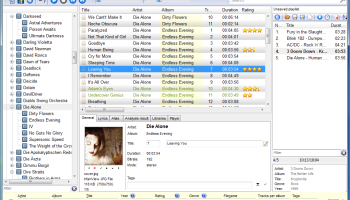Popular x64 Tags
- ipod x64 download
- video x64 download
- avi x64 download
- software x64 download
- internet tv x64 download
- music organizer x64 download
- music x64 download
- audio x64 download
- codecs x64 download
- wma x64 download
- zip x64 download
- mpeg x64 download
- mp3 x64 download
- itunes x64 download
- organize music files x64 download
- file x64 download
- music file organizer x64 download
- fft x64 download
- organize x64 download
- music organizer download x64 download
- organizer x64 download
- mp3 organizer x64 download
- music organizer software x64 download
- tag x64 download
- files x64 download
- lite x64 download
- album x64 download
- ogg x64 download
- rename x64 download
- sort x64 download
AudioExpert 16.0.0.1584
Sponsored links:
Ulrich Decker Software
AudioExpert is a tool to join/merge, clean-up, align, sort and manage music archives resp. music libraries. (MP3, WMA, OGG, FLAC, AAC, APE, MPP, MONKEY). AudioExpert will find the duplicates itself, while scanning the different archives. It will only copy those files that are not in your archive or have a better quality.
Features
* Automatically joining music archives
You have two or more large music libraries? And you also know that your collection contains the same title more than once? And you don't feel like sitting there for hours and do the work on your own? Here's the solution! Simply let AudioExpert do the work for you! AudioExpert will find the duplicates itself, while scanning the different archives. It will only copy those files that are not in your archive or have a better quality.
* AutoTagging
Even completely untagged files can easily be identified using AudioExpert's integrated AutoTagging function.
* Automatic detection of duplicate copies
The detection is done either via MD5 Hashsum (regarding the pure audiostream only) and/or via the recognized tags. AudioExpert decides which file will be taken over by the bitrate, the stereomode, the length of the title and the samplingrate. In the preview you can check, and if necessary, modify it.
* Managinge large archives
Even if your archive contains more then 50,000 tracks, AudioExpert will still run fast and easy.
* Managing more than one archive
AudioExpert allows you to manage not only your main library, but also several subsets, called libraries. You can synchronize the defined libraries with your MP3-player for instance. Managing libraries is very easy using the features of AudioExpert.
* Identification of interpret / album / title for untagged data files via filename
The identification is reliant on the required informations of the file names and file paths. Unfortunately, there is no way of an identification by 100%. A fingerprint searching function over an online-service like MusicBrainz is planned for future releases.
* Auto-recognition of mistyping or different spelling
For example, AudioExpert recognizes that "Marilyn Manson" and "Marylin Manson" is one and the same artist. The identification unfortunately is not working by 100% and sometimes even makes mistakes, but it is very easy to adjust. Corrected once, the program is informed and won't do the same mistake again.
* Phonetical search
You don't know how exactly to spell an interpret's name? Is it y or i? F or ph? No problem! The phonetical search will find the interpret, album or title, even if you are unsure.
* Easy association of songs or whole albums to another interpret / album via drag & drop or context-menu
The program will learn and memorize, when an association was adjusted. At the next import of a similar file it would automatically end up in the correct folder. In addition, also the (id3-)tags of the musicfile and the file names will automatically be adjusted when committing the preview.
* Automatic sampler detection
No more taking apart from sampler to interpret. The song "U and Ur Hand" from "P!nk" stays in the sampler "Bravo Hits 55", and it won't be misfiled under the interpret "P!nk" as an own album "Bravo Hits 55" with only one title. Of course the title will stay in the album "I'm Not Dead" from "P!nk" in addition.
* Preview-mode
While editing, no files will be copied, modified or deleted on your harddrive. Every change will be done in the database first. So you can see pretty fast, which datafiles are new or how the modifications will affect it all. In case of a mistake, you can undo the last step via the UNDO-function. Finally, when you're happy with your changes, you can commit the changes. Only when committing, the musicfiles will be renamed, moved or deleted. Or you choose to discard all changes - and everything will stay the way it was before.
Features
* Automatically joining music archives
You have two or more large music libraries? And you also know that your collection contains the same title more than once? And you don't feel like sitting there for hours and do the work on your own? Here's the solution! Simply let AudioExpert do the work for you! AudioExpert will find the duplicates itself, while scanning the different archives. It will only copy those files that are not in your archive or have a better quality.
* AutoTagging
Even completely untagged files can easily be identified using AudioExpert's integrated AutoTagging function.
* Automatic detection of duplicate copies
The detection is done either via MD5 Hashsum (regarding the pure audiostream only) and/or via the recognized tags. AudioExpert decides which file will be taken over by the bitrate, the stereomode, the length of the title and the samplingrate. In the preview you can check, and if necessary, modify it.
* Managinge large archives
Even if your archive contains more then 50,000 tracks, AudioExpert will still run fast and easy.
* Managing more than one archive
AudioExpert allows you to manage not only your main library, but also several subsets, called libraries. You can synchronize the defined libraries with your MP3-player for instance. Managing libraries is very easy using the features of AudioExpert.
* Identification of interpret / album / title for untagged data files via filename
The identification is reliant on the required informations of the file names and file paths. Unfortunately, there is no way of an identification by 100%. A fingerprint searching function over an online-service like MusicBrainz is planned for future releases.
* Auto-recognition of mistyping or different spelling
For example, AudioExpert recognizes that "Marilyn Manson" and "Marylin Manson" is one and the same artist. The identification unfortunately is not working by 100% and sometimes even makes mistakes, but it is very easy to adjust. Corrected once, the program is informed and won't do the same mistake again.
* Phonetical search
You don't know how exactly to spell an interpret's name? Is it y or i? F or ph? No problem! The phonetical search will find the interpret, album or title, even if you are unsure.
* Easy association of songs or whole albums to another interpret / album via drag & drop or context-menu
The program will learn and memorize, when an association was adjusted. At the next import of a similar file it would automatically end up in the correct folder. In addition, also the (id3-)tags of the musicfile and the file names will automatically be adjusted when committing the preview.
* Automatic sampler detection
No more taking apart from sampler to interpret. The song "U and Ur Hand" from "P!nk" stays in the sampler "Bravo Hits 55", and it won't be misfiled under the interpret "P!nk" as an own album "Bravo Hits 55" with only one title. Of course the title will stay in the album "I'm Not Dead" from "P!nk" in addition.
* Preview-mode
While editing, no files will be copied, modified or deleted on your harddrive. Every change will be done in the database first. So you can see pretty fast, which datafiles are new or how the modifications will affect it all. In case of a mistake, you can undo the last step via the UNDO-function. Finally, when you're happy with your changes, you can commit the changes. Only when committing, the musicfiles will be renamed, moved or deleted. Or you choose to discard all changes - and everything will stay the way it was before.
OS: Windows XP, Windows Vista, Windows Vista x64, Windows 7, Windows 7 x64, Windows 8, Windows 8 x64, Windows 10, Windows 10 x64, Windows 11
Add Your Review or 64-bit Compatibility Report
Top Other 64-bit downloads
LiveProfessor 2026.0.0
LiveProfessor: A powerful tool for live audio processing and effects.
Trialware | $99.00
PlayIt Live 64-bit 2.15.2.4490
Manual and automated playout system. Ideal for live DJs or station automation
Freeware
ThumbsPlus 10 SP2 B4015
A highly customizable image database and graphics editor software application
Trialware | $119.95
Speak-A-Message 10.3.0
A software application that enables you to replace written text with your voice
Freeware
MagicPods 2.0.93.0
MagicPods simplifies app testing with AI-driven automation and seamless integration.
Trialware | $1.00
Members area
Top 64-bit Downloads
-
Plex 1.93.0.144
x64 freeware download -
PlayIt Live 64-bit 2.15.2.4490
x64 freeware download -
Mp4Gain 1.03
x64 shareware download -
Object2VR x64 3.1.10
x64 demo download -
DVMP Pro 8.0
x64 trialware download -
VB3 1.1.1
x64 trialware download -
Blue Cat's Widening
Triple EQ x64 4.45
x64 freeware download -
Voxengo Deft Compressor
x64 1.13
x64 demo download -
Fusion Field x64 4.1.0
x64 shareware download -
Sony Vegas Movie Studio
HD 17.0.159
x64 trialware download
Top Downloads
-
FreeTube 0.23.12 Beta
open source download -
Little AlterBoy 5.4.1
trialware download -
Voicemeeter Banana 2.0.5.0
freeware download -
MidiSoundSynth 2.2.4.0
trialware download -
Nero 7 Ultra Edition 7.10.1
shareware download -
KORG PA Manager 5.1.2010
shareware download -
LiveProfessor 2026.0.0
trialware download -
Plex 1.93.0.144
freeware download -
PlayIt Live 64-bit 2.15.2.4490
freeware download -
Badaboom Media Converter 2.0
trialware download -
Mp4Gain 1.03
shareware download -
Dopamine 3.0.1
open source download -
WACUP 1.99.45.23518 Previe
open source download -
Streaming Audio Recorder 4.3.7.1
demo download -
VSCAT Video Subtitles 2023.02.28.1419
freeware download