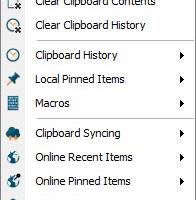Popular x64 Tags
- clipboard x64 download
- clip x64 download
- paste x64 download
- windows clipboard x64 download
- text x64 download
- email x64 download
- utility x64 download
- copy x64 download
- clipboard utility x64 download
- multi clipboard x64 download
- cut x64 download
- clipboard extender x64 download
- insert x64 download
- screen capture x64 download
- multiclipboard x64 download
- screenshot x64 download
- screeen shot x64 download
- clipmate x64 download
- organizer x64 download
- pim x64 download
- copy text x64 download
- capture text x64 download
- word x64 download
- messaging x64 download
- outlook x64 download
- windows x64 download
- linux x64 download
- xml x64 download
- java x64 download
- multi-clipboard x64 download
ClipboardFusion 6.3
Sponsored links:
license: Demo ($9.50)
downloads: 631
size: 33.70 MB
updated: 2025-12-20
tags: ClipboardFusion, download ClipboardFusion, ClipboardFusion free download, Clipboard Monitor, Multiple Clipboard, Clear Clipboard, Clipboard, Copy, Paste, Macro
Add to Basket
Binary Fortress Software
ClipboardFusion is a handy little application that sits in your system tray and monitors your clipboard. When it finds any text on the clipboard it will “scrub” (or “clean”) that text, and remove all formatting. This is great for copying and pasting text into emails, documents or anywhere else. Anyone that uses notepad to scrub their text will love this application.
Here are some of the optional features in ClipboardFusion:
* Scrubs text copied to the clipboard so that it can be pasted into a different application without formatting
* Scrub text automatically, by double-clicking the tray icon, or by using a custom HotKey – it’s your choice
* Remove HTML tags from copied text, leaving only the page content without markup
* Define HotKeys to manually scrub the clipboard text, or toggle auto-scrubbing on/off
* Setup a list of applications that you don’t want to scrub
* Replace clipboard text with predefined strings (useful for replacing fancy Unicode quotes with plain old ascii quotes)
* Display an unobtrusive pop-up to preview images and HTML colour codes from the clipboard
* Press the “Print Screen” key and ClipboardFusion will show you a pop-up preview of the image, then save that image by right-clicking on the ClipboardFusion pop-up to save screenshots without needing an image editing program
Here are some of the optional features in ClipboardFusion:
* Scrubs text copied to the clipboard so that it can be pasted into a different application without formatting
* Scrub text automatically, by double-clicking the tray icon, or by using a custom HotKey – it’s your choice
* Remove HTML tags from copied text, leaving only the page content without markup
* Define HotKeys to manually scrub the clipboard text, or toggle auto-scrubbing on/off
* Setup a list of applications that you don’t want to scrub
* Replace clipboard text with predefined strings (useful for replacing fancy Unicode quotes with plain old ascii quotes)
* Display an unobtrusive pop-up to preview images and HTML colour codes from the clipboard
* Press the “Print Screen” key and ClipboardFusion will show you a pop-up preview of the image, then save that image by right-clicking on the ClipboardFusion pop-up to save screenshots without needing an image editing program
OS: Windows 11, Windows Server 2022, Windows Server 2019, Windows Server 2016, Windows 10 64 bit
Add Your Review or 64-bit Compatibility Report
Top Clipboard Tools 64-bit downloads
Click.to 1.0.0.1522
Click.to - the real copy and paste. Click.to saves you hundreds of clicks a day
Shareware | $19.99
tags: Copy & paste, right click, copy, paste, images, text, CTRL + C, Ctrl + C, CTRL + C shortcut, smart phone, app, apps, instant links, hyperlinks, click
GetWindowText 5.29
Tool for reading out the window text, also for directory tree and list view
Freeware
PasteIntoFile 5.4
Effortlessly paste clipboard content into new or existing files with ease.
Open Source
AceText 3.1.1
Speed up and smarten up the way you write and communicate on your PC
Shareware | $39.95
PhraseExpress Portable 18.0.62

Streamline your typing with PhraseExpress Portable's powerful text expansion.
Trialware | $99.95
PhraseExpress 18.0.62

Streamline your typing with PhraseExpress, the ultimate text expander tool.
Trialware | $99.95
Members area
Top 64-bit Downloads
-
Windows 10 x64 22H2
x64 trialware download -
SoftPerfect RAM Disk 26.2
x64 shareware download -
XtraTools Professional
x64 26.2.1
x64 shareware download -
Windows 7 x64
x64 trialware download -
Windows 8 x64 RTM Build 9200
x64 trialware download -
HWMonitor (64-bit) 1.53
x64 freeware download -
7-Zip (x64 bit) 24.07
x64 open source download -
Lenovo Vantage 10.2001.10.0
x64 freeware download -
BestSync Portable x64 2024 (19.0.1.5)
x64 trialware download -
AkelPad (x64 bit) 4.9.8
x64 open source download
Top Downloads
-
FreeCommander XE 2026 Build 941
shareware download -
Windows 10 x64 22H2
trialware download -
Windows 7 Service Pack 1 7601.17514.1011
freeware download -
Dr. Hardware 2026 26.0.0
shareware download -
FreeCommander XE
Portable 2026 Build 941
freeware download -
Thaiphoon Burner 17.4.1.2
freeware download -
Caffeine 1.98
freeware download -
BlueStacks 5 5.21.210.1023
freeware download -
RecoveryRobot Memory
Card Recovery 1.3.3
shareware download -
BIOS Agent Plus 2.2019.1.31
demo download -
Qemu Simple Boot 1.3
freeware download -
Revo Uninstaller 2.00
freeware download -
Fortect 7.3.4.6
trialware download -
Vim 9.2.0061
open source download -
SoftPerfect RAM Disk 26.2
shareware download