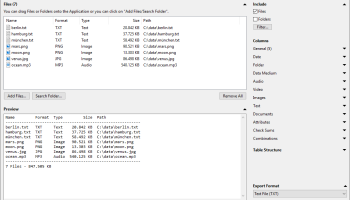Popular x64 Tags
- files x64 download
- file manager x64 download
- zip x64 download
- tool x64 download
- software x64 download
- ntfs x64 download
- remove x64 download
- disk x64 download
- free x64 download
- duplicate x64 download
- copy x64 download
- folder x64 download
- utility x64 download
- data recovery software x64 download
- undelete x64 download
- erase x64 download
- directory x64 download
- backup x64 download
- file x64 download
- hard x64 download
- data recovery x64 download
- delete x64 download
- recovery x64 download
- find x64 download
- file recovery x64 download
- unerase x64 download
- recover x64 download
- mp3 x64 download
- space x64 download
- search x64 download
Filelist Creator 24.11.21
Sponsored links:
license: Freeware
downloads: 55
size: 2.20 MB
updated: 2024-11-24
tags: Filelist Creator, download Filelist Creator, Filelist Creator free download, Create Filelist, Index Creator, Create Index, Filelist, Creator, Create, Index
Add to Basket
Stefan Trost
**Filelist Creator by Stefan Trost: A Comprehensive Tool for Effortless File Management**
Filelist Creator, developed by Stefan Trost, is an incredibly versatile and user-friendly software designed to streamline the process of creating detailed file lists. Whether you're organizing your digital library, cataloging files for a project, or simply need an efficient way to generate file inventories, Filelist Creator stands out as a robust solution.
**Key Features:**
1. **Intuitive Interface:**
Filelist Creator boasts a clean and intuitive interface that makes it accessible to users of all skill levels. The drag-and-drop functionality allows for quick and easy file selection, while the straightforward menu options ensure that you can navigate through the features without any hassle.
2. **Customizable Output:**
One of the standout features of Filelist Creator is its extensive customization options. Users can tailor the output to meet specific needs by selecting from a variety of formats including TXT, CSV, HTML, and XML. Additionally, you can choose which file attributes to include in your list, such as file size, date modified, and file type, ensuring that the final output is both relevant and comprehensive.
3. **Advanced Filtering and Sorting:**
The software provides powerful filtering and sorting capabilities, allowing you to refine your file lists with precision. You can filter files based on criteria such as file extension, size, or date, and sort them in ascending or descending order. This functionality is particularly useful for managing large directories and ensuring that your lists are well-organized.
4. **Batch Processing:**
Filelist Creator supports batch processing, enabling you to generate lists for multiple directories simultaneously. This feature is a significant time-saver for users who need to catalog extensive file collections or manage files across different locations.
5. **Export and Sharing Options:**
Once your file list is created, Filelist Creator offers various export options to facilitate sharing and collaboration. You can save your lists directly to your computer, print them, or even copy them to the clipboard for quick pasting into other applications. The software's compatibility with multiple formats ensures that your lists can be easily integrated into reports, presentations, or other documents.
6. **Lightweight and Efficient:**
Despite its powerful capabilities, Filelist Creator is lightweight and efficient, ensuring that it does not bog down your system's performance. The software's minimal resource usage makes it an ideal choice for users who need a reliable tool without sacrificing speed or efficiency.
**Conclusion:**
Filelist Creator by Stefan Trost is a must-have tool for anyone seeking a reliable and efficient way to manage and organize their files. Its intuitive design, coupled with extensive customization and powerful processing capabilities, makes it an invaluable asset for both personal and professional use. Whether you are a tech-savvy professional or a casual user, Filelist Creator offers the perfect blend of functionality and ease of use to meet your file management needs.
Filelist Creator, developed by Stefan Trost, is an incredibly versatile and user-friendly software designed to streamline the process of creating detailed file lists. Whether you're organizing your digital library, cataloging files for a project, or simply need an efficient way to generate file inventories, Filelist Creator stands out as a robust solution.
**Key Features:**
1. **Intuitive Interface:**
Filelist Creator boasts a clean and intuitive interface that makes it accessible to users of all skill levels. The drag-and-drop functionality allows for quick and easy file selection, while the straightforward menu options ensure that you can navigate through the features without any hassle.
2. **Customizable Output:**
One of the standout features of Filelist Creator is its extensive customization options. Users can tailor the output to meet specific needs by selecting from a variety of formats including TXT, CSV, HTML, and XML. Additionally, you can choose which file attributes to include in your list, such as file size, date modified, and file type, ensuring that the final output is both relevant and comprehensive.
3. **Advanced Filtering and Sorting:**
The software provides powerful filtering and sorting capabilities, allowing you to refine your file lists with precision. You can filter files based on criteria such as file extension, size, or date, and sort them in ascending or descending order. This functionality is particularly useful for managing large directories and ensuring that your lists are well-organized.
4. **Batch Processing:**
Filelist Creator supports batch processing, enabling you to generate lists for multiple directories simultaneously. This feature is a significant time-saver for users who need to catalog extensive file collections or manage files across different locations.
5. **Export and Sharing Options:**
Once your file list is created, Filelist Creator offers various export options to facilitate sharing and collaboration. You can save your lists directly to your computer, print them, or even copy them to the clipboard for quick pasting into other applications. The software's compatibility with multiple formats ensures that your lists can be easily integrated into reports, presentations, or other documents.
6. **Lightweight and Efficient:**
Despite its powerful capabilities, Filelist Creator is lightweight and efficient, ensuring that it does not bog down your system's performance. The software's minimal resource usage makes it an ideal choice for users who need a reliable tool without sacrificing speed or efficiency.
**Conclusion:**
Filelist Creator by Stefan Trost is a must-have tool for anyone seeking a reliable and efficient way to manage and organize their files. Its intuitive design, coupled with extensive customization and powerful processing capabilities, makes it an invaluable asset for both personal and professional use. Whether you are a tech-savvy professional or a casual user, Filelist Creator offers the perfect blend of functionality and ease of use to meet your file management needs.
OS: Windows 11, Windows 10 32/64 bit
Add Your Review or 64-bit Compatibility Report
Top File & Disk Management 64-bit downloads
FreeCommander XE 2026 Build 941
FreeCommander XE is a versatile file manager with dual-pane support and tabs.
Shareware | $10.00
FreeCommander XE Portable 2026 Build 941
FreeCommander XE Portable: A versatile file manager with dual-pane interface.
Freeware
Auslogics Duplicate File Finder 11.1.1.0
Effortlessly locate and remove duplicate files to free up storage space.
Adware | $25.46
Incredimail to Windows Live Mail 3.2
Export Messages from Incredimail to Windows Live Mail with complete email items
Shareware | $45.00
Export Windows Live Mail to MBOX 2.0
Effectively export Windows Live Mail to MBOX with Batch Conversion Option
Shareware | $69.00
Aomei Partition Assistant Home Edition 5.1.1
You can free enjoy Partition Assistant like the commercial partition software
Freeware
Alternate Directory 4.390
Effortlessly manage and organize your directories with Alternate Directory.
Freeware
FileMyster 1.2.5
Admin tool for seamless automatic sychronization between folders and computers
Freeware
EML to PDF Batch Converter 7.5
Convert EML to PDF Batch with HOT EML to PDF Batch Converter
Shareware | $39.00
Members area
Top 64-bit Downloads
-
Windows 10 x64 22H2
x64 trialware download -
Windows 7 x64
x64 trialware download -
SoftPerfect RAM Disk 26.2
x64 shareware download -
Lenovo Vantage 10.2001.10.0
x64 freeware download -
Windows 8 x64 RTM Build 9200
x64 trialware download -
Paragon Backup &
Recovery Free Edition
64bit 2013
x64 freeware download -
Ashampoo WinOptimizer
FREE 26.00.12
x64 freeware download -
HWMonitor (64-bit) 1.53
x64 freeware download -
7-Zip (x64 bit) 24.07
x64 open source download -
BestSync Portable x64 2024 (19.0.1.5)
x64 trialware download
Top Downloads
-
FreeCommander XE 2026 Build 941
shareware download -
FreeCommander XE
Portable 2026 Build 941
freeware download -
Windows 10 x64 22H2
trialware download -
RecoveryRobot Memory
Card Recovery 1.3.3
shareware download -
Windows 7 Service Pack 1 7601.17514.1011
freeware download -
Qemu Simple Boot 1.3
freeware download -
BIOS Agent Plus 2.2019.1.31
demo download -
Max Secure Total
Security 1.0.7.1
shareware download -
Thaiphoon Burner 17.4.1.2
freeware download -
Winabler 2.0.0.2
freeware download -
FURY CTRL 2.0.65.0
freeware download -
Windows 7 x64
trialware download -
Caffeine 1.98
freeware download -
SoftPerfect RAM Disk 26.2
shareware download -
BlueStacks 5 5.21.210.1023
freeware download