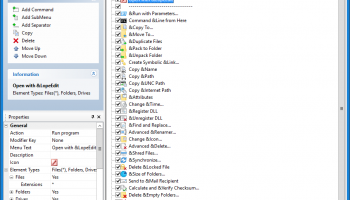Popular x64 Tags
- windows x64 download
- customize x64 download
- batch x64 download
- explorer x64 download
- folder x64 download
- cmd x64 download
- desktop x64 download
- cmd exe x64 download
- command line x64 download
- change x64 download
- shell x64 download
- free x64 download
- icon x64 download
- system x64 download
- download x64 download
- system tray x64 download
- changer x64 download
- command interpreter x64 download
- batch programming x64 download
- keyboard x64 download
- minimize to tray x64 download
- internet x64 download
- settings x64 download
- create x64 download
- monitor x64 download
- display x64 download
- take command x64 download
- folders x64 download
- vista x64 download
- 4nt x64 download
FileMenu Tools 8.6.0.0
Sponsored links:
license: Demo ($9.99)
downloads: 1913
size: 12.50 MB
updated: 2025-10-25
tags: FileMenu Tools, download FileMenu Tools, FileMenu Tools free download, configure context menu, menu customizer, customize menu, context menu, customize, command, menu
Add to Basket
LopeSoft
FileMenu Tools, developed by LopeSoft, is a versatile utility designed to enhance the functionality of the Windows context menu. This software is a boon for users who frequently navigate through files and folders, offering a suite of customizable tools that streamline file management tasks and improve workflow efficiency.
At its core, FileMenu Tools allows users to modify the right-click context menu, providing the flexibility to add, remove, or rearrange menu items according to personal preferences. This customization capability is particularly beneficial for power users who require quick access to specific functions or applications, reducing the time spent navigating through standard Windows menus.
One of the standout features of FileMenu Tools is its extensive collection of built-in utilities. These include options for batch renaming files, synchronizing folders, shredding files for secure deletion, and splitting or joining files, among others. Each tool is designed with user-friendliness in mind, featuring intuitive interfaces that make complex tasks accessible to users of all skill levels.
The software also supports the creation of custom commands, allowing users to define specific actions that can be executed directly from the context menu. This feature is particularly useful for automating repetitive tasks or integrating third-party applications, providing a seamless and efficient user experience.
FileMenu Tools is compatible with a wide range of Windows operating systems, ensuring broad accessibility for users across different platforms. Its lightweight design ensures that it runs smoothly without consuming excessive system resources, making it an unobtrusive yet powerful addition to any user's software toolkit.
In terms of usability, FileMenu Tools excels with its straightforward installation process and easy-to-navigate interface. The software provides comprehensive documentation and support, ensuring that users can quickly get up to speed and make the most of its features.
Overall, FileMenu Tools by LopeSoft is a robust and flexible solution for enhancing the Windows context menu. Its combination of customization options, built-in utilities, and support for custom commands makes it an indispensable tool for anyone looking to optimize their file management processes. Whether you're a casual user looking to simplify everyday tasks or a professional seeking to streamline complex workflows, FileMenu Tools offers the functionality and flexibility to meet your needs.
At its core, FileMenu Tools allows users to modify the right-click context menu, providing the flexibility to add, remove, or rearrange menu items according to personal preferences. This customization capability is particularly beneficial for power users who require quick access to specific functions or applications, reducing the time spent navigating through standard Windows menus.
One of the standout features of FileMenu Tools is its extensive collection of built-in utilities. These include options for batch renaming files, synchronizing folders, shredding files for secure deletion, and splitting or joining files, among others. Each tool is designed with user-friendliness in mind, featuring intuitive interfaces that make complex tasks accessible to users of all skill levels.
The software also supports the creation of custom commands, allowing users to define specific actions that can be executed directly from the context menu. This feature is particularly useful for automating repetitive tasks or integrating third-party applications, providing a seamless and efficient user experience.
FileMenu Tools is compatible with a wide range of Windows operating systems, ensuring broad accessibility for users across different platforms. Its lightweight design ensures that it runs smoothly without consuming excessive system resources, making it an unobtrusive yet powerful addition to any user's software toolkit.
In terms of usability, FileMenu Tools excels with its straightforward installation process and easy-to-navigate interface. The software provides comprehensive documentation and support, ensuring that users can quickly get up to speed and make the most of its features.
Overall, FileMenu Tools by LopeSoft is a robust and flexible solution for enhancing the Windows context menu. Its combination of customization options, built-in utilities, and support for custom commands makes it an indispensable tool for anyone looking to optimize their file management processes. Whether you're a casual user looking to simplify everyday tasks or a professional seeking to streamline complex workflows, FileMenu Tools offers the functionality and flexibility to meet your needs.
OS: Windows 11, Windows 10 32/64 bit, Windows 8 32/64 bit, Windows 7 32/64 bit
FileMenu Tools Reviews
| Software: | FileMenu Tools 5.8.1 |
| Reviewed by: | Johnny (Dec 17, 2010) |
| Rating: | |
| Review: | Not what it says on the Tin! Finally, a program to help me sort out my context menu issues in Windows Vista. I got even more enthusiastic when reading some of the raving reviews and I could see my fruitless searching had finally come to an end. FileMenu Tools lead me to believe it would grant me control over the context menu. Wrong! The major issue I had was the order of some of the items on the context menu. They weren't in the order I wanted them. FileMenu did not resolve that problem at all. All it did was give me ANOTHER item in the menu and another item over which I had no control where it went. I didn't want an extra item, I wanted to change the order of the existing menu and I still couldn't do that. Worse, FileMenu Tools actually seem to throw my already messy Context Menu even further into disarray. Which was only 'restored' to its previous less jumbled state after I de-installed it. I had a look at the the features, anyway. The FileMenu Tools option does give you (some) control over the items within it. And it is fair to say there were a few options I thought that could be handy, however I soon found out not all of the options I had ticked were available in my context menu (note 1), this struck me as odd, but I could live with that, they weren't the ones I cared about. However, this is where my second disappointment occurred. An option 'Copy Name' is for me useful, however no 'Paste Name'. So I could copy the name for a selected file, but in order to paste it I had to do it 'old style' (note 2). FileMenu Tools does give you the option to add programmable items to the menu, however not for this type of action (note 3). Meaning, doing it old style is actually quicker for me, so no benefit there either. Which brings me to my last and final point, a vital point for any application and usually forgotten or poorly done is the 'Help'. Unfortunately FileMenu Tools is not an exception. The online help is non existent, consisting out of a few screen shots not explaining anything. The application help isn't much better, it seems to assume prior knowledge on the tool or it assumes the user knows the inner workings of their OS (in my case Vista). Conclusion: If you, like me would like to have full control over your context menu, this tool will not give it to you. note 1: Whether this was because of Vista or I just didn't have the applications that were associated with those options, I don't know. But after my initial disappointments I didn't really bother to investigate it further. note 2: The usual F2 and CRTL+V (with the occasional CTRL+A if I erred). note 3: I tried to see what the instructions were for the 'Copy Name' within FileMenu Tools, however those weren't shown and the options of the new menu item didn't seem to allow me to program to 'Paste Name' it. |
Add Your Review or 64-bit Compatibility Report
Top Shell Tools 64-bit downloads
TCC 32.0
A powerful replacement for the default Windows command interpreter CMD.EXE
Shareware | $69.95
Actual Window Rollup 8.15.2
Say goodbye to minimized windows and welcome the more practical Roll Up feature!
Shareware | $19.95
CMDebug 32.0
CMDebug is a batch file IDE for creating and debugging CMD or TCC-RT batch files
Shareware | $29.95
XePlayer 6.0
XePlayer is a best & free Android Emulator for pc that enables all Android games
Freeware
Chameleon Folder Lite 2.0.10.400.299
Utility that provides fast access to your most often used and favorite folders.
Freeware
Folder Marker Home - Change Folder Color 4.9
Lets you change folder color or icon (mark folder) in 2 click.
Shareware | $24.95
Awshow Virtual Desktop Software 1.0.0.1
Awshow Virtual Desktop Software is an excellent virtual desktop software.
Shareware | $9.95
FileMenu Tools 8.6.0.0
Enhance your file management with customizable context menu tools.
Demo | $9.99
Members area
Top 64-bit Downloads
-
Windows 10 x64 22H2
x64 trialware download -
SoftPerfect RAM Disk 26.2
x64 shareware download -
HWMonitor (64-bit) 1.53
x64 freeware download -
Windows 7 x64
x64 trialware download -
XtraTools Professional
x64 26.2.1
x64 shareware download -
Lenovo Vantage 10.2001.10.0
x64 freeware download -
Windows 8 x64 RTM Build 9200
x64 trialware download -
Ashampoo WinOptimizer
FREE 26.00.12
x64 freeware download -
7-Zip (x64 bit) 24.07
x64 open source download -
BestSync Portable x64 2024 (19.0.1.5)
x64 trialware download
Top Downloads
-
FreeCommander XE 2026 Build 941
shareware download -
Windows 10 x64 22H2
trialware download -
Windows 7 Service Pack 1 7601.17514.1011
freeware download -
FreeCommander XE
Portable 2026 Build 941
freeware download -
Dr. Hardware 2026 26.0.0
shareware download -
Thaiphoon Burner 17.4.1.2
freeware download -
RecoveryRobot Memory
Card Recovery 1.3.3
shareware download -
BIOS Agent Plus 2.2019.1.31
demo download -
Caffeine 1.98
freeware download -
Qemu Simple Boot 1.3
freeware download -
DirPrintOK 7.52
freeware download -
TweakNow WinSecret 7.9.8 Plus
trialware download -
SoftPerfect RAM Disk 26.2
shareware download -
Don't Sleep 9.99
freeware download -
PanFone WhatsApp
Transfer 2.5.0
shareware download