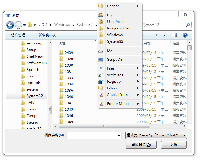Popular x64 Tags
- freeware x64 download
- windows x64 download
- free x64 download
- web x64 download
- software x64 download
- folder x64 download
- utility x64 download
- monitor x64 download
- convert x64 download
- download x64 download
- tool x64 download
- memory x64 download
- video x64 download
- audio x64 download
- text x64 download
- password x64 download
- editor x64 download
- file x64 download
- security x64 download
- database x64 download
- image x64 download
- jpeg x64 download
- icon x64 download
- organizer x64 download
- viewer x64 download
- data x64 download
- print x64 download
- edit x64 download
- search x64 download
- pim x64 download
Folder Menu (x64 bit) 3.1.2.2
Sponsored links:
license: Open Source
downloads: 386
size: 512 kB
updated: 2010-04-23
tags: Folder Organizer x64, Switch Folders x64, Launch Folder x64, Organizer x64, x64 Organize, Folder x64, Windows x64
Add to Basket
Rexx
Folder Menu for Windows x64 is a folder switching tool.
The Folder Menu application for Windows x64 was designed to be a folder switching tool. You can quickly jump to your favorite folders in explorer, open/save dialog or command prompt.
You can quickly jump to your favorite folders in explorer, open/save dialog or command prompt...and more.
You can also launch your favorite folders, files or urls.
Features:
* Quickly Switching Folders
Click the middle mouse button (show menu 1 hotkey), a popup menu for favorite folders will show up, click on an item and it will switch to that folder.
The following applications are supported:
o Explorer
o Open/Save Dialog
o MS Office 2003 Open/Save Dialog
o Command Prompt
o Total Commander
o Unreal Commander
o Free Commander
o Emacs
o rxvt
o ...and more
# Quickly Launch Folders
You can also show the menu anywhere with Win+W (show menu 2 hotkey), and launch files or folders quickly.
Besides folders, you can also use files, URLs or registry keys as a favorite item.
# Show Menu Hotkeys
Show Menu 1: Only show menu in supported applications, and open folder in the active window.
Show Menu 2: Always show menu, and always open folder in a new explorer.
Show Menu 1.5: Between 1 and 2, always show menu, and open folder in active window if it is supported, otherwise, it will open folder in a new explorer.
# Ctrl-Click Menu
If you holding Ctrl (or Shift) while click on an item, or right click on an item, a menu of subfolders of that item will show up.
Holding both Ctrl and Shift to show files in the menu.
# Browse Mode
Turn the CapsLock on to enter browse mode.
In browse mode, the behavior of Click and Ctrl-Click will be exchanged. That is, click on an item will open its subfolder menu, and Ctrl-Click will open the item.
# Recent Items
You can add a "Recent items" submenu to the favorite menu, it will record recently opened items.
The System Recent item is the recent files in Windows system.
# Open Selected Text
Select a file path, URL or registry key, and press Win+J, the selected path will be opened automatically.
# Explorer List
List all opened explorers, and click on an item to activate that one.
If you holding Ctrl (or Shift, or mouse right button) while click, the path of that item will be opened in active window or new window.
# Submenu
Support multi-level submenus.
# Custom Icons
You can customize menu icons and sizes for specific file types.
Special items can also use custom icons, Computer for my computer, Drive for HDDs, Folder for folders, Unknown for unknown file type, Menu for submenus, Recent for recent item, Explorer for explorer list item.
You can also customize icon for each items.
# Toggle Explorer Settings
You can quickly toggle between show or hide hidden files, and show or hide file extension.
# Multiple Language Support
Folder Menu support language files.
Put the language file and the exe in the same folder, and then you can select the language in the "others" tab in options.
# Total Commander Menu
Folder Menu can read the Dir Menu of Total Commander, you can also use TC Menu as main menu.
The Folder Menu application for Windows x64 was designed to be a folder switching tool. You can quickly jump to your favorite folders in explorer, open/save dialog or command prompt.
You can quickly jump to your favorite folders in explorer, open/save dialog or command prompt...and more.
You can also launch your favorite folders, files or urls.
Features:
* Quickly Switching Folders
Click the middle mouse button (show menu 1 hotkey), a popup menu for favorite folders will show up, click on an item and it will switch to that folder.
The following applications are supported:
o Explorer
o Open/Save Dialog
o MS Office 2003 Open/Save Dialog
o Command Prompt
o Total Commander
o Unreal Commander
o Free Commander
o Emacs
o rxvt
o ...and more
# Quickly Launch Folders
You can also show the menu anywhere with Win+W (show menu 2 hotkey), and launch files or folders quickly.
Besides folders, you can also use files, URLs or registry keys as a favorite item.
# Show Menu Hotkeys
Show Menu 1: Only show menu in supported applications, and open folder in the active window.
Show Menu 2: Always show menu, and always open folder in a new explorer.
Show Menu 1.5: Between 1 and 2, always show menu, and open folder in active window if it is supported, otherwise, it will open folder in a new explorer.
# Ctrl-Click Menu
If you holding Ctrl (or Shift) while click on an item, or right click on an item, a menu of subfolders of that item will show up.
Holding both Ctrl and Shift to show files in the menu.
# Browse Mode
Turn the CapsLock on to enter browse mode.
In browse mode, the behavior of Click and Ctrl-Click will be exchanged. That is, click on an item will open its subfolder menu, and Ctrl-Click will open the item.
# Recent Items
You can add a "Recent items" submenu to the favorite menu, it will record recently opened items.
The System Recent item is the recent files in Windows system.
# Open Selected Text
Select a file path, URL or registry key, and press Win+J, the selected path will be opened automatically.
# Explorer List
List all opened explorers, and click on an item to activate that one.
If you holding Ctrl (or Shift, or mouse right button) while click, the path of that item will be opened in active window or new window.
# Submenu
Support multi-level submenus.
# Custom Icons
You can customize menu icons and sizes for specific file types.
Special items can also use custom icons, Computer for my computer, Drive for HDDs, Folder for folders, Unknown for unknown file type, Menu for submenus, Recent for recent item, Explorer for explorer list item.
You can also customize icon for each items.
# Toggle Explorer Settings
You can quickly toggle between show or hide hidden files, and show or hide file extension.
# Multiple Language Support
Folder Menu support language files.
Put the language file and the exe in the same folder, and then you can select the language in the "others" tab in options.
# Total Commander Menu
Folder Menu can read the Dir Menu of Total Commander, you can also use TC Menu as main menu.
OS: Windows XP, Windows Vista x64
Add Your Review or 64-bit Compatibility Report
Top Other 64-bit downloads
Windows 10 x64 22H2
Windows 10 x64 demonstrates new levels of flexibility, navigation & familiarity
Trialware
BIOS Agent Plus 2.2019.1.31
Can automatically identify your computer's BIOS and other system info
Demo | $29.95
Thaiphoon Burner 17.4.1.2
Designed for those who are in need of getting all available information
Freeware
Winabler 2.0.0.2
Drag-and-drop object enabler with standard Windows® menu object capture ability
Freeware
Windows 7 x64
Windows 7 x64 is the next release of the Windows client operating system
Trialware | $199.99
Caffeine 1.98
Keep your computer awake effortlessly with Caffeine, the ultimate productivity tool.
Freeware
SoftPerfect RAM Disk 26.2
High-performance RAM disk software lets you have a disk stored in memory.
Shareware | $29.00
BlueStacks 5 5.21.210.1023
A lightweight emulator developed specifically for low-spec computers
Freeware
Members area
Top 64-bit Downloads
-
Windows 10 x64 22H2
x64 trialware download -
Windows 7 x64
x64 trialware download -
SoftPerfect RAM Disk 26.2
x64 shareware download -
Lenovo Vantage 10.2001.10.0
x64 freeware download -
Windows 8 x64 RTM Build 9200
x64 trialware download -
Paragon Backup &
Recovery Free Edition
64bit 2013
x64 freeware download -
Ashampoo WinOptimizer
FREE 26.00.12
x64 freeware download -
HWMonitor (64-bit) 1.53
x64 freeware download -
7-Zip (x64 bit) 24.07
x64 open source download -
BestSync Portable x64 2024 (19.0.1.5)
x64 trialware download
Top Downloads
-
FreeCommander XE 2026 Build 941
shareware download -
FreeCommander XE
Portable 2026 Build 941
freeware download -
Windows 10 x64 22H2
trialware download -
RecoveryRobot Memory
Card Recovery 1.3.3
shareware download -
Windows 7 Service Pack 1 7601.17514.1011
freeware download -
Qemu Simple Boot 1.3
freeware download -
BIOS Agent Plus 2.2019.1.31
demo download -
Max Secure Total
Security 1.0.7.1
shareware download -
Thaiphoon Burner 17.4.1.2
freeware download -
Winabler 2.0.0.2
freeware download -
FURY CTRL 2.0.65.0
freeware download -
Windows 7 x64
trialware download -
Caffeine 1.98
freeware download -
SoftPerfect RAM Disk 26.2
shareware download -
BlueStacks 5 5.21.210.1023
freeware download