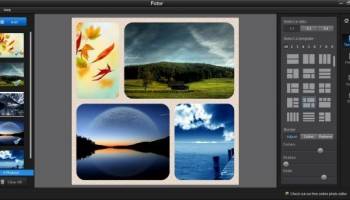Popular x64 Tags
- photo editor x64 download
- software x64 download
- image editor x64 download
- image editing x64 download
- photos x64 download
- photoshop x64 download
- color x64 download
- design x64 download
- jpeg x64 download
- editor x64 download
- plugin x64 download
- image enhancement x64 download
- exif x64 download
- watermark x64 download
- rotate x64 download
- batch x64 download
- pictures x64 download
- graphics x64 download
- image x64 download
- digital camera x64 download
- photo x64 download
- graphic x64 download
- images x64 download
- resize x64 download
- paint x64 download
- camera x64 download
- digital x64 download
- digital imaging x64 download
- picture x64 download
- jpg x64 download
Fotor 5.0.8
Sponsored links:
license: Demo
downloads: 46
size: 27.80 MB
updated: 2025-05-09
tags: Fotor, download Fotor, Fotor free download, Photo Editor, Edit Image, Create Collage, Collage, Editor, Crop, Resize
Add to Basket
Everimaging Ltd.
Fotor, developed by Everimaging Ltd., is a robust and versatile photo editing software designed to cater to both amateur photographers and seasoned professionals. With its user-friendly interface and a comprehensive suite of tools, Fotor stands out as a powerful solution for all your photo editing needs.
At the heart of Fotor is its intuitive design, which makes navigating through its features a breeze. Whether you're looking to make quick adjustments or dive into more intricate edits, Fotor's layout ensures that every tool is easily accessible. The software supports a wide range of file formats, ensuring compatibility with various types of images.
One of Fotor's standout features is its extensive array of editing tools. From basic adjustments like brightness, contrast, and saturation to more advanced options such as curves, levels, and color balance, Fotor provides everything you need to enhance your photos. The software also includes a variety of filters and effects, allowing users to add a creative touch to their images with just a few clicks.
For those who enjoy creating collages, Fotor offers a dedicated collage maker. With numerous templates and customization options, users can effortlessly combine multiple photos into a single, cohesive piece. Additionally, Fotor's design tools enable users to create stunning graphics for social media, marketing materials, and more.
Fotor also excels in its batch processing capabilities. This feature allows users to apply edits to multiple photos simultaneously, saving valuable time when working with large collections of images. Whether you're resizing, renaming, or applying filters, Fotor's batch processing ensures consistency across all your photos.
Another notable aspect of Fotor is its HDR (High Dynamic Range) feature. This tool merges multiple exposures of the same scene to create a single image with enhanced detail and dynamic range. The result is a photo that captures the full spectrum of light and color, making it perfect for landscapes and high-contrast scenes.
For users who prefer working on the go, Fotor offers seamless integration with its mobile and web versions. This cross-platform compatibility ensures that you can start a project on one device and continue it on another without any hassle.
In addition to its impressive feature set, Fotor is backed by a supportive community and regular updates from Everimaging Ltd. This ensures that the software remains up-to-date with the latest trends and technological advancements in photo editing.
In summary, Fotor by Everimaging Ltd. is a comprehensive photo editing software that combines ease of use with powerful features. Its wide range of tools, from basic adjustments to advanced editing options, makes it suitable for users of all skill levels. Whether you're enhancing a single photo or managing a large batch of images, Fotor provides the tools and flexibility needed to achieve professional-quality results.
At the heart of Fotor is its intuitive design, which makes navigating through its features a breeze. Whether you're looking to make quick adjustments or dive into more intricate edits, Fotor's layout ensures that every tool is easily accessible. The software supports a wide range of file formats, ensuring compatibility with various types of images.
One of Fotor's standout features is its extensive array of editing tools. From basic adjustments like brightness, contrast, and saturation to more advanced options such as curves, levels, and color balance, Fotor provides everything you need to enhance your photos. The software also includes a variety of filters and effects, allowing users to add a creative touch to their images with just a few clicks.
For those who enjoy creating collages, Fotor offers a dedicated collage maker. With numerous templates and customization options, users can effortlessly combine multiple photos into a single, cohesive piece. Additionally, Fotor's design tools enable users to create stunning graphics for social media, marketing materials, and more.
Fotor also excels in its batch processing capabilities. This feature allows users to apply edits to multiple photos simultaneously, saving valuable time when working with large collections of images. Whether you're resizing, renaming, or applying filters, Fotor's batch processing ensures consistency across all your photos.
Another notable aspect of Fotor is its HDR (High Dynamic Range) feature. This tool merges multiple exposures of the same scene to create a single image with enhanced detail and dynamic range. The result is a photo that captures the full spectrum of light and color, making it perfect for landscapes and high-contrast scenes.
For users who prefer working on the go, Fotor offers seamless integration with its mobile and web versions. This cross-platform compatibility ensures that you can start a project on one device and continue it on another without any hassle.
In addition to its impressive feature set, Fotor is backed by a supportive community and regular updates from Everimaging Ltd. This ensures that the software remains up-to-date with the latest trends and technological advancements in photo editing.
In summary, Fotor by Everimaging Ltd. is a comprehensive photo editing software that combines ease of use with powerful features. Its wide range of tools, from basic adjustments to advanced editing options, makes it suitable for users of all skill levels. Whether you're enhancing a single photo or managing a large batch of images, Fotor provides the tools and flexibility needed to achieve professional-quality results.
OS: Windows 11, Windows 10 64 bit
Add Your Review or 64-bit Compatibility Report
Top Editors 64-bit downloads
CorelDRAW X5 2025 26.2.0.29
Versatile graphic design suite for vector illustration and layout creation.
Trialware | $30.75
Infix PDF Editor 7.7.0
Edit PDFs like a word processor - use tabs, spellcheck, find & replace...
Demo | $99.00
Gimp for x64 Windows 2.10.38
App for image manipulation which comes bundled with many options and tools
Open Source
FreeFotoWorks 2026 26.0.8

Photo editing software for beginners and pro. All well-known photo effects.
Freeware
Logo Design Studio Pro 1.7.3
Everything you need to become your own logo designer!
Shareware | $39.99
FireAlpaca 2.15.2

FireAlpaca: A versatile, user-friendly painting tool for digital artists.
Freeware
Members area
Top 64-bit Downloads
-
cPicture (x64 bit) 4.1
x64 freeware download -
PhotoFiltre 11.6.1
x64 freeware download -
VanceAI 1.0.0.7
x64 shareware download -
Gimp for x64 Windows 2.10.38
x64 open source download -
AcroPDF 6.2
x64 shareware download -
RIOT 2024.1.0
x64 freeware download -
Adobe Photoshop Elements 2024.3
x64 trialware download -
Archicad 64bit 27 B3001
x64 demo download -
Rocket Propulsion
Analysis Lite x64 1.2.0
x64 freeware download -
Portable PhotoFiltre 11.6.1
x64 freeware download
Top Downloads
-
CorelDRAW X5 2025 26.2.0.29
trialware download -
Fotosizer 3.21.0.594
freeware download -
cPicture (x64 bit) 4.1
freeware download -
MSU Subtitle Remover
VirtualDub plugin 3.0beta2
freeware download -
PhotoFiltre 11.6.1
freeware download -
TinyPDF 3.00
freeware download -
Scripthea 3.0.0
open source download -
JPEG to PDF Converter 1.1
freeware download -
VanceAI 1.0.0.7
shareware download -
Pixlr 2.1.1
freeware download -
Zeus 1.5
freeware download -
Morpheus Photo Warper 3.17
shareware download -
Tourweaver Professional 7.98.181016
trialware download -
Free Catalog Maker 1.0
freeware download -
Glise 1.7.1
shareware download