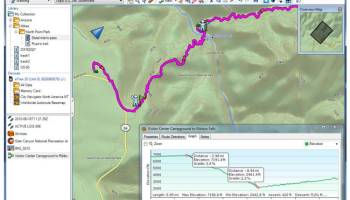Popular x64 Tags
- freeware x64 download
- windows x64 download
- free x64 download
- web x64 download
- software x64 download
- folder x64 download
- utility x64 download
- monitor x64 download
- convert x64 download
- download x64 download
- tool x64 download
- video x64 download
- memory x64 download
- audio x64 download
- text x64 download
- password x64 download
- editor x64 download
- file x64 download
- security x64 download
- database x64 download
- image x64 download
- jpeg x64 download
- icon x64 download
- organizer x64 download
- viewer x64 download
- data x64 download
- print x64 download
- edit x64 download
- search x64 download
- pim x64 download
Garmin BaseCamp 4.7.5
Sponsored links:
Garmin Ltd.
The Garmin BaseCamp application was developed to be a powerful tool that provides an interface for viewing Garmin map products and managing geographic data.
Using the Map
The basic map contains major cities, roads, and highways. Other map products contain additional information, such as streets, addresses, points of interest, or topographical information. Map data only appears if a map product is installed, unlocked, and selected.
Working with BirdsEye Imagery and Garmin Custom Maps
You can download or import additional map information, called "overlays," which can be displayed on the map. You can save overlays on your computer or on a compatible Garmin device. You can work with overlays in the same manner as other data, including transferring overlays to and from compatible Garmin devices and organizing overlays using lists.
Working with Waypoints
A waypoint is a favorite location that you mark on the map. It can be an address, an existing map feature, a point of interest, or any other point on the map. You can use waypoints to mark places like your home, a camp site, or a favorite scenic point.
Working with Routes
BaseCamp can calculate routes between two or more waypoints. BaseCamp shows routes as colored lines on the map. You can create routes in BaseCamp or transfer them from a Garmin GPS device.
Working with Filtered Routes
A filtered route follows a path that you draw on the map. When calculating a filtered route, BaseCamp automatically generates waypoints that are not saved in the Library and Devices area. You can use the route options to change the number of waypoints in a filtered route.
Working with Tracks
A track consists of a series of connected points that contain position and elevation information. You can transfer tracks created on your Garmin GPS device into BaseCamp. Tracks can be viewed on the map. You can also create and edit tracks on the map.
Managing Your Data
BaseCamp stores saved waypoints, routes, and tracks in the Library and Devices area. The Library and Devices area appears on the left side of the BaseCamp window. The Library and Devices area consists of two panes. The upper pane displays lists and connected devices. The lower pane displays the contents of the selected list or device.
FEATURES:
· Transfer data to and from your GPS device.
· Create, view, and edit waypoints, routes, and tracks.
· Organize saved waypoints, routes, tracks, and geocaches in the Library and Devices area.
· Find items, addresses, and Points of Interest (POIs) included in your detailed map data.
· View map data in 2D and 3D.
· View topographical information included in your detailed map data.
· Geotag photos with geographical location information.
· Print detailed topographical maps, Public Land Survey (PLS) quads, and multi-page poster maps.
· Download and view BirdsEye satellite imagery.
· Import and view Garmin Custom Maps.
Using the Map
The basic map contains major cities, roads, and highways. Other map products contain additional information, such as streets, addresses, points of interest, or topographical information. Map data only appears if a map product is installed, unlocked, and selected.
Working with BirdsEye Imagery and Garmin Custom Maps
You can download or import additional map information, called "overlays," which can be displayed on the map. You can save overlays on your computer or on a compatible Garmin device. You can work with overlays in the same manner as other data, including transferring overlays to and from compatible Garmin devices and organizing overlays using lists.
Working with Waypoints
A waypoint is a favorite location that you mark on the map. It can be an address, an existing map feature, a point of interest, or any other point on the map. You can use waypoints to mark places like your home, a camp site, or a favorite scenic point.
Working with Routes
BaseCamp can calculate routes between two or more waypoints. BaseCamp shows routes as colored lines on the map. You can create routes in BaseCamp or transfer them from a Garmin GPS device.
Working with Filtered Routes
A filtered route follows a path that you draw on the map. When calculating a filtered route, BaseCamp automatically generates waypoints that are not saved in the Library and Devices area. You can use the route options to change the number of waypoints in a filtered route.
Working with Tracks
A track consists of a series of connected points that contain position and elevation information. You can transfer tracks created on your Garmin GPS device into BaseCamp. Tracks can be viewed on the map. You can also create and edit tracks on the map.
Managing Your Data
BaseCamp stores saved waypoints, routes, and tracks in the Library and Devices area. The Library and Devices area appears on the left side of the BaseCamp window. The Library and Devices area consists of two panes. The upper pane displays lists and connected devices. The lower pane displays the contents of the selected list or device.
FEATURES:
· Transfer data to and from your GPS device.
· Create, view, and edit waypoints, routes, and tracks.
· Organize saved waypoints, routes, tracks, and geocaches in the Library and Devices area.
· Find items, addresses, and Points of Interest (POIs) included in your detailed map data.
· View map data in 2D and 3D.
· View topographical information included in your detailed map data.
· Geotag photos with geographical location information.
· Print detailed topographical maps, Public Land Survey (PLS) quads, and multi-page poster maps.
· Download and view BirdsEye satellite imagery.
· Import and view Garmin Custom Maps.
OS: Windows 7, Windows 7 x64, Windows 8, Windows 8 x64, Windows 10, Windows 10 x64, Windows 11
Add Your Review or 64-bit Compatibility Report
Top Other 64-bit downloads
Windows 10 x64 22H2
Windows 10 x64 demonstrates new levels of flexibility, navigation & familiarity
Trialware
Thaiphoon Burner 17.4.1.2
Designed for those who are in need of getting all available information
Freeware
Caffeine 1.98
Keep your computer awake effortlessly with Caffeine, the ultimate productivity tool.
Freeware
BIOS Agent Plus 2.2019.1.31
Can automatically identify your computer's BIOS and other system info
Demo | $29.95
SoftPerfect RAM Disk 26.2
High-performance RAM disk software lets you have a disk stored in memory.
Shareware | $29.00
Windows 7 x64
Windows 7 x64 is the next release of the Windows client operating system
Trialware | $199.99
Winabler 2.0.0.2
Drag-and-drop object enabler with standard Windows® menu object capture ability
Freeware
BlueStacks 5 5.21.210.1023
A lightweight emulator developed specifically for low-spec computers
Freeware
Members area
Top 64-bit Downloads
-
Windows 10 x64 22H2
x64 trialware download -
SoftPerfect RAM Disk 26.2
x64 shareware download -
Windows 7 x64
x64 trialware download -
XtraTools Professional
x64 26.2.1
x64 shareware download -
HWMonitor (64-bit) 1.53
x64 freeware download -
Windows 8 x64 RTM Build 9200
x64 trialware download -
7-Zip (x64 bit) 24.07
x64 open source download -
Lenovo Vantage 10.2001.10.0
x64 freeware download -
AkelPad (x64 bit) 4.9.8
x64 open source download -
Ashampoo WinOptimizer
FREE 26.00.12
x64 freeware download
Top Downloads
-
FreeCommander XE 2026 Build 941
shareware download -
Windows 10 x64 22H2
trialware download -
Windows 7 Service Pack 1 7601.17514.1011
freeware download -
FreeCommander XE
Portable 2026 Build 941
freeware download -
Dr. Hardware 2026 26.0.0
shareware download -
Thaiphoon Burner 17.4.1.2
freeware download -
Caffeine 1.98
freeware download -
RecoveryRobot Memory
Card Recovery 1.3.3
shareware download -
Revo Uninstaller 2.00
freeware download -
BIOS Agent Plus 2.2019.1.31
demo download -
Qemu Simple Boot 1.3
freeware download -
Unlocker 1.9.2
freeware download -
DirPrintOK 7.52
freeware download -
TweakNow WinSecret 7.9.8 Plus
trialware download -
SoftPerfect RAM Disk 26.2
shareware download