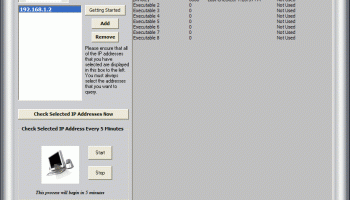Popular x64 Tags
- freeware x64 download
- windows x64 download
- free x64 download
- web x64 download
- software x64 download
- folder x64 download
- utility x64 download
- monitor x64 download
- convert x64 download
- download x64 download
- tool x64 download
- memory x64 download
- video x64 download
- audio x64 download
- text x64 download
- password x64 download
- editor x64 download
- file x64 download
- security x64 download
- image x64 download
- database x64 download
- jpeg x64 download
- icon x64 download
- organizer x64 download
- viewer x64 download
- data x64 download
- print x64 download
- edit x64 download
- search x64 download
- pim x64 download
KeepAlive PRO 2.2.3
Sponsored links:
PB Software, LLC
KeepAlive Pro was developed to be the answer to software application failures. We define failures as an application aborting or an application in a "Non Responding State."
KeepAlive Pro ensures that applications running on these highly redundant systems will continue to function. KeepAlive Pro will keep your critical business applications running and alert of a failure and a restore.
KeepAlive Pro has been designed to be the application watchdog for all Windows 32bit applications. KeepAlive Pro can monitor application real-time status 24/7.
KeepAlive Pro can also restart or just alert when a program is in a 'Non Responding' state or if it has failed. KeepAlive Pro can distinguish between a non-responding program and a failed one. Based on this fact, once KeepAlive Pro detects a 'Non responding' program, it will start to use smart logic and analyze the program status before stopping it and restarting it.
An application during normal operation will sometimes fall into a non-responding state. KeepAlive Pro will ensure that the application it is monitoring is not in a temporary 'Non Responding' before action is taken.
If the progam has just failed, KeepAlive Pro will automaticaly restart it without analyzing the operating state. KeepAlive Pro has many more features: memory manager, internet stay alive, monitor IP Pings, task manager,and more.
KeepAlive Pro has been developed to give the IT industry an application that will reside on the PC or Server and guard against prolonged application failures. This is done by monitoring applications and network connections on the Server or PC.
There are many ways KeepAlive Pro can be configured to respond to failures. This applies to applications that have failed and applications that are non responsive. KeepAlive Pro can take action when a failure exists.
KeepAlive Pro can restart the application, reboot the Server or PC, or initiate a command line programmed by you the user. KeepAlive Pro can also be configured to alert in many different ways. Upon a failure KeepAlive Pro has the ability to provide, audio, multiple visual, and e-mail alerts.
KeepAlive Pro has the ability to IP Ping other connections and alert when the connections fail. There are many times when two or three Servers are running applications that are critical and related to one another.
KeepAlive Pro can be programmed to IP Ping these other Servers and ensure that the network connections are up and running. If they are not, notifications can be sent via e-mail, audio, or visually to alert of the condition.
KeepAlive Pro comes with many powerful tools for diagnostic purposes. These tools can show executables running, task manager, on-line monitoring of KeepAlive Pros's activities, Server Information such as hardware, bios, etc., and real-time log of events.
Any Server or PC running critical programs should have KeepAlive Pro installed. This application can save time and money by restarting failed or "Non Responding" processes or by just alerting people when the processes have failed. KeepAlive Pro is a must in an industry running multiple Servers and critical applications.
KeepAlive Pro ensures that applications running on these highly redundant systems will continue to function. KeepAlive Pro will keep your critical business applications running and alert of a failure and a restore.
KeepAlive Pro has been designed to be the application watchdog for all Windows 32bit applications. KeepAlive Pro can monitor application real-time status 24/7.
KeepAlive Pro can also restart or just alert when a program is in a 'Non Responding' state or if it has failed. KeepAlive Pro can distinguish between a non-responding program and a failed one. Based on this fact, once KeepAlive Pro detects a 'Non responding' program, it will start to use smart logic and analyze the program status before stopping it and restarting it.
An application during normal operation will sometimes fall into a non-responding state. KeepAlive Pro will ensure that the application it is monitoring is not in a temporary 'Non Responding' before action is taken.
If the progam has just failed, KeepAlive Pro will automaticaly restart it without analyzing the operating state. KeepAlive Pro has many more features: memory manager, internet stay alive, monitor IP Pings, task manager,and more.
KeepAlive Pro has been developed to give the IT industry an application that will reside on the PC or Server and guard against prolonged application failures. This is done by monitoring applications and network connections on the Server or PC.
There are many ways KeepAlive Pro can be configured to respond to failures. This applies to applications that have failed and applications that are non responsive. KeepAlive Pro can take action when a failure exists.
KeepAlive Pro can restart the application, reboot the Server or PC, or initiate a command line programmed by you the user. KeepAlive Pro can also be configured to alert in many different ways. Upon a failure KeepAlive Pro has the ability to provide, audio, multiple visual, and e-mail alerts.
KeepAlive Pro has the ability to IP Ping other connections and alert when the connections fail. There are many times when two or three Servers are running applications that are critical and related to one another.
KeepAlive Pro can be programmed to IP Ping these other Servers and ensure that the network connections are up and running. If they are not, notifications can be sent via e-mail, audio, or visually to alert of the condition.
KeepAlive Pro comes with many powerful tools for diagnostic purposes. These tools can show executables running, task manager, on-line monitoring of KeepAlive Pros's activities, Server Information such as hardware, bios, etc., and real-time log of events.
Any Server or PC running critical programs should have KeepAlive Pro installed. This application can save time and money by restarting failed or "Non Responding" processes or by just alerting people when the processes have failed. KeepAlive Pro is a must in an industry running multiple Servers and critical applications.
Homepage: KeepAlive PRO
OS: Windows XP, Windows Vista, Windows Vista x64, Windows 7, Windows 7 x64, Windows 8, Windows 8 x64, Windows 10, Windows 10 x64, Windows 11
Add Your Review or 64-bit Compatibility Report
Top Other 64-bit downloads
Thaiphoon Burner 17.4.1.2
Designed for those who are in need of getting all available information
Freeware
Windows 10 x64 22H2
Windows 10 x64 demonstrates new levels of flexibility, navigation & familiarity
Trialware
BlueStacks 5 5.21.210.1023
A lightweight emulator developed specifically for low-spec computers
Freeware
Winabler 2.0.0.2
Drag-and-drop object enabler with standard Windows® menu object capture ability
Freeware
JPEG Recovery LAB 4.43
JPEG Recovery LAB photo recovery. Recover lost or deleted photo and video.
Commercial | $39.95
tags: jpeg, jpg, recovery, fragmented, corrupt, corrupt jpeg, corrupt photo, deleted, undelete, recover, digital phote, recovery
Comodo System Cleaner (64 bit) 4.0.30135.26
Make your Windows computer faster, more efficient and more secure
Freeware
Members area
Top 64-bit Downloads
-
WinRAR (x64) 7.01
x64 trialware download -
Windows 10 x64 22H2
x64 trialware download -
HWiNFO64 6.28 B4200
x64 freeware download -
JPEG Recovery LAB 4.43
x64 commercial download -
Comodo System Cleaner
(64 bit) 4.0.30135.26
x64 freeware download -
PKZIP 64-bit 14.40.0028
x64 trialware download -
Lenovo Vantage 10.2001.10.0
x64 freeware download -
Peach x64 3.1.124
x64 freeware download -
7z SFX Builder x64 2.1
x64 freeware download -
O&O MediaRecovery
64-bit 14.0.17
x64 demo download
Top Downloads
-
FreeCommander XE 2026 Build 940
shareware download -
WinRAR (x64) 7.01
trialware download -
Thaiphoon Burner 17.4.1.2
freeware download -
FreeCommander XE
Portable 2026 Build 940
freeware download -
Windows 7 Service Pack 1 7601.17514.1011
freeware download -
Max Secure Total
Security 1.0.7.1
shareware download -
Filelister 4.1.1
freeware download -
Ninite
freeware download -
Dr. Hardware 2026 26.0.0
shareware download -
Windows 10 x64 22H2
trialware download -
HWiNFO64 6.28 B4200
freeware download -
TransMac 12.2
shareware download -
Revo Uninstaller 2.00
freeware download -
Games for Windows - Live 3.5.50.0
freeware download -
BlueStacks 5 5.21.210.1023
freeware download