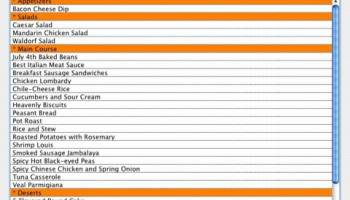Popular x64 Tags
- calculator x64 download
- tool x64 download
- freeware x64 download
- free x64 download
- software x64 download
- download x64 download
- radio x64 download
- data x64 download
- ebook x64 download
- home inventory x64 download
- planner x64 download
- windows x64 download
- free numerology software x64 download
- free numerology x64 download
- reg software x64 download
- numerology software x64 download
- numerology x64 download
- auto repair help x64 download
- passwords x64 download
- chicken coop plans x64 download
- numerology reading x64 download
- blood pressure x64 download
- automobile x64 download
- github x64 download
- 3d modeling x64 download
- viewer x64 download
- automation x64 download
- open source x64 download
- auto x64 download
- open-source x64 download
Meal Planning 3.2.2
Sponsored links:
Paul Young
Meal Planning is a handy application that will help users easily adjust ingredient portions for their meals.
There are five tabs. The first tab is to list menu items.The second tab is to list ingredients for a menu item for a number of people. When you click on a menu item and click on the "Select Menu Item" button (on the first tab), this menu item is added to the third tab where you enter the number of people to feed that menu item for a particular event.
The fourth tab displays the adjusted list of ingredients for each menu item (the application considers the number of people to feed and the number of people fed by the set of ingredients on the second tab). The fifth tab sorts and consolidates all ingredients so that all meats are together, all vegetables are together, etc.
Meal Planning has a default list of hundreds of ingredients and you can add your favorites using the Ingredients Maintenance file menu pick. There is also a Session Notes sheet that you can use to take notes. Printing is supported for session notes, tab five (Extended Ingredients) and tab six (Shopping List).
When you launch Meal Planning, you see the Menu Choices window. If you have prepared Menu Items using older versions of Meal Planning, you will see them listed here. If you are using Meal Planning for the first time, this list will be empty. Above you see over twenty Menu Items separated into four Categories. Click on the "Add Menu Item" button and the Menu Item window will be displayed.
Here, you see ingredients for the Smoked Sausage Jambalaya Nenu Item. Ingredients have been added with their portions and units. If you are adding a new Menu Item, give the Menu Item a name and enter the number of people that this Menu Item will feed. Then, select the first ingredient from the drop-down menu (Mac only: type the first letter to snap quickly to that part of the ingredient choices), enter the portion (may be in whole number or decimal format), choose the appropriate unit, and click on the "Add to Table" button. Note: If you do not see a unit that you want to use, you can click on the blank unit row or select any unit and edit it after the ingredient is entered into the table (click on a row, pause, then click a cell and type the desired unit). Use the same steps to add other ingredients and click on the "Save Menu Item" button. This will close the Menu Item window and you will see the Menu Item has been added to the Menu Choices window list.
From the Menu Choices window, you can see what ingredients are needed for a Menu Item by double-clicking a Menu Item name (or clicking on a Menu Item name and clicking on the "Edit Menu Item" button). This will open the Menu Item Window with the list of ingredients for that Menu Item. You can edit and save the information or change the information and name for a similar Menu Item.
A Handy Conversions drop-down menu is provided to remind you of common conversions.
If you did not find an ingredient that you need in the drop-down ingredient menu, click on the "Edit Ingredient List" button and the Ingredients Maintenance Window will open.
There are five tabs. The first tab is to list menu items.The second tab is to list ingredients for a menu item for a number of people. When you click on a menu item and click on the "Select Menu Item" button (on the first tab), this menu item is added to the third tab where you enter the number of people to feed that menu item for a particular event.
The fourth tab displays the adjusted list of ingredients for each menu item (the application considers the number of people to feed and the number of people fed by the set of ingredients on the second tab). The fifth tab sorts and consolidates all ingredients so that all meats are together, all vegetables are together, etc.
Meal Planning has a default list of hundreds of ingredients and you can add your favorites using the Ingredients Maintenance file menu pick. There is also a Session Notes sheet that you can use to take notes. Printing is supported for session notes, tab five (Extended Ingredients) and tab six (Shopping List).
When you launch Meal Planning, you see the Menu Choices window. If you have prepared Menu Items using older versions of Meal Planning, you will see them listed here. If you are using Meal Planning for the first time, this list will be empty. Above you see over twenty Menu Items separated into four Categories. Click on the "Add Menu Item" button and the Menu Item window will be displayed.
Here, you see ingredients for the Smoked Sausage Jambalaya Nenu Item. Ingredients have been added with their portions and units. If you are adding a new Menu Item, give the Menu Item a name and enter the number of people that this Menu Item will feed. Then, select the first ingredient from the drop-down menu (Mac only: type the first letter to snap quickly to that part of the ingredient choices), enter the portion (may be in whole number or decimal format), choose the appropriate unit, and click on the "Add to Table" button. Note: If you do not see a unit that you want to use, you can click on the blank unit row or select any unit and edit it after the ingredient is entered into the table (click on a row, pause, then click a cell and type the desired unit). Use the same steps to add other ingredients and click on the "Save Menu Item" button. This will close the Menu Item window and you will see the Menu Item has been added to the Menu Choices window list.
From the Menu Choices window, you can see what ingredients are needed for a Menu Item by double-clicking a Menu Item name (or clicking on a Menu Item name and clicking on the "Edit Menu Item" button). This will open the Menu Item Window with the list of ingredients for that Menu Item. You can edit and save the information or change the information and name for a similar Menu Item.
A Handy Conversions drop-down menu is provided to remind you of common conversions.
If you did not find an ingredient that you need in the drop-down ingredient menu, click on the "Edit Ingredient List" button and the Ingredients Maintenance Window will open.
OS: Windows XP, Windows Vista, Windows Vista x64, Windows 7, Windows 7 x64, Windows 8, Windows 8 x64, Windows 10, Windows 10 x64
Add Your Review or 64-bit Compatibility Report
Top Other 64-bit downloads
Rocrail 2026-03-02 Revision

Rocrail: Open-source model railroad control software for automation and control.
Open Source
ProfiCAD 13.4.6

Intuitive CAD software for creating electrical diagrams and schematics.
Demo | $277.00
Current Weather 1.6.0
The program provides the actual weather condition in a system tray
Trialware | $23.25
IP Video System Design Tool 2025.2.0.2402
IP Video System Design Tool: Optimize and visualize your video surveillance setup.
Trialware | $350.00
Reminder plus Actions KS 01s
Can display messages and speak them, open files and hibernate the computer.
Shareware | $6.00
tags: display, messages, note, screen, reminder, remind, company, secretary, serve, speak, open files, hibernation, automation
RideViewer 3.7 SP 1
Powerful open-source software for cycling analysis and performance tracking.
Open Source
JYL TimeClock 2.73

Effortlessly track employee hours and streamline payroll with JYL TimeClock.
Trialware | $19.00
Members area
Top 64-bit Downloads
-
Money Manager Ex x64 1.8.0
x64 freeware download -
MyTourbook 64-bit 19.6.1
x64 open source download -
JAWS 64-bit 14.0.5005
x64 trialware download -
Moneydance x64 2017.8 (1691)
x64 trialware download -
Money Manager Ex
Portable x64 1.8.0
x64 freeware download -
Deeproot Plant Base X64 2.2.0
x64 shareware download -
Fitbit Connect 2.0.2.7066
x64 freeware download -
Parabator 2 1.0
x64 freeware download -
Parabator 2 -
"perk" booster
mod 1.0
x64 freeware download -
Parabator 2
"perkk"
booster mod 1.0
x64 freeware download
Top Downloads
-
Rocrail 2026-03-02 Revision
open source download -
Anki 25.07.2
open source download -
JAWS 2026.2602.49
demo download -
Square Sketch 1.23.0.0
trialware download -
Panoply 5.9.1
freeware download -
Alpus 12.2
freeware download -
IP Video System Design
Tool 2025.2.0.2402
trialware download -
Octyx 2016 16.04.30
shareware download -
Banknote Mate 2.2
shareware download -
Multi Collector Premium 7.2.1
shareware download -
Multi Collector PRO 7.2.1
shareware download -
Multi Collector Free 7.2.1
shareware download -
CurrencyManage 2016
demo download -
PDF2OFX Convert 10.6.13
shareware download -
Reminder KS 01s
shareware download