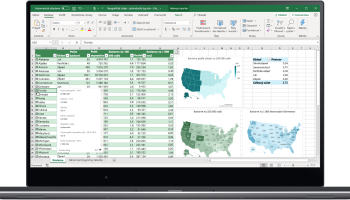Popular x64 Tags
- office x64 download
- microsoft x64 download
- importing x64 download
- exporting x64 download
- acrobat x64 download
- xls x64 download
- printer x64 download
- pdf x64 download
- pdf converter x64 download
- software x64 download
- word x64 download
- outlook x64 download
- excel x64 download
- powerpoint x64 download
- tool x64 download
- ppt x64 download
- adobe x64 download
- convert x64 download
- spreadsheet x64 download
- text x64 download
- create x64 download
- doc x64 download
- printing x64 download
- files x64 download
- add in x64 download
- open x64 download
- document x64 download
- data x64 download
- export x64 download
- saving x64 download
Microsoft Excel 2016 16.0.6741.2048
Sponsored links:
Microsoft
Microsoft Excel is the world’s most famous and widely used spreadsheet editing application. Originally developed by the Microsoft in 1987, this software received numerous expansions of capabilities, making it the go-to source for spreadsheet editing, use of graphing tools, pivot tables, macro programming, and much more. Available today on all modern platforms, including Windows, MacOS, Android and iOS, today this app is used by hundreds of millions of people each day. Since 1990, Microsoft Excel can be found as a part of the Microsoft Office, a suite of document, presentation and email editing applications covering all usage scenarios needed in a modern collaborative working environment.
Documents in Excel have a table-like structure, with numbered rows and columns to help you easily identify a cell's position in the spreadsheet and manipulate data easier. Cells can contain all sorts of data, from numbers, currency, and percentages to date and time entries, zip codes, phone or social security numbers.
Enhanced by intelligence, Excel learns your patterns, organizing your data to save you time. Create spreadsheets with ease from templates or on your own, and perform calculations with modern formulas. New charts and graphs help you present your data in compelling ways, with formatting, sparklines, and tables to better understand your data. Easily create forecasts with just a click to predict trends. Share your workbook with others and always work on the latest version for real-time collaboration to help get work done faster. With Office 365, work within an Excel file from mobile, desktop, and web.
FEATURES
Lay out your data:
Organize your numeric or text data in spreadsheets or workbooks. Viewing it in context helps you make more informed decisions.
Reformat and rearrange it:
As you look at different configurations, Excel learns and recognizes your pattern and auto-completes the remaining data for you. No formulas or macros required. The Tell Me search feature guides you to the feature commands you need to get the results you are looking for.
Do your analysis:
Excel will perform complex analyses for you. And it summarizes your data with previews of pivot-table options, so you can compare them and select the one that tells your story best.
Flow into charts and graphs:
Excel can recommend the charts and graphs that best illustrate your data patterns. Quickly preview your options and pick those that present your insights most clearly.
Find your best storyline:
Discover and compare different ways to represent your data and your intents visually.
Highlight trends and patterns:
Make it easy to spot trends and patterns in your data by using bars, colors and icons to visually highlight important values. The new one-click forecasting feature in Excel 2016 creates forecasts on your data series with one click to future trends.
Share from the cloud:
Make sure everyone has the latest version by sharing your workbooks in the cloud with OneDrive or SharePoint, so others can view, edit, and collaborate.
Collaborate in real time:
Once you’ve saved your spreadsheet to OneDrive, OneDrive for Business, or SharePoint you and your team can work together in real-time with Excel Online.
Documents in Excel have a table-like structure, with numbered rows and columns to help you easily identify a cell's position in the spreadsheet and manipulate data easier. Cells can contain all sorts of data, from numbers, currency, and percentages to date and time entries, zip codes, phone or social security numbers.
Enhanced by intelligence, Excel learns your patterns, organizing your data to save you time. Create spreadsheets with ease from templates or on your own, and perform calculations with modern formulas. New charts and graphs help you present your data in compelling ways, with formatting, sparklines, and tables to better understand your data. Easily create forecasts with just a click to predict trends. Share your workbook with others and always work on the latest version for real-time collaboration to help get work done faster. With Office 365, work within an Excel file from mobile, desktop, and web.
FEATURES
Lay out your data:
Organize your numeric or text data in spreadsheets or workbooks. Viewing it in context helps you make more informed decisions.
Reformat and rearrange it:
As you look at different configurations, Excel learns and recognizes your pattern and auto-completes the remaining data for you. No formulas or macros required. The Tell Me search feature guides you to the feature commands you need to get the results you are looking for.
Do your analysis:
Excel will perform complex analyses for you. And it summarizes your data with previews of pivot-table options, so you can compare them and select the one that tells your story best.
Flow into charts and graphs:
Excel can recommend the charts and graphs that best illustrate your data patterns. Quickly preview your options and pick those that present your insights most clearly.
Find your best storyline:
Discover and compare different ways to represent your data and your intents visually.
Highlight trends and patterns:
Make it easy to spot trends and patterns in your data by using bars, colors and icons to visually highlight important values. The new one-click forecasting feature in Excel 2016 creates forecasts on your data series with one click to future trends.
Share from the cloud:
Make sure everyone has the latest version by sharing your workbooks in the cloud with OneDrive or SharePoint, so others can view, edit, and collaborate.
Collaborate in real time:
Once you’ve saved your spreadsheet to OneDrive, OneDrive for Business, or SharePoint you and your team can work together in real-time with Excel Online.
OS: Windows 7, Windows 7 x64, Windows 8, Windows 8 x64, Windows 10, Windows 10 x64
Add Your Review or 64-bit Compatibility Report
Top Office Suites & Tools 64-bit downloads
Quite Imposing Plus 6.0b
Effortlessly create and manage complex impositions for PDF documents.
Demo | $949.00
Scribus 1.6.2
Scribus: Professional desktop publishing software for creating stunning layouts.
Open Source
QueueExplorer Standard 5.0.70
Streamline message queue management with QueueExplorer Standard's intuitive tools.
Trialware | $149.00
VeryUtils DWG and DXF Converter SDK 2.7
VeryUtils DWG and DXF Converter SDK is a DLL Library for Windows developers.
Shareware | $895.00
PDF Security and Signature 2.1
VeryPDF PDF Security and Signature (Shell & COM & SDK) is PDF software.
Shareware | $79.95
Microsoft Power BI Desktop 2.151.1052.0

Power BI Desktop: Transform data into actionable insights with ease.
Demo | $14.00
Enterprise Architect 16.1.1628
Provides powerful document generation and reporting tools
Trialware | $135.00
Members area
Top 64-bit Downloads
-
Hl7Spy 24.1.227
x64 trialware download -
Microsoft Office 2021 v2311
x64 demo download -
Microsoft Office 2013
x64 15.0.4420.1017 RTM
x64 trialware download -
mbFXWords 2.80
x64 freeware download -
Bluebeam PDF Revu
Standard Edition x64 21.0.30
x64 trialware download -
CSV2IIF Portable 5.0.060
x64 demo download -
ABCpdf x64 13.1.0.1
x64 trialware download -
ViewCompanion Premium
x64 15.20
x64 trialware download -
FontAgent Pro 10.0.15.0
x64 trialware download -
XpressDox x64 4.2.3.0
x64 trialware download
Top Downloads
-
Quite Imposing Plus 6.0b
demo download -
Odoo 19.0.20260222
demo download -
Telist Pro 6.0.29
demo download -
GSA Website Contact 6.18
shareware download -
KS-ProjectPlanner 2010 4.0.5
freeware download -
PrintableCal 2020.12
shareware download -
AmiBroker 6.93.0
demo download -
Scribus 1.6.2
open source download -
QueueExplorer Standard 5.0.70
trialware download -
VeryUtils DWG and DXF
Converter SDK 2.7
shareware download -
PDF Security and
Signature 2.1
shareware download -
Microsoft Power BI
Desktop 2.151.1052.0
demo download -
Taskade 4.6.14
shareware download -
Hl7Spy 24.1.227
trialware download -
ChequeSystem Cheque
Printing Software 8.5.9
shareware download