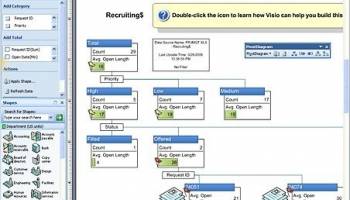Popular x64 Tags
- office x64 download
- microsoft x64 download
- importing x64 download
- exporting x64 download
- acrobat x64 download
- xls x64 download
- printer x64 download
- pdf x64 download
- pdf converter x64 download
- software x64 download
- word x64 download
- outlook x64 download
- excel x64 download
- powerpoint x64 download
- tool x64 download
- ppt x64 download
- adobe x64 download
- convert x64 download
- spreadsheet x64 download
- text x64 download
- create x64 download
- doc x64 download
- printing x64 download
- files x64 download
- add in x64 download
- open x64 download
- document x64 download
- data x64 download
- export x64 download
- saving x64 download
Microsoft Visio Viewer 64-bit 2013
Sponsored links:
license: Freeware
downloads: 1017
size: 21.10 MB
updated: 2012-11-29
tags: Visio viewer x64, Visio printer x64, preview Visio chart x64, Visio x64, viewer x64, diagram x64
Add to Basket
Microsoft
Microsoft Office is definitely one of the most comprehensive suites available for the Windows operating system, but one of its disadvantages that its generated files formats are not natively supported by the OS, meaning they cannot be accessed without a dedicated application, not even to preview their contents.
When it comes to previewing the diagrams created using Microsoft Visio, one can use a standalone tool that opens these file or they can use Microsoft Visio Viewer, an app that allows users to rely on their Internet Explorer to view the diagrams, without being able to modify their contents.
In other words, after Microsoft Visio Viewer is installed, when tying to open any Visio file, the currently installed version of Internet Explorer launches and it displays the chart. The benefit of using IE for opening files with the .VSD, .VSS, .VST, .VDX, .VSX, and .VTX extensions is that users get a familiar environment to manage their documents, and do not need to learn new hotkey combinations or get used to other menus.
Microsoft Visio Viewer also offers users the possibility to enlarge the chart to allow them to carefully analyze each detail or to zoom out to get a clear overview of all the components of the diagram. The properties of each shape can be explored, along with the display settings or the markup and layer ones.
Considering it is basically a viewer, the software does not support stencils, rulers, guides, panes, or guide points, therefore these are not displayed. The same applies to embedded DGN drawings, hyperlinks associated with the drawing page, rotated pages or the drawing page properties.
To conclude, Microsoft Visio Viewer can help users preview their Visio diagrams and explore them within any windows of Internet Explorer they might have on their computer. However, no editing actions are supported, so additional tools are required for modifying the charts.
When it comes to previewing the diagrams created using Microsoft Visio, one can use a standalone tool that opens these file or they can use Microsoft Visio Viewer, an app that allows users to rely on their Internet Explorer to view the diagrams, without being able to modify their contents.
In other words, after Microsoft Visio Viewer is installed, when tying to open any Visio file, the currently installed version of Internet Explorer launches and it displays the chart. The benefit of using IE for opening files with the .VSD, .VSS, .VST, .VDX, .VSX, and .VTX extensions is that users get a familiar environment to manage their documents, and do not need to learn new hotkey combinations or get used to other menus.
Microsoft Visio Viewer also offers users the possibility to enlarge the chart to allow them to carefully analyze each detail or to zoom out to get a clear overview of all the components of the diagram. The properties of each shape can be explored, along with the display settings or the markup and layer ones.
Considering it is basically a viewer, the software does not support stencils, rulers, guides, panes, or guide points, therefore these are not displayed. The same applies to embedded DGN drawings, hyperlinks associated with the drawing page, rotated pages or the drawing page properties.
To conclude, Microsoft Visio Viewer can help users preview their Visio diagrams and explore them within any windows of Internet Explorer they might have on their computer. However, no editing actions are supported, so additional tools are required for modifying the charts.
OS: Windows 7 x64, Windows 8 x64
Requirements: · Microsoft Internet Explorer 8, 9, or 10
Add Your Review or 64-bit Compatibility Report
Top Office Suites & Tools 64-bit downloads
Quite Imposing Plus 6.0b
Effortlessly create and manage complex impositions for PDF documents.
Demo | $949.00
Scribus 1.6.2
Scribus: Professional desktop publishing software for creating stunning layouts.
Open Source
QueueExplorer Standard 5.0.70
Streamline message queue management with QueueExplorer Standard's intuitive tools.
Trialware | $149.00
VeryUtils DWG and DXF Converter SDK 2.7
VeryUtils DWG and DXF Converter SDK is a DLL Library for Windows developers.
Shareware | $895.00
ID Card Maker 9.6.4.4
ID Card Maker tool designs postal labels, stickers, brochure in multiple shapes
Shareware | $49.00
PDF Security and Signature 2.1
VeryPDF PDF Security and Signature (Shell & COM & SDK) is PDF software.
Shareware | $79.95
Microsoft Power BI Desktop 2.151.1052.0

Power BI Desktop: Transform data into actionable insights with ease.
Demo | $14.00
Members area
Top 64-bit Downloads
-
Hl7Spy 24.1.227
x64 trialware download -
Microsoft Office 2021 v2311
x64 demo download -
Microsoft Office 2013
x64 15.0.4420.1017 RTM
x64 trialware download -
mbFXWords 2.80
x64 freeware download -
Bluebeam PDF Revu
Standard Edition x64 21.0.30
x64 trialware download -
CSV2IIF Portable 5.0.060
x64 demo download -
ABCpdf x64 13.1.0.1
x64 trialware download -
ViewCompanion Premium
x64 15.20
x64 trialware download -
FontAgent Pro 10.0.15.0
x64 trialware download -
XpressDox x64 4.2.3.0
x64 trialware download
Top Downloads
-
Quite Imposing Plus 6.0b
demo download -
Odoo 19.0.20260222
demo download -
Telist Pro 6.0.29
demo download -
GSA Website Contact 6.18
shareware download -
Scribus 1.6.2
open source download -
KS-ProjectPlanner 2010 4.0.5
freeware download -
PrintableCal 2020.12
shareware download -
AmiBroker 6.93.0
demo download -
Database Browser 5.3.2.13
freeware download -
Database Browser
Portable 5.3.2.13
freeware download -
QueueExplorer Standard 5.0.70
trialware download -
SmarThru Office 2.07.10
freeware download -
VeryUtils DWG and DXF
Converter SDK 2.7
shareware download -
ID Card Maker 9.6.4.4
shareware download -
PDF Security and
Signature 2.1
shareware download