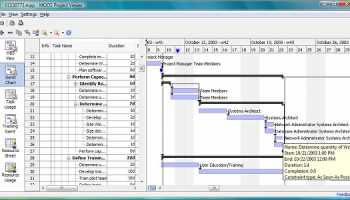Popular x64 Tags
- office x64 download
- microsoft x64 download
- importing x64 download
- exporting x64 download
- acrobat x64 download
- xls x64 download
- printer x64 download
- pdf x64 download
- pdf converter x64 download
- software x64 download
- word x64 download
- outlook x64 download
- excel x64 download
- powerpoint x64 download
- tool x64 download
- ppt x64 download
- adobe x64 download
- convert x64 download
- spreadsheet x64 download
- text x64 download
- create x64 download
- doc x64 download
- printing x64 download
- files x64 download
- add in x64 download
- open x64 download
- document x64 download
- data x64 download
- export x64 download
- saving x64 download
MOOS Project Viewer 4.4.0
Sponsored links:
Stand By Soft Ltd
MOOS Project Viewer is an easy-to-use Microsoft Project viewer that can help you open any Microsoft Project file type (.mpp, .mpt, .mpx, .xml) for any MS Project version.
The application features WBS, Gantt chart, task sheet, resource sheet and resource usage views. It is running on any Java enabled platform including Windows, Mac OS X and Linux and it is the perfect solution for project stakeholders to view the project details in a dynamic way.
No need to work with printed materials or static reports in different formats (html, pdf, excel, etc.). Using MOOS Project Viewer you get the possibility to see project details that no other report can give you. You can zoom in/out, collapse/expand, show/hide, resize, etc. Hence you get a powerful tool with a strong configuration to view FOR FREE any Microsoft Project file.
Why do you need a Microsoft Project viewer? If you receive a file generated with MS Project and you don't have Microsoft Project and you only need to view it then you need a Microsoft Project viewer. This will help you save money. MOOS Project Viewer is not the best Microsoft Project viewer but it does have the best value/price (that is free) ratio.
Users can now also open Microsoft Project files that are stored on a Dropbox account and not just local files from their computers.
The biggest advantage of using a cloud storage service is that the files can be accessed at any moment in time and from any location. Further more the files can also be shared within the company, or even more can be shared with the project stakeholders.
When a project manager creates a project plan that needs to be distributed to the team managers or even to the entire team the best solution is to use a fast and easy to access system. In this case the generated project file gets stored within the company account on Dropbox and each member that needs to have access to that file can open it directly with MOOS Project Viewer. This is a cost effective solution if the team members only need to see the project details and do not need to make changes to it.
The application features WBS, Gantt chart, task sheet, resource sheet and resource usage views. It is running on any Java enabled platform including Windows, Mac OS X and Linux and it is the perfect solution for project stakeholders to view the project details in a dynamic way.
No need to work with printed materials or static reports in different formats (html, pdf, excel, etc.). Using MOOS Project Viewer you get the possibility to see project details that no other report can give you. You can zoom in/out, collapse/expand, show/hide, resize, etc. Hence you get a powerful tool with a strong configuration to view FOR FREE any Microsoft Project file.
Why do you need a Microsoft Project viewer? If you receive a file generated with MS Project and you don't have Microsoft Project and you only need to view it then you need a Microsoft Project viewer. This will help you save money. MOOS Project Viewer is not the best Microsoft Project viewer but it does have the best value/price (that is free) ratio.
Users can now also open Microsoft Project files that are stored on a Dropbox account and not just local files from their computers.
The biggest advantage of using a cloud storage service is that the files can be accessed at any moment in time and from any location. Further more the files can also be shared within the company, or even more can be shared with the project stakeholders.
When a project manager creates a project plan that needs to be distributed to the team managers or even to the entire team the best solution is to use a fast and easy to access system. In this case the generated project file gets stored within the company account on Dropbox and each member that needs to have access to that file can open it directly with MOOS Project Viewer. This is a cost effective solution if the team members only need to see the project details and do not need to make changes to it.
Homepage: MOOS Project Viewer
OS: Windows XP, Windows Vista, Windows Vista x64, Windows 7, Windows 7 x64, Windows 8, Windows 8 x64, Windows 10, Windows 10 x64, Windows 11
Add Your Review or 64-bit Compatibility Report
Top Office Suites & Tools 64-bit downloads
Quite Imposing Plus 6.0b
Effortlessly create and manage complex impositions for PDF documents.
Demo | $949.00
VeryUtils DWG and DXF Converter SDK 2.7
VeryUtils DWG and DXF Converter SDK is a DLL Library for Windows developers.
Shareware | $895.00
pdfFactory 9.20
Create and manage PDFs effortlessly with pdfFactory's intuitive tools.
Demo | $50.00
Web Page to PocketBook Reader Converter 2.0
Web Page to PocketBook Reader does convert Web Page to PocketBook Reader quickly
Shareware | $19.95
Portable grepWin 2.1.11
Effortlessly search and replace text in files with this portable tool.
Open Source
QueueExplorer Standard 5.0.70

Streamline message queue management with QueueExplorer Standard's intuitive tools.
Trialware | $149.00
Members area
Top 64-bit Downloads
-
Microsoft Office 2021 v2311
x64 demo download -
Hl7Spy 24.1.227
x64 trialware download -
HippoEDIT x64 1.60.46
x64 trialware download -
ABCpdf x64 13.1.0.1
x64 trialware download -
WinEdt 11.2
x64 trialware download -
PDFill PDF and Image
Writer x64 15.0 Build 2
x64 freeware download -
PSPP x64 1.6.2
x64 open source download -
ViewCompanion Premium
x64 15.20
x64 trialware download -
SambaPOS 5.7.10
x64 open source download -
XLIFFChecker 7.5.0
x64 freeware download
Top Downloads
-
Quite Imposing Plus 6.0b
demo download -
Telist Pro 6.0.29
demo download -
Odoo 19.0.20260212
demo download -
AmiBroker 6.93.0
demo download -
VeryUtils DWG and DXF
Converter SDK 2.7
shareware download -
Publishers Barcode
Generator Software 8.3.0.1
shareware download -
pdfFactory 9.20
demo download -
SuperbCalc 1.08
freeware download -
Database Browser 5.3.2.13
freeware download -
GeniusConnect 64bits 6.0.2.0
shareware download -
dbForge Search for SQL
Server 2025.3.93
freeware download -
Barcode Maker for
Warehousing 8.3.0.1
shareware download -
Web Page to PocketBook
Reader Converter 2.0
shareware download -
Portable grepWin 2.1.11
open source download -
KS-ProjectPlanner 2010 4.0.5
freeware download