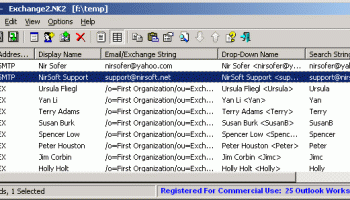Popular x64 Tags
- save x64 download
- addin x64 download
- email x64 download
- outlook x64 download
- outlook software x64 download
- email extractor x64 download
- convert x64 download
- e mail x64 download
- mailbox x64 download
- outlook express x64 download
- add in x64 download
- bulk x64 download
- email software x64 download
- backup x64 download
- pdf x64 download
- mail x64 download
- attachments x64 download
- export x64 download
- email recovery x64 download
- html x64 download
- address x64 download
- plugin x64 download
- extract x64 download
- pop3 x64 download
- spam x64 download
- addon x64 download
- email grabber x64 download
- eml x64 download
- msoutlook x64 download
- add-in x64 download
NK2Edit x64 3.46
Sponsored links:
NirSoft
Every time that you type an email address or name in the message window of MS-Outlook, it automatically offer you a list of users and email address that you can choose. This feature is known as 'AutoComplete' and Outlook automatically build this emails list according to user activity and save it into a file with .NK2 extension.
In some circumstances, you may need to fix or modify the values appeared in the AutoComplete list, or you may want to remove unwanted email addresses and/or to add new email addresses. MS-Outlook doesn't provide any ability to edit this AutoComplete list, so this is where NK2Edit software can help you.
When you run NK2Edit x64, it automatically detect the .NK2 file of your default Outlook profile, and open it. If you want to open any other NK2 file, simply go to File->Open .NK2 File (Or press Ctrl+O) and choose the desired NK2 to open.
The NK2Edit x64 application can work in 2 edit modes:
- Table Edit Mode: This is the default edit mode, and you should use this mode most of the time. The NK2 records are displayed in simple table. You can double-click a single record to edit the record data. You can also select one or more records, and then delete them, move their location up or download, or copy them and then paste them into another NK2 file. In this mode, you can also add new NK2 records by using 'Add New Record' or 'Add New Records From Address Book'.
Raw Text Edit Mode: This mode should only be used by advanced users. In this mode, you get a text editor like Notepad, and the NK2 records are provided in stucture similar to ini files of Windows. You can also copy the entire text into another text editor that you like, make your changes, and then paste the text back to NK2Edit editor.
FEATURES:
· Easily modify or fix all information stored in the NK2 file, including the display name, the email address, the exchange string, the Drop-Down display name, and the search string.
· Easily remove unwanted single quote characters from the display name and from the Drop-Down list.
· Delete unwanted emails, as well as add new emails, by typing them manually, or by choosing them from the address book of Outlook.
· Copy NK2 records from one NK2 file to another - simply by copy and paste !
· Build a completely new NK2 file and add the desired emails into it, by typing them manually, by adding them from your address book, or by copying records from another NK2 file.
· Extract data from corrupted NK2 files that Outlook cannot read anymore and even fix them so Outlook will be able to read them again.
· Export all data stored in the NK2 file into a special Unicode text file in a stucture similar to .ini file of Windows. You can open it any text editor you like, make the changes you need, and then convert it back into NK2 file that Outlook can use.
· Export the emails information stored inside NK2 file into HTML/Text/csv/xml file.
· Copy the selected NK2 records in tab-delimited format and then paste the information into Excel.
· Change the order of the records in the NK2 file, which also affects the order they appear in the drop-down. You can also sort the list in alphabetical order of the Drop-Down display names. (However, be aware that Outlook change the order again when the user send emails)
· Command-Line Support: Write simple scripts that can add, remove, or modify records inside the NK2 file, without displaying any user interface.
In some circumstances, you may need to fix or modify the values appeared in the AutoComplete list, or you may want to remove unwanted email addresses and/or to add new email addresses. MS-Outlook doesn't provide any ability to edit this AutoComplete list, so this is where NK2Edit software can help you.
When you run NK2Edit x64, it automatically detect the .NK2 file of your default Outlook profile, and open it. If you want to open any other NK2 file, simply go to File->Open .NK2 File (Or press Ctrl+O) and choose the desired NK2 to open.
The NK2Edit x64 application can work in 2 edit modes:
- Table Edit Mode: This is the default edit mode, and you should use this mode most of the time. The NK2 records are displayed in simple table. You can double-click a single record to edit the record data. You can also select one or more records, and then delete them, move their location up or download, or copy them and then paste them into another NK2 file. In this mode, you can also add new NK2 records by using 'Add New Record' or 'Add New Records From Address Book'.
Raw Text Edit Mode: This mode should only be used by advanced users. In this mode, you get a text editor like Notepad, and the NK2 records are provided in stucture similar to ini files of Windows. You can also copy the entire text into another text editor that you like, make your changes, and then paste the text back to NK2Edit editor.
FEATURES:
· Easily modify or fix all information stored in the NK2 file, including the display name, the email address, the exchange string, the Drop-Down display name, and the search string.
· Easily remove unwanted single quote characters from the display name and from the Drop-Down list.
· Delete unwanted emails, as well as add new emails, by typing them manually, or by choosing them from the address book of Outlook.
· Copy NK2 records from one NK2 file to another - simply by copy and paste !
· Build a completely new NK2 file and add the desired emails into it, by typing them manually, by adding them from your address book, or by copying records from another NK2 file.
· Extract data from corrupted NK2 files that Outlook cannot read anymore and even fix them so Outlook will be able to read them again.
· Export all data stored in the NK2 file into a special Unicode text file in a stucture similar to .ini file of Windows. You can open it any text editor you like, make the changes you need, and then convert it back into NK2 file that Outlook can use.
· Export the emails information stored inside NK2 file into HTML/Text/csv/xml file.
· Copy the selected NK2 records in tab-delimited format and then paste the information into Excel.
· Change the order of the records in the NK2 file, which also affects the order they appear in the drop-down. You can also sort the list in alphabetical order of the Drop-Down display names. (However, be aware that Outlook change the order again when the user send emails)
· Command-Line Support: Write simple scripts that can add, remove, or modify records inside the NK2 file, without displaying any user interface.
OS: Windows XP, Windows Vista x64, Windows 7 x64, Windows 8 x64, Windows 10 x64, Windows 11
Add Your Review or 64-bit Compatibility Report
Top Other E-Mail Tools 64-bit downloads
eMailTrackerPro 10.0b B4116
Trace email messages back to the sender, spam filter can stop emails server side
Trialware | $29.95
EuropeSoftwares PBePro 2026.0.0

Download PJPro - Versatile Project Management Software.
Shareware | $26.00
tags: Management, projects, software, collaboration, planning, tasks, team, efficiency, resources, aftercare, Objectives, simplicity, adaptation, Windows, Mac.
EuropeSoftwares PIPro 2026.0.0

PJPro application for flowcharts on multiple platforms.
Shareware | $26.00
tags: Software, management, project, productivity, organization, collaboration, interface, tools, aftercare, planning, team, responsibility, tasks, Features, performance.
EuropeSoftwares PMaPro 2026.0.0

Project management: PJPro software for Windows and macOS.
Shareware | $26.00
tags: software, management, project, collaboration, organization, planning, task, team, tool, productivity, interface, resources, efficiency, Multi-platform, enterprise
OutlookAddressBookView x64 2.44
Displays the details of all recipients stored in the address books of Outlook
Freeware
Coolutils Outlook Viewer 1.5
Free Outlook viewer from a reliable developer to view PST files without Outlook
Freeware
NEO Pro 9.0 B9060
NEO Pro Organizes Outlook Email. Guaranteed time-savings on managing your emails
Trialware | $49.95
tags: Email Organizer, Organize Email, Organize Outlook Email, Outlook, Organizer, Sort, Filter, email, business, communications, productivity, email, e-mail, search, searching, organize, organizer, Outlook, Exchange, addon, add-on, spam, virtual
Members area
Top 64-bit Downloads
-
Netcam Studio x64 1.9.5.0
x64 freeware download -
OutlookAddressBookView
x64 2.44
x64 freeware download -
EasyMail for Gmail 3.1.6.0
x64 freeware download -
WhatsApp UWP Beta
x64 freeware download -
Tweetings x64 1.4.5.0
x64 freeware download -
Xeoma x64 23.12.7
x64 freeware download -
ProxyCap 64 bit 5.39
x64 trialware download -
Miranda IM (x64 bit) 0.10.80.0
x64 open source download -
SIP Communicator for
Windows (x64 bit) 2.10.5550
x64 open source download -
ActiveXperts SendSMS x64 6.5
x64 freeware download
Top Downloads
-
BlueStacks App Player X 10.42.153.1003
freeware download -
KakaoTalk 25.11.1 Build 4877
freeware download -
Zoom Plugin for
Microsoft Outlook 6.6.10.1192
freeware download -
HTC Sync 3.1.88.3
freeware download -
Samsung Kies 3 3.2.16084_2
freeware download -
EuropeSoftwares WebForum 2026.0.0
demo download -
Devart SecureBridge 11.0.1
shareware download -
The Bat! Professional
Edition 12.0
trialware download -
SysTools Migrator 7.5.2.0
demo download -
Diafaan Message Server 4.8.1.0
trialware download -
ejabberd 20.03
open source download -
Squiggle LAN Messenger 3.4
open source download -
Brosix 5.2.2 Build 251010.1
demo download -
IMVU 551.10 Classic
adware download -
NotAFK 1.0.1.37
freeware download