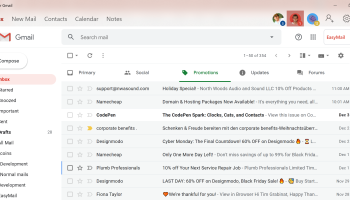Popular x64 Tags
- email client x64 download
- email x64 download
- attachments x64 download
- outlook x64 download
- mailer x64 download
- e mail x64 download
- imap x64 download
- mail x64 download
- remailer x64 download
- download x64 download
- free x64 download
- sql x64 download
- mass x64 download
- address x64 download
- html x64 download
- bulk x64 download
- pop3 x64 download
- portable email client x64 download
- mailing x64 download
- marketing x64 download
- client x64 download
- sender x64 download
- smtp x64 download
- email marketing x64 download
- newsletter x64 download
- calendar x64 download
- pop x64 download
- usb based portable email x64 download
- bomber x64 download
- email verifier x64 download
EasyMail for Gmail 3.1.6.0
Sponsored links:
license: Freeware
downloads: 240
size: 13.65 MB
updated: 2020-10-01
tags: win10 gmail pc, gmail, easy mail, email account, desktop mail, gmail pc, gmail desktop, windows 10, calendar, email app, email, desktop, Gmail apps
Add to Basket
WunderApps GmbH
Easily access your mails, notes and calendar in a standalone app. Moreover, EasyMail allows you to switch between different accounts with just one click. Benefit from the seamless integration into your operation system and receive native mail notifications. With EasyMail you will always stay up to date. There is no need to keep your web browser constantly open.
Get this app now and enjoy the full Gmail web experience through EasyMail. Benefit from additional features like below:
• See the number of unread mails already on your lock screen and taskbar
• Get toast notifications for incoming mails
• Switch between your accounts with one click
• Use EasyMail as your default email app to open email addresses with a click
• Secure your mails by setting up a passcode
• See a preview of you latest mails via the Live-Tile
You have more than one mail account? No problem. With EasyMail you can use up to five accounts simultaneously.
EasyMail is especially designed for Windows 10.
Experience the convenient way to check your mails by yourself.
Features:
Enjoy Gmail without a browser. Start EasyMail directly from your taskbar.
Easily access your calendar, notes and contacts.
Never miss a mail. Get notified about incoming mails.
Multi user support: Log in with up to five accounts simultaneously.
Switch with one click between your accounts via the sidebar.
Protect your mails by setting up a passcode.
Use EasyMail as your default email app to open email addresses with a click.
Get a preview of your latest mails via its Live-Tile.
See the number of unread mails already on your lock screen and taskbar.
Give your eyes a rest with the dark theme.
Customize EasyMail with clearly structured app settings and a wide range of design options.
Have your favorite web services in one place by pinning them
Get this app now and enjoy the full Gmail web experience through EasyMail. Benefit from additional features like below:
• See the number of unread mails already on your lock screen and taskbar
• Get toast notifications for incoming mails
• Switch between your accounts with one click
• Use EasyMail as your default email app to open email addresses with a click
• Secure your mails by setting up a passcode
• See a preview of you latest mails via the Live-Tile
You have more than one mail account? No problem. With EasyMail you can use up to five accounts simultaneously.
EasyMail is especially designed for Windows 10.
Experience the convenient way to check your mails by yourself.
Features:
Enjoy Gmail without a browser. Start EasyMail directly from your taskbar.
Easily access your calendar, notes and contacts.
Never miss a mail. Get notified about incoming mails.
Multi user support: Log in with up to five accounts simultaneously.
Switch with one click between your accounts via the sidebar.
Protect your mails by setting up a passcode.
Use EasyMail as your default email app to open email addresses with a click.
Get a preview of your latest mails via its Live-Tile.
See the number of unread mails already on your lock screen and taskbar.
Give your eyes a rest with the dark theme.
Customize EasyMail with clearly structured app settings and a wide range of design options.
Have your favorite web services in one place by pinning them
OS: Windows 10, Windows 10 x64
Add Your Review or 64-bit Compatibility Report
Top E-Mail Clients 64-bit downloads
The Bat! Voyager 11.2.1
Mobile Email Client based on the technology of The Bat Email Client
Shareware | $59.95
OE Classic 5.3.1 Classic
OE Classic: Effortlessly manage and recover Outlook Express emails.
Demo | $39.00
SysTools Migrator 7.7.0.0

Effortlessly migrate data across platforms with SysTools Migrator.
Demo | $7.00
RoboMail Mass Mail Software 6.7.4
Send personalized emails to customers without using ISP server.
Shareware | $135.00
Microsoft Outlook 2010 14.0.4760.1000
Stay connected to your world with our most up-to-date e-mail and calendar tools
Trialware | $139.99
EML to MBOX Converter 6.0
Effortlessly convert EML files to MBOX format with this intuitive tool.
Trialware
The Bat! Professional Edition 12.0.2
Secure and feature-rich email client for efficient communication management.
Trialware | $59.99
GainTools PST Converter 1.0.1
Convert PST file to other file format with GainTools PST Converter Software
Shareware | $29.00
Members area
Top 64-bit Downloads
-
Linphone 5.0.8
x64 freeware download -
Netcam Studio x64 1.9.5.0
x64 freeware download -
Miranda IM (x64 bit) 0.10.80.0
x64 open source download -
ActiveXperts SendSMS x64 6.5
x64 freeware download -
SysInfoTools Email
Converter x64 2.0
x64 shareware download -
MOBILedit Forensic
Express 7.4.1.21502
x64 demo download -
EasyMail for Gmail 3.1.6.0
x64 freeware download -
Tweetings x64 1.4.5.0
x64 freeware download -
Xeoma x64 23.12.7
x64 freeware download -
ProxyCap 64 bit 5.39
x64 trialware download
Top Downloads
-
GSM Mobile Phone SMS
Software 9.0.1.2
shareware download -
The Bat! Voyager 11.2.1
shareware download -
Squiggle LAN Messenger 3.4
open source download -
Quiet 6.5.1
open source download -
LinkedIn Missing Data
Extractor 3.1.14
shareware download -
Linphone 5.0.8
freeware download -
ejabberd 20.03
open source download -
PC to SMS Software 9.0.1.3
shareware download -
Dwyco VideoChat
Community 4.313
freeware download -
SMS Software for Android
Phone 8.2.1.0
shareware download -
KakaoTalk 26.1.2 Build 4957
freeware download -
Jitsi Meet 2026.1.1
open source download -
OE Classic 5.3.1 Classic
demo download -
SysTools Migrator 7.7.0.0
demo download -
Total Webmail Converter 1.4
shareware download