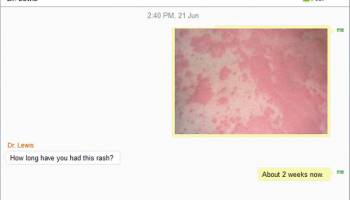Popular x64 Tags
- yahoo messenger x64 download
- free x64 download
- video chat software x64 download
- instant x64 download
- msn messenger x64 download
- lan x64 download
- live chat x64 download
- icq x64 download
- messenger x64 download
- chat x64 download
- instant messenger x64 download
- messaging x64 download
- webcam x64 download
- network x64 download
- instant messaging x64 download
- msn x64 download
- yahoo x64 download
- funny pictures x64 download
- chat software x64 download
- live support x64 download
- live messager x64 download
- aim x64 download
- freeware x64 download
- record webcam x64 download
- flash chat x64 download
- live help x64 download
- webcam recorder x64 download
- funny pictures game x64 download
- funny game x64 download
- funny captions x64 download
VSee 4.27.0 Build 52182
Sponsored links:
license: Shareware ($29.00)
downloads: 991
size: 27.40 MB
updated: 2025-12-20
tags: VSee, download VSee, VSee free download, instant messenger, file share, video conference, chat, share, messenger, message
Add to Basket
VSee
VSee is a comprehensive telehealth platform developed by VSee, designed to streamline and enhance the delivery of healthcare services through advanced video conferencing and secure communication tools. This innovative software is tailored to meet the needs of healthcare professionals, enabling them to provide high-quality care to patients regardless of their location.
One of the standout features of VSee is its robust video conferencing capabilities. The platform supports high-definition video calls, ensuring clear and uninterrupted communication between healthcare providers and patients. This is particularly crucial for remote consultations, where visual clarity can significantly impact the accuracy of diagnoses and the effectiveness of treatments.
VSee also excels in its commitment to security and privacy, which are paramount in the healthcare industry. The platform is HIPAA-compliant, ensuring that all patient data and communications are encrypted and protected against unauthorized access. This level of security builds trust between patients and providers, fostering a safe environment for sharing sensitive health information.
In addition to video conferencing, VSee offers a suite of tools designed to enhance the telehealth experience. These include secure messaging, file sharing, and screen sharing capabilities, which allow healthcare professionals to collaborate seamlessly and share important information in real time. The platform also supports the integration of medical devices, enabling providers to monitor patients' vital signs and other health metrics remotely.
VSee's user-friendly interface makes it accessible to both tech-savvy users and those who may be less familiar with digital tools. The platform is designed to be intuitive and easy to navigate, reducing the learning curve and allowing users to focus on what matters most: providing and receiving quality healthcare.
Another notable feature of VSee is its scalability. The platform can be customized to suit the needs of various healthcare settings, from small private practices to large hospital systems. This flexibility ensures that VSee can grow and adapt alongside the evolving needs of its users.
Moreover, VSee offers robust support and training resources to help users get the most out of the platform. Whether it's through comprehensive documentation, video tutorials, or responsive customer support, VSee is committed to ensuring that its users have the tools and knowledge they need to succeed.
In summary, VSee is a powerful and versatile telehealth platform that combines high-quality video conferencing, stringent security measures, and a range of collaborative tools to enhance the delivery of healthcare services. Its user-friendly design, scalability, and robust support make it an excellent choice for healthcare providers looking to embrace the future of telemedicine.
One of the standout features of VSee is its robust video conferencing capabilities. The platform supports high-definition video calls, ensuring clear and uninterrupted communication between healthcare providers and patients. This is particularly crucial for remote consultations, where visual clarity can significantly impact the accuracy of diagnoses and the effectiveness of treatments.
VSee also excels in its commitment to security and privacy, which are paramount in the healthcare industry. The platform is HIPAA-compliant, ensuring that all patient data and communications are encrypted and protected against unauthorized access. This level of security builds trust between patients and providers, fostering a safe environment for sharing sensitive health information.
In addition to video conferencing, VSee offers a suite of tools designed to enhance the telehealth experience. These include secure messaging, file sharing, and screen sharing capabilities, which allow healthcare professionals to collaborate seamlessly and share important information in real time. The platform also supports the integration of medical devices, enabling providers to monitor patients' vital signs and other health metrics remotely.
VSee's user-friendly interface makes it accessible to both tech-savvy users and those who may be less familiar with digital tools. The platform is designed to be intuitive and easy to navigate, reducing the learning curve and allowing users to focus on what matters most: providing and receiving quality healthcare.
Another notable feature of VSee is its scalability. The platform can be customized to suit the needs of various healthcare settings, from small private practices to large hospital systems. This flexibility ensures that VSee can grow and adapt alongside the evolving needs of its users.
Moreover, VSee offers robust support and training resources to help users get the most out of the platform. Whether it's through comprehensive documentation, video tutorials, or responsive customer support, VSee is committed to ensuring that its users have the tools and knowledge they need to succeed.
In summary, VSee is a powerful and versatile telehealth platform that combines high-quality video conferencing, stringent security measures, and a range of collaborative tools to enhance the delivery of healthcare services. Its user-friendly design, scalability, and robust support make it an excellent choice for healthcare providers looking to embrace the future of telemedicine.
OS: Windows 11, Windows 10 32/64 bit
Add Your Review or 64-bit Compatibility Report
Top Chat & Instant Messaging 64-bit downloads
KakaoTalk 25.11.1 Build 4877
KakaoTalk: A versatile messaging app for seamless communication and sharing.
Freeware
EuropeSoftwares WebForum 2026.0.0

IIS and ASP demo forum by EuropeSoftwares.
Demo | $140.00
tags: forum, discussions, users, messages, Topics, Answers, community, registration, connection, interface, navigation, sharing, interactivity, Features, moderation
Brosix 5.2.2 Build 251010.1
Brosix: Secure team communication with instant messaging and collaboration tools.
Demo | $4.00
IMVU 551.10 Classic

IMVU: A 3D avatar-based social experience with chat and virtual goods.
Adware | $19.99
tags: IMVU, download IMVU, IMVU free download, 3D chat, 3D messenger, 3D avatar, messenger, chat, communication, avatar
NotAFK 1.0.1.37
Appear active effortlessly with NotAFK
Freeware
tags: NotAFK, program, simulate, user activity, computer, appear active, available, messaging apps, work apps, away, flexibility, attend, tasks, maintain, appearance, present, engaged, multitasking, efficiency.
Signal Desktop 7.39.0
Signal Desktop: Secure, private messaging with end-to-end encryption.
Open Source
Amazon Chime 5.23 Build 32086
Seamless communication and collaboration tool for meetings and video calls.
Trialware | $3.00
Members area
Top 64-bit Downloads
-
Netcam Studio x64 1.9.5.0
x64 freeware download -
OutlookAddressBookView
x64 2.44
x64 freeware download -
EasyMail for Gmail 3.1.6.0
x64 freeware download -
WhatsApp UWP Beta
x64 freeware download -
Tweetings x64 1.4.5.0
x64 freeware download -
Xeoma x64 23.12.7
x64 freeware download -
ProxyCap 64 bit 5.39
x64 trialware download -
Miranda IM (x64 bit) 0.10.80.0
x64 open source download -
SIP Communicator for
Windows (x64 bit) 2.10.5550
x64 open source download -
ActiveXperts SendSMS x64 6.5
x64 freeware download
Top Downloads
-
BlueStacks App Player X 10.42.153.1003
freeware download -
KakaoTalk 25.11.1 Build 4877
freeware download -
Zoom Plugin for
Microsoft Outlook 6.6.10.1192
freeware download -
HTC Sync 3.1.88.3
freeware download -
Samsung Kies 3 3.2.16084_2
freeware download -
EuropeSoftwares WebForum 2026.0.0
demo download -
Devart SecureBridge 11.0.1
shareware download -
The Bat! Professional
Edition 12.0
trialware download -
SysTools Migrator 7.5.2.0
demo download -
Diafaan Message Server 4.8.1.0
trialware download -
ejabberd 20.03
open source download -
Squiggle LAN Messenger 3.4
open source download -
Brosix 5.2.2 Build 251010.1
demo download -
IMVU 551.10 Classic
adware download -
NotAFK 1.0.1.37
freeware download