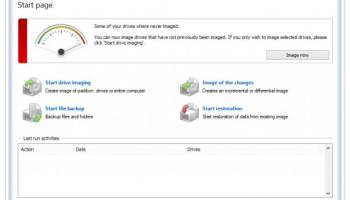Popular x64 Tags
- windows x64 download
- backup x64 download
- files x64 download
- data x64 download
- file recovery x64 download
- file backup x64 download
- file x64 download
- zip x64 download
- transfer x64 download
- restore x64 download
- outlook x64 download
- mail x64 download
- ftp x64 download
- office x64 download
- address x64 download
- data recovery x64 download
- disk x64 download
- backup software x64 download
- data backup x64 download
- contacts x64 download
- synchronize x64 download
- bookmarks x64 download
- storage x64 download
- save x64 download
- offsite backup x64 download
- express x64 download
- book x64 download
- outlook backup x64 download
- online backup x64 download
- remote backup x64 download
You are here: X-64-bit Download
\ System Utilities
\ Backup & Restore \ O&O DiskImage Server Edition x64
O&O DiskImage Server Edition x64 18.2.199
Sponsored links:
O&O Software GmbH
Create images and restore entire systems quickly and easily. O&O DiskImage offers reliable protection from unforeseen data loss. All standard and professional functions are bundled up in one product. Automated, as well as individual settings are possible. Thanks to the Start CD, which includes additional system rescue tools, you will quickly have all your important data available again – even, if Windows does not start up anymore.
Create Images while system is running
O&O DiskImage allows you to create reliable images of individual disks or entire systems without hindering the Server or the user. The Snapshot function with integrated buffer memory ensures that the stored data is exactly the way it was when the image was created: Changes to the data set through usage or by the user do not influence the running image creation. This ensures consistent images of systems without any interruptions.
After imaging all of your data and your installed environment is available immediately should you encounter any problems - And thanks to the O&O DiskImage Start CD (BareMetal-Technology) also without a previous installation.
Imaging methods for every need
Different imaging methods allow the adaptation to different needs. You get a space saving image, if you select the setting "only used sectors". If you want to rescue data from a damaged hard disk, then we recommend a forensic image - all sectors are imaged the way they are. This enables a later data rescue with special software e.g. O&O DiskRecovery, without affecting the original disk. After a creating a base image you can create incremental or differential images to save modifications since the last image.
Clone
When cloning, an exact copy of a disk is created, which can be used instead of the original disk. This function enables you to make a cloned image of an entire drive with all the saved data, and without having to create image files.You do, however, require a lot more storage space for a clone than for an image. No incremental or differential follow up image can be done with a clone, which would lessen the data volume. In addition, an image can be compressed (clones cannot)
and/or encrypted, which makes the data unusable for outsiders or unauthorized users.
Job management for regular automated imaging
O&O DiskImage enables a time schedules execution of activities. With the help of a
useful Wizard you can set that the data will be imaged regularly at predefined times.
Imaging Features:
Image an entire computer with the push of a button
Image system and data drives
Clone drives and entire disks
File backup - image and restore individual files and/or folders
Monitoring and warning of security risks
Image only used sectors
Incremental/differential images: backup only the changes
Forensic and Direct Forensic images
Save images to network drives
Time Schedule for automatic, regular images
Advanced burning on CD/DVD/Blu-ray/HD-DVD
Restoration Features:
Easily restore files, folders, drives and disks
Restoring onto different hardware (M.I.R.)
Boot media is based on Windows 7 (also compatible with Vista and XP)
Boot media contains extra system rescue tools
Direct restoration from virtual disks (VHD)
Further features at a glance:
Revamped: Plug and Play: files and folders can be backed up automatically as soon as an external hard disk is connected to the computer.
Revamped: Memory Usage: A maximum number of backups can be specified and older backups are automatically overwritten.
Revamped: Windows Explorer support for restoring files from file-based images.
Restoring images onto different hardware (M.I.R.).
Integration of ISO files as virtual drives.
Direct restoration from virtual disks (VHD).
Create a boot CD from within the program itself.
High-performance compression and encryption.
Create Images while system is running
O&O DiskImage allows you to create reliable images of individual disks or entire systems without hindering the Server or the user. The Snapshot function with integrated buffer memory ensures that the stored data is exactly the way it was when the image was created: Changes to the data set through usage or by the user do not influence the running image creation. This ensures consistent images of systems without any interruptions.
After imaging all of your data and your installed environment is available immediately should you encounter any problems - And thanks to the O&O DiskImage Start CD (BareMetal-Technology) also without a previous installation.
Imaging methods for every need
Different imaging methods allow the adaptation to different needs. You get a space saving image, if you select the setting "only used sectors". If you want to rescue data from a damaged hard disk, then we recommend a forensic image - all sectors are imaged the way they are. This enables a later data rescue with special software e.g. O&O DiskRecovery, without affecting the original disk. After a creating a base image you can create incremental or differential images to save modifications since the last image.
Clone
When cloning, an exact copy of a disk is created, which can be used instead of the original disk. This function enables you to make a cloned image of an entire drive with all the saved data, and without having to create image files.You do, however, require a lot more storage space for a clone than for an image. No incremental or differential follow up image can be done with a clone, which would lessen the data volume. In addition, an image can be compressed (clones cannot)
and/or encrypted, which makes the data unusable for outsiders or unauthorized users.
Job management for regular automated imaging
O&O DiskImage enables a time schedules execution of activities. With the help of a
useful Wizard you can set that the data will be imaged regularly at predefined times.
Imaging Features:
Image an entire computer with the push of a button
Image system and data drives
Clone drives and entire disks
File backup - image and restore individual files and/or folders
Monitoring and warning of security risks
Image only used sectors
Incremental/differential images: backup only the changes
Forensic and Direct Forensic images
Save images to network drives
Time Schedule for automatic, regular images
Advanced burning on CD/DVD/Blu-ray/HD-DVD
Restoration Features:
Easily restore files, folders, drives and disks
Restoring onto different hardware (M.I.R.)
Boot media is based on Windows 7 (also compatible with Vista and XP)
Boot media contains extra system rescue tools
Direct restoration from virtual disks (VHD)
Further features at a glance:
Revamped: Plug and Play: files and folders can be backed up automatically as soon as an external hard disk is connected to the computer.
Revamped: Memory Usage: A maximum number of backups can be specified and older backups are automatically overwritten.
Revamped: Windows Explorer support for restoring files from file-based images.
Restoring images onto different hardware (M.I.R.).
Integration of ISO files as virtual drives.
Direct restoration from virtual disks (VHD).
Create a boot CD from within the program itself.
High-performance compression and encryption.
OS: Windows 8 x64, Windows 10 x64, Windows 11
Add Your Review or 64-bit Compatibility Report
Top Backup & Restore 64-bit downloads
RecoveryRobot Memory Card Recovery 1.3.3
Memory card SD card recovery software to recover photo, video, audio, and more
Shareware | $49.95
Syncovery 11.12.9 Build 163

Effortlessly sync and back up files across devices with Syncovery.
Trialware | $39.90
USB Drive Data Restore 8.1.4.4
Revive accidently erased audio-video clips with USB Drive Data Restore utility
Shareware | $45.00
Recovery Explorer: Standard 10.18.0
Recovery Explorer: Standard - Efficient data recovery for various storage devices.
Demo | $39.95
AllSync 4.2.2
Data Synchronization, Backup, Imaging, Update, Replication and Archiving
Demo | $25.00
Drive Snapshot 1.50 - January 06 20
Drive Snapshot: Effortless disk imaging and backup solution for Windows systems.
Trialware | $39.00
Best Google Apps Backup 2.1
Easily Make Backup of Google Apps Data Through Google Apps Backup Software
Shareware | $49.00
Glary Undelete 5.0.1.19
Recover lost files on NTFS, FAT32, NTFS+EFS systems. Undelete files.
Freeware
Sysinfo Google Workspace Backup Tool 22.8
Prominent solution for saving G Suite user mailboxes data into your system.
Shareware | $49.00
Captain Nemo Pro 5.30
Captain Nemo mounts NTFS, Novell, EXT2FS, EXT3FS, XFS file systems
Shareware | $90.00
tags: mount file system, data recovery, recover, files, drive, NTFS, XFS, Linux, EXT2FS, EXT3FS, deleted, tool, restore, partition table, boot record, MFT, disk, FAT, recovery, drive recovery, drive lost, data loss, lost data, partition, novell
Members area
Top 64-bit Downloads
-
Windows 10 x64 22H2
x64 trialware download -
Windows 7 x64
x64 trialware download -
SoftPerfect RAM Disk 26.2
x64 shareware download -
Lenovo Vantage 10.2001.10.0
x64 freeware download -
Windows 8 x64 RTM Build 9200
x64 trialware download -
Ashampoo WinOptimizer
FREE 26.00.12
x64 freeware download -
HWMonitor (64-bit) 1.53
x64 freeware download -
7-Zip (x64 bit) 24.07
x64 open source download -
BestSync Portable x64 2024 (19.0.1.5)
x64 trialware download -
AkelPad (x64 bit) 4.9.8
x64 open source download
Top Downloads
-
FreeCommander XE 2026 Build 941
shareware download -
FreeCommander XE
Portable 2026 Build 941
freeware download -
Windows 10 x64 22H2
trialware download -
Windows 7 Service Pack 1 7601.17514.1011
freeware download -
Qemu Simple Boot 1.3
freeware download -
RecoveryRobot Memory
Card Recovery 1.3.3
shareware download -
BIOS Agent Plus 2.2019.1.31
demo download -
Max Secure Total
Security 1.0.7.1
shareware download -
Thaiphoon Burner 17.4.1.2
freeware download -
Winabler 2.0.0.2
freeware download -
Windows 7 x64
trialware download -
Caffeine 1.98
freeware download -
SoftPerfect RAM Disk 26.2
shareware download -
BlueStacks 5 5.21.210.1023
freeware download -
Auslogics Duplicate File
Finder 11.1.1.0
adware download