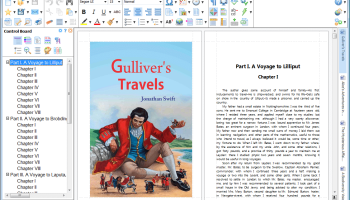Popular x64 Tags
- office x64 download
- microsoft x64 download
- importing x64 download
- exporting x64 download
- acrobat x64 download
- xls x64 download
- printer x64 download
- pdf x64 download
- pdf converter x64 download
- software x64 download
- word x64 download
- outlook x64 download
- excel x64 download
- powerpoint x64 download
- tool x64 download
- ppt x64 download
- adobe x64 download
- convert x64 download
- spreadsheet x64 download
- text x64 download
- create x64 download
- doc x64 download
- printing x64 download
- files x64 download
- add in x64 download
- open x64 download
- document x64 download
- data x64 download
- export x64 download
- saving x64 download
You are here: X-64-bit Download
\ Business
\ Office Suites & Tools \ Portable Atlantis Word Processor
Portable Atlantis Word Processor 4.4.1.3
Sponsored links:
license: Trialware
downloads: 837
size: 2.80 MB
updated: 2024-09-16
tags: Atlantis Word Processor, download Atlantis Word Processor, Atlantis Word Processor free download, word processor, spell checker, word editor, lettercase, sentence, checker, word
Add to Basket
Rising Sun Solutions Inc
Atlantis Word Processor, developed by Rising Sun Solutions Inc., is a robust and versatile word processing software designed to cater to both casual users and professional writers. This lightweight application packs a powerful punch, offering a rich array of features that make it an excellent alternative to more cumbersome and expensive word processing suites.
One of the standout features of Atlantis Word Processor is its highly customizable interface. Users can tailor the workspace to their preferences, adjusting toolbars, colors, and fonts to create an environment that enhances productivity and comfort. The software's intuitive design ensures that even those new to word processing can navigate its features with ease, while seasoned users will appreciate the depth of customization available.
Atlantis Word Processor excels in its core functionality, providing all the essential tools needed for document creation and editing. It supports a wide range of file formats, including DOCX, RTF, and TXT, ensuring compatibility with other popular word processing applications. The software's powerful formatting options allow users to create professional-looking documents with ease, from simple letters to complex reports and manuscripts.
A notable feature of Atlantis Word Processor is its focus on writing efficiency. The software includes a range of tools designed to streamline the writing process, such as AutoCorrect, spell check, and a thesaurus. Additionally, the program offers a unique "Overused Words" feature, which helps writers identify and eliminate repetitive language, enhancing the overall quality of their work.
For those who require advanced document management, Atlantis Word Processor delivers with its robust encryption and backup options. Users can secure their documents with 256-bit encryption, ensuring that sensitive information remains protected. The software also includes an automatic backup feature, providing peace of mind by safeguarding against data loss.
Atlantis Word Processor is also optimized for performance, boasting a small footprint that ensures it runs smoothly even on older hardware. This makes it an ideal choice for users who need a reliable word processing solution without the need for a high-end computer.
In summary, Atlantis Word Processor by Rising Sun Solutions Inc. is a feature-rich, efficient, and highly customizable word processing application that caters to a wide range of users. Its blend of powerful tools, user-friendly interface, and robust security features make it a standout choice for anyone in need of a reliable and versatile word processing solution. Whether you're a casual user, a student, or a professional writer, Atlantis Word Processor has the tools you need to create high-quality documents with ease.
One of the standout features of Atlantis Word Processor is its highly customizable interface. Users can tailor the workspace to their preferences, adjusting toolbars, colors, and fonts to create an environment that enhances productivity and comfort. The software's intuitive design ensures that even those new to word processing can navigate its features with ease, while seasoned users will appreciate the depth of customization available.
Atlantis Word Processor excels in its core functionality, providing all the essential tools needed for document creation and editing. It supports a wide range of file formats, including DOCX, RTF, and TXT, ensuring compatibility with other popular word processing applications. The software's powerful formatting options allow users to create professional-looking documents with ease, from simple letters to complex reports and manuscripts.
A notable feature of Atlantis Word Processor is its focus on writing efficiency. The software includes a range of tools designed to streamline the writing process, such as AutoCorrect, spell check, and a thesaurus. Additionally, the program offers a unique "Overused Words" feature, which helps writers identify and eliminate repetitive language, enhancing the overall quality of their work.
For those who require advanced document management, Atlantis Word Processor delivers with its robust encryption and backup options. Users can secure their documents with 256-bit encryption, ensuring that sensitive information remains protected. The software also includes an automatic backup feature, providing peace of mind by safeguarding against data loss.
Atlantis Word Processor is also optimized for performance, boasting a small footprint that ensures it runs smoothly even on older hardware. This makes it an ideal choice for users who need a reliable word processing solution without the need for a high-end computer.
In summary, Atlantis Word Processor by Rising Sun Solutions Inc. is a feature-rich, efficient, and highly customizable word processing application that caters to a wide range of users. Its blend of powerful tools, user-friendly interface, and robust security features make it a standout choice for anyone in need of a reliable and versatile word processing solution. Whether you're a casual user, a student, or a professional writer, Atlantis Word Processor has the tools you need to create high-quality documents with ease.
OS: Windows 11, Windows 10 32/64 bit, Windows 8 32/64 bit, Windows 7 32/64 bit, Windows Vista, Windows XP 32/64 bit, Windows 2K
Add Your Review or 64-bit Compatibility Report
Top Office Suites & Tools 64-bit downloads
Quite Imposing Plus 6.0b
Effortlessly create and manage complex impositions for PDF documents.
Demo | $949.00
VeryUtils DWG and DXF Converter SDK 2.7
VeryUtils DWG and DXF Converter SDK is a DLL Library for Windows developers.
Shareware | $895.00
Web Page to PocketBook Reader Converter 2.0
Web Page to PocketBook Reader does convert Web Page to PocketBook Reader quickly
Shareware | $19.95
pdfFactory 9.20
Create and manage PDFs effortlessly with pdfFactory's intuitive tools.
Demo | $50.00
Portable grepWin 2.1.11
Effortlessly search and replace text in files with this portable tool.
Open Source
QueueExplorer Standard 5.0.70

Streamline message queue management with QueueExplorer Standard's intuitive tools.
Trialware | $149.00
Members area
Top 64-bit Downloads
-
Microsoft Office 2021 v2311
x64 demo download -
Hl7Spy 24.1.227
x64 trialware download -
FinePrint (x64 bit) 11.44
x64 trialware download -
HippoEDIT x64 1.60.46
x64 trialware download -
ABCpdf x64 13.1.0.1
x64 trialware download -
Zed Axis 64bit 10.0
x64 trialware download -
WinEdt 11.2
x64 trialware download -
PDFill PDF and Image
Writer x64 15.0 Build 2
x64 freeware download -
PSPP x64 1.6.2
x64 open source download -
ViewCompanion Premium
x64 15.20
x64 trialware download
Top Downloads
-
Quite Imposing Plus 6.0b
demo download -
Telist Pro 6.0.29
demo download -
Odoo 19.0.20260212
demo download -
AmiBroker 6.93.0
demo download -
VeryUtils DWG and DXF
Converter SDK 2.7
shareware download -
Publishers Barcode
Generator Software 8.3.0.1
shareware download -
Web Page to PocketBook
Reader Converter 2.0
shareware download -
pdfFactory 9.20
demo download -
SuperbCalc 1.08
freeware download -
Database Browser 5.3.2.13
freeware download -
GeniusConnect 64bits 6.0.2.0
shareware download -
dbForge Search for SQL
Server 2025.3.107
freeware download -
Chrome Remote Desktop 1.5
open source download -
Barcode Maker for
Warehousing 8.3.0.1
shareware download -
Portable grepWin 2.1.11
open source download