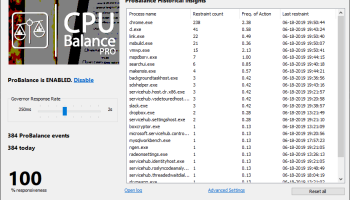Popular x64 Tags
- cpu x64 download
- performance x64 download
- windows x64 download
- driver updates x64 download
- driver update x64 download
- cleaner x64 download
- system x64 download
- defrag x64 download
- drivers update x64 download
- tune x64 download
- tweak x64 download
- registry cleaner x64 download
- security x64 download
- video driver update x64 download
- optimizer x64 download
- registry x64 download
- uninstall x64 download
- speed x64 download
- faster x64 download
- boost x64 download
- system utilities x64 download
- utility x64 download
- optimize x64 download
- driver update software x64 download
- startup x64 download
- disk cleaner x64 download
- clean disk x64 download
- clean x64 download
- vista x64 download
- disk x64 download
Process Lasso x64 12.5.0
Sponsored links:
license: Trialware ($24.95)
downloads: 73
size: 2.30 MB
updated: 2024-02-13
tags: Prioritize process x64, Process manager x64, Execute process x64, prioritize, manager, optimizer x64
Add to Basket
Bitsum Technologies
Process Lasso is Windows process automation and optimization software. From tuning algorithms like ProBalance to user-created rules and persistent settings such as CPU affinities and priority classes, Process Lasso enables full control over running applications!
Our famous ProBalance algorithm maintains system responsiveness during high CPU loads. This proprietary algorithm dynamically adjusts the priorities of running programs to keep problematic background processes in check. With ProBalance, no longer will single, or multiple, processes be able to bring your system to a virtual stall. Process Lasso will let you keep interacting with your computer, even when it is under a heavy CPU load. Try our CPUEater Demo to experience ProBalance for yourself.
Process Lasso also allows users to automate and tweak how applications are run through a number of unique and helpful functions. These include persistent priority classes, persistent CPU affinities, disallowed processes, per-process power profiles, a process watchdog for advanced rules, process instance count limits, multiple instance balancing and much more! These features give you the ability to control how programs utilize your computer’s resources based on automatically applied settings. With Process Lasso, you can decide exactly how you want your processes to run.
Process Lasso is the ultimate Windows CPU affinity changer. The CPU affinity specifies the set of CPU cores an application is able to execute on. With Process Lasso, you can control this with a persistent setting that applies every time the application is run, or change it dynamically while the application is running once a threshold is met. The CPU affinity is commonly changed to limit CPU use or improve performance.
Many additional functions such as power plan automation, a system responsiveness metric and process activity logging are also available.
For minimal resource use, all algorithms and process rules are enforced by a stand-alone background service called the Process Governor. The GUI is entirely optional.
Process Lasso Features:
Persist CPU affinities, priorities and more
ProBalance priority optimization
Rules to act on processes when thresholds exceeded
Limit process CPU use
Automate power plan switching
Disable Hyper-Threading/SMT per-process
Balance multiple instances
Limit instances of applications
Disallow processes from running
Keep processes running (auto-restart)
Processor Group Extension
Keep PC awake
System responsiveness metric
C++ for maximum efficiency
Stand-alone background service applies rules
Much more …
Our famous ProBalance algorithm maintains system responsiveness during high CPU loads. This proprietary algorithm dynamically adjusts the priorities of running programs to keep problematic background processes in check. With ProBalance, no longer will single, or multiple, processes be able to bring your system to a virtual stall. Process Lasso will let you keep interacting with your computer, even when it is under a heavy CPU load. Try our CPUEater Demo to experience ProBalance for yourself.
Process Lasso also allows users to automate and tweak how applications are run through a number of unique and helpful functions. These include persistent priority classes, persistent CPU affinities, disallowed processes, per-process power profiles, a process watchdog for advanced rules, process instance count limits, multiple instance balancing and much more! These features give you the ability to control how programs utilize your computer’s resources based on automatically applied settings. With Process Lasso, you can decide exactly how you want your processes to run.
Process Lasso is the ultimate Windows CPU affinity changer. The CPU affinity specifies the set of CPU cores an application is able to execute on. With Process Lasso, you can control this with a persistent setting that applies every time the application is run, or change it dynamically while the application is running once a threshold is met. The CPU affinity is commonly changed to limit CPU use or improve performance.
Many additional functions such as power plan automation, a system responsiveness metric and process activity logging are also available.
For minimal resource use, all algorithms and process rules are enforced by a stand-alone background service called the Process Governor. The GUI is entirely optional.
Process Lasso Features:
Persist CPU affinities, priorities and more
ProBalance priority optimization
Rules to act on processes when thresholds exceeded
Limit process CPU use
Automate power plan switching
Disable Hyper-Threading/SMT per-process
Balance multiple instances
Limit instances of applications
Disallow processes from running
Keep processes running (auto-restart)
Processor Group Extension
Keep PC awake
System responsiveness metric
C++ for maximum efficiency
Stand-alone background service applies rules
Much more …
OS: Windows 7 x64, Windows 8 x64, Windows 10 x64, Windows 11
Add Your Review or 64-bit Compatibility Report
Top System Maintenance 64-bit downloads
Windows 7 Service Pack 1 7601.17514.1011
SP1 - all previously publicly released updates for Windows 7 and Server 2008 R2
Freeware
Max Secure Total Security 1.0.7.1
MAX Secure total security is a most advanced enabled antivirus available.
Shareware | $49.99
Outbyte PC Repair 1.1.2.58265
Outbyte PC Repair is an app that is designed to optimize Windows performance
Shareware | $29.95
Fortect 7.3.4.6

Fortect repairs and optimizes your PC, enhancing performance effortlessly.
Trialware | $30.95
EaseFilter Registry Control Filter Driver SDK 5.8.4.7

Powerful SDK for monitoring and controlling Windows registry access.
Demo | $999.00
EnhanceMySe7en Free 3.7
An easy to use yet advanced enhancing, optimizing and tweaking tool
Freeware
Advanced Driver Updater 4.6.1086.8539
Extensive database which consists of the latest and most updated drivers
Demo | $39.95
TweakNow WinSecret 7.9.8 Plus

Unlock hidden Windows features and optimize your system effortlessly.
Trialware | $11.24
Members area
Top 64-bit Downloads
-
Windows 10 x64 22H2
x64 trialware download -
Windows 7 x64
x64 trialware download -
SoftPerfect RAM Disk 26.2
x64 shareware download -
Windows 8 x64 RTM Build 9200
x64 trialware download -
Lenovo Vantage 10.2001.10.0
x64 freeware download -
HWMonitor (64-bit) 1.53
x64 freeware download -
Paragon Backup &
Recovery Free Edition
64bit 2013
x64 freeware download -
Ashampoo WinOptimizer
FREE 26.00.12
x64 freeware download -
XtraTools Professional
x64 26.1.1
x64 shareware download -
7-Zip (x64 bit) 24.07
x64 open source download
Top Downloads
-
FreeCommander XE 2026 Build 941
shareware download -
FreeCommander XE
Portable 2026 Build 941
freeware download -
Windows 10 x64 22H2
trialware download -
RecoveryRobot Memory
Card Recovery 1.3.3
shareware download -
Windows 7 Service Pack 1 7601.17514.1011
freeware download -
Qemu Simple Boot 1.3
freeware download -
BIOS Agent Plus 2.2019.1.31
demo download -
Thaiphoon Burner 17.4.1.2
freeware download -
Max Secure Total
Security 1.0.7.1
shareware download -
Winabler 2.0.0.2
freeware download -
WinArchiver 6.1
freeware download -
FURY CTRL 2.0.65.0
freeware download -
Windows 7 x64
trialware download -
Caffeine 1.98
freeware download -
SoftPerfect RAM Disk 26.2
shareware download