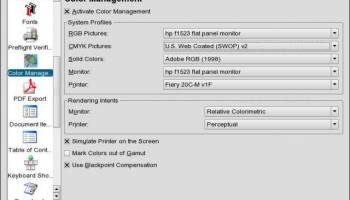Popular x64 Tags
- office x64 download
- microsoft x64 download
- importing x64 download
- exporting x64 download
- acrobat x64 download
- xls x64 download
- printer x64 download
- pdf x64 download
- pdf converter x64 download
- software x64 download
- word x64 download
- outlook x64 download
- excel x64 download
- powerpoint x64 download
- tool x64 download
- ppt x64 download
- adobe x64 download
- convert x64 download
- spreadsheet x64 download
- text x64 download
- create x64 download
- doc x64 download
- printing x64 download
- files x64 download
- add in x64 download
- open x64 download
- document x64 download
- data x64 download
- export x64 download
- saving x64 download
Scribus 1.6.2
Sponsored links:
license: Open Source
downloads: 5504
size: 102.00 MB
updated: 2024-09-18
tags: Scribus, download Scribus, Scribus free download, Desktop Publisher, Output Producer, Support Creator, Publisher, Support, Postscript, Producer
Add to Basket
scribus.org.uk
Scribus, developed by the dedicated team at scribus.org.uk, is a robust and versatile open-source desktop publishing (DTP) software that has garnered a strong reputation among designers, publishers, and creative professionals. This powerful tool offers a comprehensive suite of features that rival many commercial alternatives, making it an excellent choice for producing high-quality printed materials such as brochures, newsletters, posters, and books.
One of Scribus's standout attributes is its user-friendly interface, which strikes a fine balance between simplicity and functionality. The intuitive layout allows both beginners and seasoned professionals to navigate the software with ease, while the extensive customization options cater to the specific needs of advanced users. The software supports a wide range of file formats, ensuring seamless integration with other design tools and workflows.
Scribus excels in providing precise control over typography and layout, which is crucial for any DTP software. It offers advanced text formatting options, including support for OpenType fonts, kerning, tracking, and leading adjustments. The software's robust color management system ensures accurate color reproduction, which is essential for professional print production. Additionally, Scribus includes a variety of pre-press features such as PDF/X-3 output, spot colors, ICC color management, and versatile PDF creation tools, making it a reliable choice for preparing files for commercial printing.
Another notable feature of Scribus is its extensive support for vector graphics. Users can create and manipulate vector shapes with ease, thanks to the software's comprehensive drawing tools and Bézier curves. This capability is particularly useful for designing intricate illustrations and logos. Furthermore, Scribus's support for layers and master pages enhances its ability to handle complex, multi-page documents efficiently.
Scribus also boasts a strong community of users and developers who contribute to its continuous improvement. The active community provides a wealth of resources, including tutorials, forums, and documentation, which can be invaluable for troubleshooting and learning advanced techniques. Regular updates and the open-source nature of the software ensure that it remains current with industry standards and user needs.
In summary, Scribus is a powerful, flexible, and user-friendly desktop publishing software that offers a rich set of features suitable for a wide range of print and digital publishing projects. Its open-source model, combined with professional-grade capabilities, makes it an attractive option for anyone looking to produce high-quality publications without the expense of commercial software. Whether you're a novice designer or a seasoned professional, Scribus provides the tools you need to bring your creative visions to life.
One of Scribus's standout attributes is its user-friendly interface, which strikes a fine balance between simplicity and functionality. The intuitive layout allows both beginners and seasoned professionals to navigate the software with ease, while the extensive customization options cater to the specific needs of advanced users. The software supports a wide range of file formats, ensuring seamless integration with other design tools and workflows.
Scribus excels in providing precise control over typography and layout, which is crucial for any DTP software. It offers advanced text formatting options, including support for OpenType fonts, kerning, tracking, and leading adjustments. The software's robust color management system ensures accurate color reproduction, which is essential for professional print production. Additionally, Scribus includes a variety of pre-press features such as PDF/X-3 output, spot colors, ICC color management, and versatile PDF creation tools, making it a reliable choice for preparing files for commercial printing.
Another notable feature of Scribus is its extensive support for vector graphics. Users can create and manipulate vector shapes with ease, thanks to the software's comprehensive drawing tools and Bézier curves. This capability is particularly useful for designing intricate illustrations and logos. Furthermore, Scribus's support for layers and master pages enhances its ability to handle complex, multi-page documents efficiently.
Scribus also boasts a strong community of users and developers who contribute to its continuous improvement. The active community provides a wealth of resources, including tutorials, forums, and documentation, which can be invaluable for troubleshooting and learning advanced techniques. Regular updates and the open-source nature of the software ensure that it remains current with industry standards and user needs.
In summary, Scribus is a powerful, flexible, and user-friendly desktop publishing software that offers a rich set of features suitable for a wide range of print and digital publishing projects. Its open-source model, combined with professional-grade capabilities, makes it an attractive option for anyone looking to produce high-quality publications without the expense of commercial software. Whether you're a novice designer or a seasoned professional, Scribus provides the tools you need to bring your creative visions to life.
OS: Windows 10 32/64 bit, Windows 8 32/64 bit, Windows 7 32/64 bit, Windows Vista, Windows XP 32/64 bit
Add Your Review or 64-bit Compatibility Report
Top Office Suites & Tools 64-bit downloads
Quite Imposing Plus 6.0b
Effortlessly create and manage complex impositions for PDF documents.
Demo | $949.00
OpenOffice.org 4.1.15
Is the leading open-source office software suite for word processing
Open Source
Imposition Studio 8.0.2
Professional PDF Imposition Software for Digital & Offset Printers
Trialware | $199.00
Microsoft Power BI Desktop 2.149.1203.0
Power BI Desktop: Transform data into actionable insights with ease.
Demo | $14.00
Microsoft Office 2003
Microsoft Office 2003 represents a major upgrade to previous versions
Commercial
Members area
Top 64-bit Downloads
-
Tabs for Access x64 8.00
x64 shareware download -
Microsoft Deployment
Toolkit x64 6.3.8456.1000
x64 freeware download -
Hl7Spy 24.1.227
x64 trialware download -
Microsoft Office 2010
x64 14.0.6023.1000
x64 trialware download -
WinEdt 11.2
x64 trialware download -
Microsoft Project
Professional 2019
x64 commercial download -
Time2D Viewer 1.0.0 Beta
x64 freeware download -
Zed Axis 64bit 10.0
x64 trialware download -
XTick Extreme x64 5.203
x64 trialware download -
Portable P2DO x64 4.5
x64 freeware download
Top Downloads
-
Quite Imposing Plus 6.0b
demo download -
Tabs for Access x64 8.00
shareware download -
dotConnect for Zoho CRM 3.0.0
shareware download -
OpenOffice.org 4.1.15
open source download -
SmarThru 4.04
freeware download -
Microsoft Deployment
Toolkit x64 6.3.8456.1000
freeware download -
SmarThru Office 2.07.10
freeware download -
AbiWord 2.9.4
open source download -
Mozilla Sunbird Portable 1.0b1 Rev 2
open source download -
Mercurius 2.1.0+107
open source download -
OmniPage Ultimate 19.1
shareware download -
Free pdf to html5
flipbook online 4.5
freeware download -
Stellar Toolkit for MS
SQL 10.0
demo download -
Imposition Studio 8.0.2
trialware download -
PartCopy 1.12.1.3
freeware download