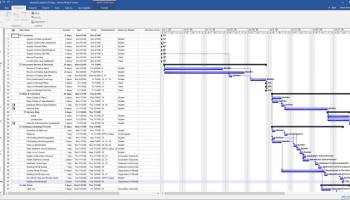Popular x64 Tags
- office x64 download
- microsoft x64 download
- importing x64 download
- exporting x64 download
- acrobat x64 download
- xls x64 download
- printer x64 download
- pdf x64 download
- pdf converter x64 download
- software x64 download
- word x64 download
- outlook x64 download
- excel x64 download
- powerpoint x64 download
- tool x64 download
- ppt x64 download
- adobe x64 download
- convert x64 download
- spreadsheet x64 download
- text x64 download
- create x64 download
- doc x64 download
- printing x64 download
- files x64 download
- add in x64 download
- open x64 download
- document x64 download
- data x64 download
- export x64 download
- saving x64 download
Seavus Project Viewer 19.0
Sponsored links:
license: Trialware ($29.50)
downloads: 73
size: 58.10 MB
updated: 2022-06-22
tags: microsoft project viewer, microsoft project mpp viewer, mpp viewer download, mpp viewer for project plans, mpp viewer for project files, project file viewer, read mpp file, MS Project Viewer, Download ms project viewer, project viewer download
Add to Basket
Synami
Seavus Project Viewer is a complete viewer for Microsoft® Project files that facilitates excellent cooperation in projects where the project stakeholders need to view and share information from project management. It is a low cost solution for project members who only need to view MS® Project files and update their tasks.
The first Project Viewer that supports project plans created in MS® Project 2013
This standalone application reads the native .mpp file format and does not require any previous installation of Microsoft® Project on the user’s computer. This Microsoft Project Viewer™ is capable of reading project information from project plans created in MS® Project 2013, 2010 and older version and displays an extensive set of views over the project information.
Identical look and feel as MS® Project
Seavus Project Viewer is the ?rst viewer to give the project plans the same interface as Microsoft® Project, enabling project team members to work with Microsoft® Project Ribbons. This unique visual feature simpli?es the work of team members because it makes the tool easier to learn and work with.
Seavus Project Viewer is the only viewer to provide the Ribbon interface from MS® Project. Now the features and controls are easier to find, and the tool can be learned and used effortlessly.
The new Compare Project feature is useful for project decentralization, providing project members possibility to visualize project’s changes,compare different project versions, conduct what if analysis or revise project smoothly.
Seavus Project Viewer speaks your language. Now Seavus Project Viewer is available in Italian,Polish, Dutch, Russian and Chinese too. Also you can use our project viewer in English, German, French, Spanish, Czech and Japanese.
The new Compare Project feature is useful for project decentralization, providing project members possibility to visualize project’s changes,compare different project versions, conduct what if analysis or revise project smoothly.
Seavus Project Viewer opens large and complex mpp project plans in just a few seconds. This makes the Viewer especially useful tool for corporations running large projects that last couple of years.
Seavus Project Viewer is one of a kind because it is developed to present any view from MS® Project 2010. Share your project plan with your team. Seavus Project Viewer will present the project plan with 100% accuracy supporting every view from MS® Project 2010.
Seavus Project Viewer is the only Viewer for Microsoft® Project that provides as much as 21 predefined project plan views and has additional custom views.
The first Project Viewer that supports project plans created in MS® Project 2013
This standalone application reads the native .mpp file format and does not require any previous installation of Microsoft® Project on the user’s computer. This Microsoft Project Viewer™ is capable of reading project information from project plans created in MS® Project 2013, 2010 and older version and displays an extensive set of views over the project information.
Identical look and feel as MS® Project
Seavus Project Viewer is the ?rst viewer to give the project plans the same interface as Microsoft® Project, enabling project team members to work with Microsoft® Project Ribbons. This unique visual feature simpli?es the work of team members because it makes the tool easier to learn and work with.
Seavus Project Viewer is the only viewer to provide the Ribbon interface from MS® Project. Now the features and controls are easier to find, and the tool can be learned and used effortlessly.
The new Compare Project feature is useful for project decentralization, providing project members possibility to visualize project’s changes,compare different project versions, conduct what if analysis or revise project smoothly.
Seavus Project Viewer speaks your language. Now Seavus Project Viewer is available in Italian,Polish, Dutch, Russian and Chinese too. Also you can use our project viewer in English, German, French, Spanish, Czech and Japanese.
The new Compare Project feature is useful for project decentralization, providing project members possibility to visualize project’s changes,compare different project versions, conduct what if analysis or revise project smoothly.
Seavus Project Viewer opens large and complex mpp project plans in just a few seconds. This makes the Viewer especially useful tool for corporations running large projects that last couple of years.
Seavus Project Viewer is one of a kind because it is developed to present any view from MS® Project 2010. Share your project plan with your team. Seavus Project Viewer will present the project plan with 100% accuracy supporting every view from MS® Project 2010.
Seavus Project Viewer is the only Viewer for Microsoft® Project that provides as much as 21 predefined project plan views and has additional custom views.
OS: Windows 8, Windows 8 x64, Windows 10, Windows 10 x64, Windows 11
Add Your Review or 64-bit Compatibility Report
Top Office Suites & Tools 64-bit downloads
Quite Imposing Plus 6.0b
Effortlessly create and manage complex impositions for PDF documents.
Demo | $949.00
VeryUtils DWG and DXF Converter SDK 2.7
VeryUtils DWG and DXF Converter SDK is a DLL Library for Windows developers.
Shareware | $895.00
Web Page to PocketBook Reader Converter 2.0
Web Page to PocketBook Reader does convert Web Page to PocketBook Reader quickly
Shareware | $19.95
QueueExplorer Standard 5.0.69
Streamline message queue management with QueueExplorer Standard's intuitive tools.
Trialware | $149.00
callas pdfToolbox 16.2.670
Powerful PDF editing and preflighting tool for professional workflows.
Trialware
Microsoft Office 2021 v2311
Powerful new tools to express your ideas and connect with people
Demo | $149.99
Members area
Top 64-bit Downloads
-
Microsoft Office 2021 v2311
x64 demo download -
Hl7Spy 24.1.227
x64 trialware download -
HippoEDIT x64 1.60.46
x64 trialware download -
ABCpdf x64 13.1.0.1
x64 trialware download -
WinEdt 11.2
x64 trialware download -
PDFill PDF and Image
Writer x64 15.0 Build 2
x64 freeware download -
PSPP x64 1.6.2
x64 open source download -
ViewCompanion Premium
x64 15.20
x64 trialware download -
SambaPOS 5.7.10
x64 open source download -
XLIFFChecker 7.5.0
x64 freeware download
Top Downloads
-
Quite Imposing Plus 6.0b
demo download -
Telist Pro 6.0.29
demo download -
Odoo 19.0.20260210
demo download -
AmiBroker 6.93.0
demo download -
Publishers Barcode
Generator Software 8.3.0.1
shareware download -
VeryUtils DWG and DXF
Converter SDK 2.7
shareware download -
SuperbCalc 1.08
freeware download -
Database Browser 5.3.2.13
freeware download -
GeniusConnect 64bits 6.0.2.0
shareware download -
dbForge Search for SQL
Server 2025.3.93
freeware download -
Web Page to PocketBook
Reader Converter 2.0
shareware download -
KS-ProjectPlanner 2010 4.0.5
freeware download -
JPG To PDF Converter 6.6
shareware download -
QueueExplorer Standard 5.0.69
trialware download -
SmarThru Office 2.07.10
freeware download