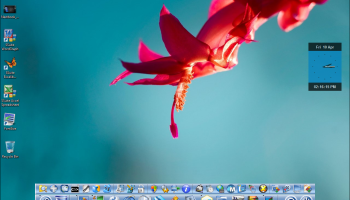Popular x64 Tags
- menu x64 download
- control x64 download
- run x64 download
- start x64 download
- hotkey x64 download
- security x64 download
- taskbar x64 download
- windows x64 download
- launch x64 download
- task manager x64 download
- desktop x64 download
- launcher x64 download
- shortcut x64 download
- application x64 download
- fast x64 download
- program x64 download
- tray x64 download
- manager x64 download
- startup x64 download
- utility x64 download
- process x64 download
- performance x64 download
- antivirus x64 download
- macro x64 download
- 2000 x64 download
- spyware x64 download
- anti spyware x64 download
- virus x64 download
- trojan remover x64 download
- trojan x64 download
You are here: X-64-bit Download
\ System Utilities
\ Launchers & Task Managers \ SSuite Mac Dock For PC
SSuite Mac Dock For PC 8.6.10.2
Sponsored links:
SSuite Office Software
SSuite Mac Dock is a very simple Windows utility designed to create a Mac OS X-like dock on your desktop, allowing you to launch certain programs with just a single click, just like you do with the ones in the Quick Launch. SSuite Mac Dock sports its very own shortcuts to some of the most popular applications on the market e.g. MS Office, FireFox etc. This dock may also be found in some of our premium office suites like Excalibur and The Fifth Element. You will also have direct system access through the dock's sub menus{sub-docks}. Up to 44 custom application short-cuts may be added to the dock for easier and faster start-up of your most favourite programs. The Mac Dock sits at the bottom of your screen/desktop for best user performance and cannot be moved. To access the custom settings, simply right-click on the dock, and make your selections. It also supports auto-hide, recycle bin, and transparency options. To delete files, simply drag and drop them onto the "recycle bin" or "trash can" of the dock. Most of the individual SSuite applications that can run from the Mac Dock, may be downloaded from our website's download page for best user experience. Running Instructions: To run the Mac Dock, simply drag your Windows taskbar to the top or sides of your screen and run the Mac dock executable. For easier operation, simply add a short-cut to the application in your "Startup" folder. Possible Side-Effect with Windows 7 / 8 / 10 / 11 and beyond... If you only have Windows Defender or Security Essentials running, open the application and click on the last tab named "Settings". In the list displayed on the left-hand side, select the process exceptions and add "Desktop.exe" to the list of processes exempt of scanning. This will enable an instant start-up of the Mac dock when loading application short-cut and icons onto the dock. No Java or DotNet required, Green Energy Software. Saving the planet one bit at a time...
Homepage: SSuite Mac Dock For PC
OS: Windows XP, Windows 7 x32, Windows 7 x64, Win8 x32, Win8 x64, Win10 x32, Win10 x64, Win11 x32, Win11 x64, Win12 x32, Win12 x64, Win Other
Requirements: 1024px Minimum Display Width | Windows 32Bit / 64Bit
Add Your Review or 64-bit Compatibility Report
Top Launchers & Task Managers 64-bit downloads
EF Process Manager 24.03
Shows you comprehensive information about which modules/processes have opened.
Shareware | $14.50
Automatically Kill Processes Software 7.0
Automatically kill specific running EXEs at specific intervals.
Shareware | $19.99
AppToService 5.00
Run any application 24/7 like a Windows Service without human intervention.
Shareware | $24.95
Pokki Start Menu 260.11.291
Pokki Windows 8 Start menu lets you access & search all the stuff on your PC.
Freeware
HandyFileMonitor 0.9
monitor the working state of any application that has a log file growing in size
Freeware
WinAppLauncher 1.0.7.0
WinAppLauncher makes launching your favorite applications as easy as it can get.
Freeware
Members area
Top 64-bit Downloads
-
Windows 10 x64 22H2
x64 trialware download -
Windows 7 x64
x64 trialware download -
SoftPerfect RAM Disk 26.2
x64 shareware download -
Lenovo Vantage 10.2001.10.0
x64 freeware download -
Windows 8 x64 RTM Build 9200
x64 trialware download -
Ashampoo WinOptimizer
FREE 26.00.12
x64 freeware download -
HWMonitor (64-bit) 1.53
x64 freeware download -
7-Zip (x64 bit) 24.07
x64 open source download -
BestSync Portable x64 2024 (19.0.1.5)
x64 trialware download -
AkelPad (x64 bit) 4.9.8
x64 open source download
Top Downloads
-
FreeCommander XE 2026 Build 941
shareware download -
FreeCommander XE
Portable 2026 Build 941
freeware download -
Windows 10 x64 22H2
trialware download -
RecoveryRobot Memory
Card Recovery 1.3.3
shareware download -
Windows 7 Service Pack 1 7601.17514.1011
freeware download -
Qemu Simple Boot 1.3
freeware download -
BIOS Agent Plus 2.2019.1.31
demo download -
Max Secure Total
Security 1.0.7.1
shareware download -
Thaiphoon Burner 17.4.1.2
freeware download -
Winabler 2.0.0.2
freeware download -
FURY CTRL 2.0.65.0
freeware download -
Windows 7 x64
trialware download -
Caffeine 1.98
freeware download -
SoftPerfect RAM Disk 26.2
shareware download -
BlueStacks 5 5.21.210.1023
freeware download