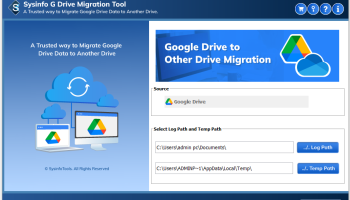Popular x64 Tags
- windows x64 download
- backup x64 download
- files x64 download
- data x64 download
- file recovery x64 download
- file backup x64 download
- file x64 download
- zip x64 download
- transfer x64 download
- restore x64 download
- outlook x64 download
- mail x64 download
- ftp x64 download
- office x64 download
- address x64 download
- data recovery x64 download
- disk x64 download
- backup software x64 download
- data backup x64 download
- contacts x64 download
- synchronize x64 download
- bookmarks x64 download
- storage x64 download
- save x64 download
- offsite backup x64 download
- express x64 download
- book x64 download
- outlook backup x64 download
- online backup x64 download
- remote backup x64 download
You are here: X-64-bit Download
\ System Utilities
\ Backup & Restore \ Sysinfo Google Drive Migrator Tool
Sysinfo Google Drive Migrator Tool 22.11
Sponsored links:
license: Shareware ($49.00)
downloads: 33
size: 99.60 MB
updated: 2022-11-28
tags: google drive migrator tool, google drive migration tool, g drive to one drive migration, google drive migration to g suite, google drive to google drive migration
Add to Basket
SysInfoTools Software
Google Drive Migrator tool is the finest solution developed with advanced algorithms. Users can perform google drive migration to g suite efficiently. No prior technical assistance is required while using this software as it offers an easy and secure interface to its users. The tool seamlessly migrates your Google Drive items into the hard drive or One Drive of your choice. The tool is also capable of backup up files with specific extensions. A free demo version of the software is available to evaluate its advanced functionalities. Follow these steps to migrate Google Drive data into a different account. Firstly launch the Google Drive Migrator Tool on your system. After then add the login credentials of your Gmail account. After then, You will be taken to the browser where you must select the Google Drive account from which you want to import data. Choose the Google Drive account and press the Next button. Now, the authentication process has started. The tool loads all of your Google Drive account's data, you choose the necessary data you want to move, and then you click Next. Choose the destination Drive as OneDrive / Google Drive / Local Drive. Again authenticate your Destination Google account on the redirected browser. Select the folder where you want to move your source Google Drive data and click Next. Now, enter the folder name in which all the moved data will store and press Ok. Your Google Drive is now successfully migrated to another Google account or other drives. The software guide of the tool is also available to help the users to understand its working procedure. You can also try its free demo version, it backup a file of up to 20 MB for free. For the unlimited migration of google drive migration to g suite, you have to buy the full licensed version of the software. The full licensed version provides you with multiple features that bulky migrate Google Drive data to OneDrive/Google Drive/Locally.
OS: Win2000, Windows XP, Windows 7 x32, Windows 7 x64, Windows 8, Windows 10, WinServer, WinOther, Windows 2000, Windows 2003, Windows Server 2000, Windows Server 2003, Windows Server 2008, Windows Server 2008r2, Windows Server 2012, Windows Tablet PC Edition 2005, Windows Media Center Editi
Requirements: Pentium class processor, Minimum 512MB RAM (1GB Recommended), Support Windows:11/ 10/ 8.1/ 8/ 7/, 20
Add Your Review or 64-bit Compatibility Report
Top Backup & Restore 64-bit downloads
RecoveryRobot Memory Card Recovery 1.3.3
Memory card SD card recovery software to recover photo, video, audio, and more
Shareware | $49.95
AllSync 4.2.2
Data Synchronization, Backup, Imaging, Update, Replication and Archiving
Demo | $25.00
Drive Snapshot 1.50 - January 06 20
Drive Snapshot: Effortless disk imaging and backup solution for Windows systems.
Trialware | $39.00
Captain Nemo Pro 5.30
Captain Nemo mounts NTFS, Novell, EXT2FS, EXT3FS, XFS file systems
Shareware | $90.00
tags: mount file system, data recovery, recover, files, drive, NTFS, XFS, Linux, EXT2FS, EXT3FS, deleted, tool, restore, partition table, boot record, MFT, disk, FAT, recovery, drive recovery, drive lost, data loss, lost data, partition, novell
WhatsApp Pocket 3.9.5
Extract, backup and recover WhatsApp messages from your iPhone.
Shareware | $24.95
How to Recover Images from Memory Card 5.8.3.1
Card restoration software for windows salvage each accidentally deleted snapshot
Shareware | $45.00
RS FAT Recovery 2.8
Effective recovery of deleted or damaged FAT partitions
Shareware | $69.95
tags: FAT, program, utility, software, recovery, restore, file, photo, image, disk, USB flash drive, memory card, deleted, formatting
Vinchin Backup and Recovery 8.0.0.45129
Vinchin is an easy-to-use and reliable enterprise-level backup software
Shareware | $99 999.99
Syncovery 11.12.8 Build 162

Effortlessly sync and back up files across devices with Syncovery.
Trialware | $39.90
Members area
Top 64-bit Downloads
-
Windows 10 x64 22H2
x64 trialware download -
SoftPerfect RAM Disk 26.2
x64 shareware download -
Windows 7 x64
x64 trialware download -
Lenovo Vantage 10.2001.10.0
x64 freeware download -
Windows 8 x64 RTM Build 9200
x64 trialware download -
Ashampoo WinOptimizer
FREE 26.00.12
x64 freeware download -
HWMonitor (64-bit) 1.53
x64 freeware download -
BestSync Portable x64 2024 (19.0.1.5)
x64 trialware download -
AkelPad (x64 bit) 4.9.8
x64 open source download -
Paragon Backup &
Recovery Free Edition
64bit 2013
x64 freeware download
Top Downloads
-
FreeCommander XE 2026 Build 941
shareware download -
FreeCommander XE
Portable 2026 Build 941
freeware download -
Windows 10 x64 22H2
trialware download -
Qemu Simple Boot 1.3
freeware download -
RecoveryRobot Memory
Card Recovery 1.3.3
shareware download -
Windows 7 Service Pack 1 7601.17514.1011
freeware download -
BIOS Agent Plus 2.2019.1.31
demo download -
Max Secure Total
Security 1.0.7.1
shareware download -
Thaiphoon Burner 17.4.1.2
freeware download -
Winabler 2.0.0.2
freeware download -
SoftPerfect RAM Disk 26.2
shareware download -
PDF Champ 1.0
shareware download -
Windows 7 x64
trialware download -
Lenovo Vantage 10.2001.10.0
freeware download -
Caffeine 1.98
freeware download