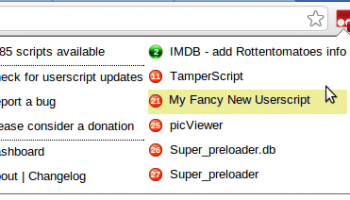Popular x64 Tags
- mozilla x64 download
- internet explorer toolbar x64 download
- browser x64 download
- netscape x64 download
- toolbar x64 download
- ie toolbar x64 download
- firefox x64 download
- free toolbar x64 download
- favorites organizer x64 download
- internet explorer x64 download
- favorites x64 download
- internet x64 download
- bookmarks x64 download
- add ons x64 download
- browser toolbar x64 download
- bookmark manager x64 download
- theme x64 download
- explorer x64 download
- addons x64 download
- cache x64 download
- skin x64 download
- web x64 download
- backup x64 download
- golf x64 download
- anarchy bar anarchy x64 download
- golf pro x64 download
- mhfs rss rss feed reader x64 download
- golf leader x64 download
- womens golf x64 download
- ladies golf x64 download
Tampermonkey 5.4.1
Add to Basket
Tampermonkey is a Google Chrome browser extension that allows you to write and install user scripts that enhance the functionality of your browser or of webpages you regularly visit.
Though the browser already supports user scripts, Tampermonkey allows you to add and interact in a new way with them. It offers you an easier way of installing, customizing and managing the scripts.
The extension can be added from the Chrome web store or, if you have the CRX file laying around you can simply drop it onto the browser’s main window to install it. Once installed, it adds a new icon to the browser’s interface from where you can easily access it in order to add scripts or disable them.
Tampermonkey offers you the use of an intuitive dashboard from where you can add new user scripts, organize them, change extension settings and even export them to your computer. If you have the necessary experience to do so, you can write your own scripts using the built-in editor. If offers you a simple text editor with basic functions such as ‘Search’, ‘Replace’, ‘Jump to line’ and ‘Insert constructor’.
From the same editor, you are able to save the script to your hard drive, reset it or run a syntax check. A feature that Tampermonkey brings and uses to its advantage is ‘Automatic Script Update’. If the script was added from a website that offers this kind of content, you can set the application to check at regular intervals for new versions of the script.
Depending on your experience with user scripts, Tampermonkey allows you to switch between three different types of configuration. Each of the ‘Novice’, ‘Beginner’ and ‘Advanced’ modes offer you a certain number of features that extend its usability.
In closing, if you want to add custom or predefined user scripts to your Chrome browser, then you can certainly use Tampermonkey.
Add Your Review or 64-bit Compatibility Report
Top Browser Tools 64-bit downloads
Members area
Top 64-bit Downloads
-
Internet Explorer 8 for
Windows Vista 64-bit and
Windows Server 2008
64-bit
x64 freeware download -
Adobe Flash Player 10
for 64-bit Windows Preview 2
x64 freeware download -
Firefox 64bit x64 127.0.2
x64 open source download -
SSuite NetSurfer Extreme
x64 1.8.14.14
x64 freeware download -
Google Chrome x64 bit 126.0.6478.127
x64 freeware download -
Radio Downloader 64-bit 0.32
x64 open source download -
ProgDVB Professional x64 7.60.9
x64 trialware download -
HTTPNetworkSniffer
64-bit 1.63
x64 freeware download -
SoftPerfect Bandwidth
Manager 3.3.0
x64 shareware download -
DameWare Mini Remote
Control 64bit 12.3.0.12
x64 trialware download
Top Downloads
-
Internet Explorer 8 for
Windows Vista 64-bit and
Windows Server 2008
64-bit
freeware download -
Adobe Flash Player 10
for 64-bit Windows Preview 2
freeware download -
X-Browser 1.4
freeware download -
Google Chrome 145.0.7632.68
freeware download -
Firefox 64bit x64 127.0.2
open source download -
uTorrent (µTorrent) 3.6.0 B47124
open source download -
TeamViewer Host 15.74.6
freeware download -
FireShot for Google
Chrome 1.10.05
freeware download -
Gtraffic bot 2.0.8
shareware download -
LanguageTool for Chrome 10.0.12
shareware download -
TagSpaces Web Clipper
for Chrome 4.1.1
freeware download -
Teleparty (formerly
Netflix Party) 5.5.6
trialware download -
Clockify Time Tracker
for Chrome 2.11.45
trialware download -
Toggl Track for Firefox 4.11.8
shareware download -
SSuite NetSurfer Extreme
x64 1.8.14.14
freeware download