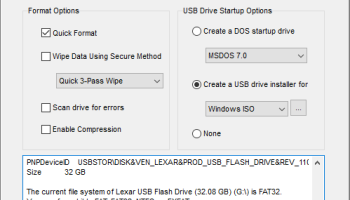Popular x64 Tags
- files x64 download
- file manager x64 download
- zip x64 download
- tool x64 download
- software x64 download
- ntfs x64 download
- remove x64 download
- disk x64 download
- free x64 download
- duplicate x64 download
- copy x64 download
- folder x64 download
- utility x64 download
- data recovery software x64 download
- undelete x64 download
- erase x64 download
- directory x64 download
- backup x64 download
- file x64 download
- hard x64 download
- data recovery x64 download
- delete x64 download
- recovery x64 download
- find x64 download
- file recovery x64 download
- unerase x64 download
- recover x64 download
- mp3 x64 download
- space x64 download
- search x64 download
You are here: X-64-bit Download
\ System Utilities
\ File & Disk Management \ USB Flash Drive Format Tool
USB Flash Drive Format Tool 2.0
Sponsored links:
license: Freeware
downloads: 159
size: 757 kB
updated: 2021-07-12
tags: format, usb, drive, flash, memory, stick, thumb, pendrive, pen, eraser, erase, wipe, data, disk, storage, boot, bootable, startup, install, setup, windows, dos, msdos, freedos, sdcard, fat, fat32, ntfs, exfat, file, system, volume, label, iso, image, burn, portable, repair, damaged
Add to Basket
Rogosoft Corporation
USB Drive Format Tool is a tiny freeware utility designed for formatting any USB storage devices (USB Flash drive, USB stick, USB pen drive, USB portable drive, and SDCard) in FAT, FAT32, exFAT, and NTFS file systems. To get started, you will need to connect the USB device that you intend to work with to the computer, so the utility can detect it and display it in its main screen. Users simply need to specify the USB device they wish to format, select the file system and assign the volume a label, then optionally choose quick format or enable compression. One of the differences between USB Drive Format Tool and the regular formatting tool found in Windows is the fact that this freeware allows users to securely erase data on USB drives with 12 algorithms of industrial strength, while the Windows version does not provide this option to wipe any disk drive. Moreover, the free tool can be used to format USB storage devices that cannot be formatted by Windows; anyone who encounters this problem "windows was unable to complete the format" might use this tool to repair the USB drives that are behaving badly. Users can easily recover any USB Flash drive to its full capacity by removing any tracks of malicious software, preloaded software, pop-up ads, or hidden disk partitions that cannot be removed in the traditional way. Furthermore, one also has the possibility of creating a DOS startup USB drive, or making a bootable USB stick to setup Windows, by either using a Microsoft Windows Setup CD/DVD, or an ISO image file located at a specific path. The conversion from ISO to USB is straightforward; the software helps you write the ISO image file to USB disk. You only need to select the ISO file you want to burn, and select the USB flash drive, then the software can quickly burn the entire ISO file. Meanwhile, you can create bootable USB disk with a USB flash drive. The software has been tested with many storage device units for safety and stability.
OS: Windows 10, Windows 8, Windows 7 x32, Windows 7 x64, WinServer, Windows Vista, Windows Vista x64, Windows XP
Requirements: Windows 10, 8.1, 8, 7, Vista, XP, 2003, 2008, 2012, 2016, 2019
Add Your Review or 64-bit Compatibility Report
Top File & Disk Management 64-bit downloads
FreeCommander XE 2026 Build 941
FreeCommander XE is a versatile file manager with dual-pane support and tabs.
Shareware | $10.00
FreeCommander XE Portable 2026 Build 941
FreeCommander XE Portable: A versatile file manager with dual-pane interface.
Freeware
EF Commander Free 26.02.2

File manager, archiver, viewer, FTP client for the Windows desktop
Freeware
Auslogics Duplicate File Finder 11.1.1.0
Effortlessly locate and remove duplicate files to free up storage space.
Adware | $25.46
Incredimail to Windows Live Mail 3.2
Export Messages from Incredimail to Windows Live Mail with complete email items
Shareware | $45.00
Export Windows Live Mail to MBOX 2.0
Effectively export Windows Live Mail to MBOX with Batch Conversion Option
Shareware | $69.00
Active@ KillDisk 26.0.7.0
Securely erase data with Active@ KillDisk for complete privacy protection.
Demo | $64.95
Migrate Emails from EML to PDF 7.2.1
Migrate Emails from EML to PDF with EML to PDF Converter tool
Shareware | $39.00
Members area
Top 64-bit Downloads
-
Windows 10 x64 22H2
x64 trialware download -
Windows 7 x64
x64 trialware download -
SoftPerfect RAM Disk 26.2
x64 shareware download -
Windows 8 x64 RTM Build 9200
x64 trialware download -
Lenovo Vantage 10.2001.10.0
x64 freeware download -
HWMonitor (64-bit) 1.53
x64 freeware download -
7-Zip (x64 bit) 24.07
x64 open source download -
AkelPad (x64 bit) 4.9.8
x64 open source download -
DiskMark x64 1.0.0.8
x64 freeware download -
Paragon Backup &
Recovery Free Edition
64bit 2013
x64 freeware download
Top Downloads
-
FreeCommander XE 2026 Build 941
shareware download -
FreeCommander XE
Portable 2026 Build 941
freeware download -
Windows 10 x64 22H2
trialware download -
RecoveryRobot Memory
Card Recovery 1.3.3
shareware download -
Windows 7 Service Pack 1 7601.17514.1011
freeware download -
Qemu Simple Boot 1.3
freeware download -
Max Secure Total
Security 1.0.7.1
shareware download -
BIOS Agent Plus 2.2019.1.31
demo download -
Thaiphoon Burner 17.4.1.2
freeware download -
Winabler 2.0.0.2
freeware download -
Dr. Hardware 2026 26.0.0
shareware download -
WinArchiver 6.1
freeware download -
FURY CTRL 2.0.65.0
freeware download -
EaseFilter Registry
Control Filter Driver
SDK 5.8.4.7
demo download -
Windows 7 x64
trialware download