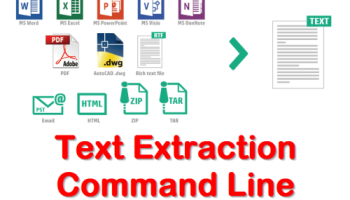Popular x64 Tags
- office x64 download
- microsoft x64 download
- importing x64 download
- exporting x64 download
- acrobat x64 download
- xls x64 download
- printer x64 download
- pdf x64 download
- pdf converter x64 download
- software x64 download
- word x64 download
- outlook x64 download
- excel x64 download
- powerpoint x64 download
- tool x64 download
- ppt x64 download
- adobe x64 download
- convert x64 download
- spreadsheet x64 download
- text x64 download
- create x64 download
- doc x64 download
- printing x64 download
- files x64 download
- add in x64 download
- open x64 download
- document x64 download
- data x64 download
- export x64 download
- saving x64 download
You are here: X-64-bit Download
\ Business
\ Office Suites & Tools \ VeryUtils Text Extraction Command Line
VeryUtils Text Extraction Command Line 2.7
Sponsored links:
license: Shareware ($79.95)
downloads: 55
size: 4.59 MB
updated: 2019-03-14
tags: text extraction command line, text extraction, extract text, plain text, any to text, document to text, file to text, convert to text, text conversion, azw to text, azw3 to text, chm to text, djvu to text, doc to text, docx to text, epub to text
Add to Basket
VeryUtils.com Inc.
VeryUtils Text Extraction Command Line utility allows to extract text from the various types of files. The extracted text can be combined into one file or/and split into few files. The converted text files can be reused for index or any other purposes easily. The Text Extraction Command Line utility handles various command line parameters to be able to extract text from files. The command line options use the syntax "all2text.exe [options ...]", all parameters must be separated by a space. Options can appear in any order on the command line so long as they are paired with their related parameters. Use the "all2text.exe -?" command line to get help on the command line syntax and parameters. Supported formats for input files: AZW, AZW3, CHM, DjVu, DOC, DOCX, EML, EPUB, FB2, FB3, HTML, LIT, MD, MHT, MOBI, ODP, ODS, ODT, PDB, PDF, PPT, PPTX, PRC, RTF, TCR, TXT, WPD, WRI, XLS, XLSX. The IFilter interface will be used for files with unknown extensions. The utility works from the command line, without displaying any user interface. This is useful to integrate the text processing options to other applications, for example. Execution order of operations: * Extract text from input file(s). * Format text: remove spaces, linebreaks, etc. (if options are specified). * Combine files into one file (if option is specified). * Split text (if options are specified). * Apply rules for pronunciation correction (if option is specified). * Save output file(s). VeryUtils Text Extraction Command Line Examples: Extract text from "book.doc" and save as "book.txt" to the output folder: all2text.exe -f "d:Docsbook.doc" -v "d:Text" Also this variant can be used if necessary (when the only one input file is specified): all2text.exe -f "d:Docsbook.doc" -out "d:Textbook.txt" Extract text from BOOK.DOC and save as "New Book.txt": all2text.exe -f "d:Docsbook.doc" -v "d:Text" -p "New Book"
OS: Win2000, Windows XP, Windows 7 x32, Windows 7 x64, Windows 8, Windows 10, WinServer, WinOther, Windows 2000, Windows 2003, Windows Server 2000, Windows Server 2003, Windows Server 2008, Windows Server 2008r2, Windows Server 2012, Windows Tablet PC Edition 2005, Windows Media Center Editi
Requirements: No limit
Add Your Review or 64-bit Compatibility Report
Top Office Suites & Tools 64-bit downloads
Quite Imposing Plus 6.0b
Effortlessly create and manage complex impositions for PDF documents.
Demo | $949.00
VeryUtils DWG and DXF Converter SDK 2.7
VeryUtils DWG and DXF Converter SDK is a DLL Library for Windows developers.
Shareware | $895.00
Web Page to PocketBook Reader Converter 2.0
Web Page to PocketBook Reader does convert Web Page to PocketBook Reader quickly
Shareware | $19.95
Microsoft Office 2021 v2311
Powerful new tools to express your ideas and connect with people
Demo | $149.99
pdfFactory 9.20
Create and manage PDFs effortlessly with pdfFactory's intuitive tools.
Demo | $50.00
Paratext 9.5.110.1

Paratext: A powerful tool for collaborative Bible translation and editing.
Freeware
Invitation Cards Designing Downloads 9.3.1.2
Invitation Cards Designing Downloads tool to create industrial label and tag
Shareware | $49.00
Portable grepWin 2.1.11
Effortlessly search and replace text in files with this portable tool.
Open Source
Members area
Top 64-bit Downloads
-
mbFXWords 2.80
x64 freeware download -
Microsoft Office 2021 v2311
x64 demo download -
Hl7Spy 24.1.227
x64 trialware download -
HippoEDIT x64 1.60.46
x64 trialware download -
LibreOffice x64 24.2.4
x64 open source download -
FinePrint (x64 bit) 11.44
x64 trialware download -
ABCpdf x64 13.1.0.1
x64 trialware download -
Zed Axis 64bit 10.0
x64 trialware download -
WinEdt 11.2
x64 trialware download -
PDFill PDF and Image
Writer x64 15.0 Build 2
x64 freeware download
Top Downloads
-
Quite Imposing Plus 6.0b
demo download -
Telist Pro 6.0.29
demo download -
VeryUtils DWG and DXF
Converter SDK 2.7
shareware download -
Odoo 19.0.20260212
demo download -
AmiBroker 6.93.0
demo download -
GSA Website Contact 6.15
shareware download -
dbForge Search for SQL
Server 2025.3.107
freeware download -
Publishers Barcode
Generator Software 8.3.0.1
shareware download -
Web Page to PocketBook
Reader Converter 2.0
shareware download -
mbFXWords 2.80
freeware download -
Microsoft Office 2021 v2311
demo download -
pdfFactory 9.20
demo download -
Paratext 9.5.110.1
freeware download -
Invitation Cards
Designing Downloads 9.3.1.2
shareware download -
ServiceMY 1.1557
shareware download