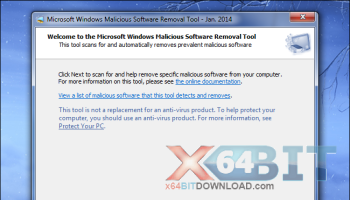Popular x64 Tags
- anti virus x64 download
- free antivirus x64 download
- spyware x64 download
- internet security x64 download
- trojan x64 download
- antispyware x64 download
- scanner x64 download
- firewall x64 download
- free x64 download
- antivirus software x64 download
- security x64 download
- antivirus x64 download
- anti spyware x64 download
- trojans x64 download
- adware x64 download
- malware x64 download
- virus protection x64 download
- anti virus tools x64 download
- virus x64 download
- trojan horse x64 download
- block x64 download
- online security x64 download
- worm x64 download
- virus checker x64 download
- protection x64 download
- shareware x64 download
- online privacy x64 download
- antivirus andance x64 download
- virus removers x64 download
- anti-virus x64 download
Windows Malicious Software Removal Tool - 64 bit 5.139.26020.1001
Sponsored links:
license: Freeware
downloads: 340
size: 80.30 MB
updated: 2026-02-11
tags: Microsoft Malicious Software Removal Tool, download Microsoft Malicious Software Removal Tool, Microsoft Malicious Software Removal Tool free download, remove spyware, remove virus, Malicious Software, malicious, spyware, virus, infection
Add to Basket
Microsoft
The Microsoft Malicious Software Removal Tool (MSRT) is a robust security utility developed by Microsoft, designed to identify and eliminate prevalent malicious software from Windows-based systems. This tool is an essential component in the arsenal of any IT professional or enterprise looking to maintain a secure computing environment.
MSRT operates seamlessly alongside existing antivirus solutions, providing an additional layer of defense without causing conflicts or performance degradation. It specializes in targeting a specific subset of high-profile malware, including viruses, worms, and Trojan horses, which are known to cause significant damage and disruption.
One of the standout features of MSRT is its simplicity and ease of use. The tool is designed with a user-friendly interface that requires minimal user intervention. It performs a thorough scan of the system, automatically removing any detected threats and generating a detailed report of its findings. This makes it accessible to users of all technical skill levels, from novice to expert.
For enterprise environments, MSRT offers robust deployment options. IT administrators can distribute the tool across multiple systems using Group Policy or other enterprise deployment mechanisms. This ensures that all machines within the network are regularly scanned and protected against the latest threats. The tool is updated monthly via Windows Update, ensuring it remains effective against new and emerging malware.
MSRT's efficiency is further enhanced by its lightweight nature. It operates without significantly impacting system performance, allowing users to continue their work uninterrupted while the tool runs in the background. This is particularly beneficial in enterprise settings where productivity is paramount.
In terms of effectiveness, MSRT has a proven track record. It leverages Microsoft's extensive threat intelligence and research capabilities, ensuring it can quickly identify and neutralize the most dangerous and widespread malware. The tool's ability to remove deeply embedded threats that other solutions might miss makes it an invaluable addition to any security strategy.
In conclusion, the Microsoft Malicious Software Removal Tool is a powerful, user-friendly, and efficient solution for detecting and removing malicious software. Its seamless integration with Windows, ease of deployment in enterprise environments, and regular updates make it a reliable choice for maintaining system security. Whether you are an individual user or an IT professional responsible for a large network, MSRT provides peace of mind by ensuring your systems are protected against the most harmful malware threats.
MSRT operates seamlessly alongside existing antivirus solutions, providing an additional layer of defense without causing conflicts or performance degradation. It specializes in targeting a specific subset of high-profile malware, including viruses, worms, and Trojan horses, which are known to cause significant damage and disruption.
One of the standout features of MSRT is its simplicity and ease of use. The tool is designed with a user-friendly interface that requires minimal user intervention. It performs a thorough scan of the system, automatically removing any detected threats and generating a detailed report of its findings. This makes it accessible to users of all technical skill levels, from novice to expert.
For enterprise environments, MSRT offers robust deployment options. IT administrators can distribute the tool across multiple systems using Group Policy or other enterprise deployment mechanisms. This ensures that all machines within the network are regularly scanned and protected against the latest threats. The tool is updated monthly via Windows Update, ensuring it remains effective against new and emerging malware.
MSRT's efficiency is further enhanced by its lightweight nature. It operates without significantly impacting system performance, allowing users to continue their work uninterrupted while the tool runs in the background. This is particularly beneficial in enterprise settings where productivity is paramount.
In terms of effectiveness, MSRT has a proven track record. It leverages Microsoft's extensive threat intelligence and research capabilities, ensuring it can quickly identify and neutralize the most dangerous and widespread malware. The tool's ability to remove deeply embedded threats that other solutions might miss makes it an invaluable addition to any security strategy.
In conclusion, the Microsoft Malicious Software Removal Tool is a powerful, user-friendly, and efficient solution for detecting and removing malicious software. Its seamless integration with Windows, ease of deployment in enterprise environments, and regular updates make it a reliable choice for maintaining system security. Whether you are an individual user or an IT professional responsible for a large network, MSRT provides peace of mind by ensuring your systems are protected against the most harmful malware threats.
OS: Windows 10 32/64 bit, Windows 2008 32/64 bit, Windows 8 32/64 bit, Windows 7 32/64 bit
Add Your Review or 64-bit Compatibility Report
Top Anti-Virus Tools 64-bit downloads
Kaspersky Virus Removal Tool 20.0.14.0 (20.02.202

Designed to remove all types of infections from your computer
Freeware
McAfee Stinger x64 13.0.0.135
Detect then clean a wide range of viruses and other types of malware
Freeware
McAfee AVERT Stinger 13.0.0.135
Free stand-alone utility used to detect and remove specific viruses
Freeware
Microsoft Standalone System Sweeper (x64 bit) 1.0.856.0 Beta
Can help you start an infected PC and perform an offline scan to help identify
Freeware
McAfee Internet Security 2013
Comprehensive. The most effective protection against virus and online threats
Trialware | $79.99
OSHI Defender 1.3.172
Cloud-based virus protection keep you secured up to date in real-time
Shareware | $19.99
Kaspersky Rescue Disk 18.0.11.3d (2026.02.
Kaspersky Rescue Disk: Advanced malware removal tool for infected systems.
Freeware
Members area
Top 64-bit Downloads
-
ArmorTools Professional
x64 26.2.1
x64 shareware download -
OpenVPN x64 2.6.11
x64 open source download -
ArmorTools Home x64 26.2.1
x64 shareware download -
McAfee Stinger x64 13.0.0.135
x64 freeware download -
The Enigma Protector x64 7.90
x64 demo download -
O&O SafeErase Server
x64 18.4.611
x64 trialware download -
Transparent Lock Screen 26.2
x64 shareware download -
ESET Smart Security (64
bit) 17.1.13.0
x64 trialware download -
Microsoft Standalone
System Sweeper (x64 bit) 1.0.856.0 Beta
x64 freeware download -
Wipe 2601.00
x64 freeware download
Top Downloads
-
CmosPwd 5.0
freeware download -
Aiseesoft Android
Unlocker 1.1.8
shareware download -
NordVPN 7.56.2.0
demo download -
ArmorTools Professional
x64 26.2.1
shareware download -
Kaspersky Virus Removal
Tool 20.0.14.0 (20.02.202
freeware download -
ArmorTools Home x64 26.2.1
shareware download -
OpenVPN x64 2.6.11
open source download -
Windows Defender
Definition Updates February 20, 2026
freeware download -
File Encryptor 26.2.1
shareware download -
ArmorTools 26.2.1
shareware download -
imyPass iPassBye 1.0.16
shareware download -
McAfee Stinger x64 13.0.0.135
freeware download -
Malwarebytes Chameleon 3.1.33.0
freeware download -
Classroom Spy
Professional 5.5.2
shareware download -
Net Monitor for
Employees Professional 6.5.3
shareware download