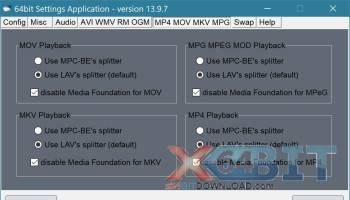Popular x64 Tags
- ipod x64 download
- video x64 download
- avi x64 download
- software x64 download
- internet tv x64 download
- music organizer x64 download
- music x64 download
- audio x64 download
- codecs x64 download
- wma x64 download
- zip x64 download
- mpeg x64 download
- mp3 x64 download
- itunes x64 download
- organize music files x64 download
- file x64 download
- music file organizer x64 download
- fft x64 download
- organize x64 download
- organizer x64 download
- music organizer download x64 download
- mp3 organizer x64 download
- music organizer software x64 download
- tag x64 download
- files x64 download
- lite x64 download
- album x64 download
- ogg x64 download
- rename x64 download
- sort x64 download
x64 Components Addon 18.4.9
Sponsored links:
license: Freeware
downloads: 2994
size: 21.40 MB
updated: 2024-06-10
tags: Codecs x64Components, Windows Codec x64, x64 Component, x64Component, Codec x64, x64 video, x64ComponentsAddon, codec
Add to Basket
Shark007
Do you want a portable codec solution without an installer? You came to the right place.
The Save and Restore settings feature is automated and also controlled by the commandline.
To have your settings restored automatically during an upgrade, all you need to do is [Save ALL Settings]
The checkboxes involved are correctly set by default to allow automatic upgrade settings restoration.
Recently, there has been a major re-write of the GUI itself and the filters they control. Support for MKV on the xbox360 was dropped along with the removal of several deprecated codecs and the SetACL dependency.
I hope you enjoy these new releases and can find the time to send a small donation in support of continued maintenance into the future
Top 10 features of the recent Settings Application rewrite:
1. Remove all unnecessary code associated with the deprecated codec removal
2. Re-organize the entire layout to be more intuitive, user friendly and visually appealing
3. Allow the user to click anywhere on the App to relocate the Settings Application on the screen
4. Add an Always On Top feature to keep the Settings Application in view
5. Activate the previous instance of the Settings Application when trying to open a new instance
6. Require Administrative privileges upon startup eliminating the need to rightclick
7. All user accounts are automatically setup and can be updated with a single click on the Misc TAB
8. Colorize and capitalize important functions to promote their significance
9. Automatically resize the App relative to the display resolution and use high quality text
10. Add a Save | Restore settings feature to seamlessly return to a previous setup
All functions are performed instantaneously. The moment you select something, the action is performed.
If you ever find yourself broken, simply press the [RESET ALL] button to return to a just installed state.
Since allowing the user to choose the Application background color (with random selection too), I have also added a way for you to personalize the Application even further with the introduction of the file called .Toolsuser.jpg. This 110x110 jpeg can be changed as you wish. Any picture or logo. Upgrade installations will not overwrite this file. It will use my logo shark.jpg with the default color and your pic, user.jpg, with any other color. This color, 98A66E (enter the hexadecimal number on the Misc TAB), works well with the default user.jpg
Top 10 things the Shark pack does better than other packs . . .
1. Full color thumbnails including FLV's and 10bit MKV's provided by Icaros.
(also allows users to select at what point by percentage to grab the thumbnail)
2. Enable the Preview Pane for ALL newly enabled filetypes such as MKV and FLV.
3. Explorer properties are displayed for non native filetypes such as MKV and FLV
4. Updated often - and has update notification built in
5. The x64ComponentsPM come with a simple installer; It allows you to choose where to install. - The installer releases have been discontinued favoring portable releases.
6. Support playback of M4A audio files containing ALAC
7. Support all system users without them being logged into Windows
8. Allow users to Enable/Disable codecs installed on their system
9. Functionality such as Win7DSFilterTweaker and Codec Tweak Tool built in.
10. Support 'Add to Windows Media Player List' using rightclick on all files such as FLV.
The Save and Restore settings feature is automated and also controlled by the commandline.
To have your settings restored automatically during an upgrade, all you need to do is [Save ALL Settings]
The checkboxes involved are correctly set by default to allow automatic upgrade settings restoration.
Recently, there has been a major re-write of the GUI itself and the filters they control. Support for MKV on the xbox360 was dropped along with the removal of several deprecated codecs and the SetACL dependency.
I hope you enjoy these new releases and can find the time to send a small donation in support of continued maintenance into the future
Top 10 features of the recent Settings Application rewrite:
1. Remove all unnecessary code associated with the deprecated codec removal
2. Re-organize the entire layout to be more intuitive, user friendly and visually appealing
3. Allow the user to click anywhere on the App to relocate the Settings Application on the screen
4. Add an Always On Top feature to keep the Settings Application in view
5. Activate the previous instance of the Settings Application when trying to open a new instance
6. Require Administrative privileges upon startup eliminating the need to rightclick
7. All user accounts are automatically setup and can be updated with a single click on the Misc TAB
8. Colorize and capitalize important functions to promote their significance
9. Automatically resize the App relative to the display resolution and use high quality text
10. Add a Save | Restore settings feature to seamlessly return to a previous setup
All functions are performed instantaneously. The moment you select something, the action is performed.
If you ever find yourself broken, simply press the [RESET ALL] button to return to a just installed state.
Since allowing the user to choose the Application background color (with random selection too), I have also added a way for you to personalize the Application even further with the introduction of the file called .Toolsuser.jpg. This 110x110 jpeg can be changed as you wish. Any picture or logo. Upgrade installations will not overwrite this file. It will use my logo shark.jpg with the default color and your pic, user.jpg, with any other color. This color, 98A66E (enter the hexadecimal number on the Misc TAB), works well with the default user.jpg
Top 10 things the Shark pack does better than other packs . . .
1. Full color thumbnails including FLV's and 10bit MKV's provided by Icaros.
(also allows users to select at what point by percentage to grab the thumbnail)
2. Enable the Preview Pane for ALL newly enabled filetypes such as MKV and FLV.
3. Explorer properties are displayed for non native filetypes such as MKV and FLV
4. Updated often - and has update notification built in
5. The x64ComponentsPM come with a simple installer; It allows you to choose where to install. - The installer releases have been discontinued favoring portable releases.
6. Support playback of M4A audio files containing ALAC
7. Support all system users without them being logged into Windows
8. Allow users to Enable/Disable codecs installed on their system
9. Functionality such as Win7DSFilterTweaker and Codec Tweak Tool built in.
10. Support 'Add to Windows Media Player List' using rightclick on all files such as FLV.
OS: Windows 7 x64, Windows 8 x64, Windows 10 x64, Windows 11
Add Your Review or 64-bit Compatibility Report
Top Other 64-bit downloads
LiveProfessor 2026.0.0
LiveProfessor: A powerful tool for live audio processing and effects.
Trialware | $99.00
VolumeShaper 3.6.2
Shape and transform your sound with ShaperBox 3's powerful effects.
Demo | $89.00
discoDSP Discovery Pro 8.15

A VST instrument that offers multiple features, such as oscillators
Demo | $199.00
MagicPods 2.0.93.0
MagicPods simplifies app testing with AI-driven automation and seamless integration.
Trialware | $1.00
HD Files Splitter 2.0
DVD Audio Files Splitter is a software designed for dividing an Audio files
Freeware
Members area
Top 64-bit Downloads
-
Media Player Classic -
HomeCinema - 64 bit 2.3.0
x64 open source download -
HandBrake 64-bit 1.8.0
x64 freeware download -
Renoise 64-bit 3.4.4
x64 demo download -
Mp4Gain 1.03
x64 shareware download -
Traktor PRO 3.10.1
x64 demo download -
PotPlayer 64bit 1.7.21397
x64 freeware download -
Fusion Field x64 4.1.0
x64 shareware download -
Voxengo Crunchessor x64 2.19
x64 demo download -
Ashampoo Cinemagraph 1.0.2
x64 shareware download -
ProgDVB (64 bit) 7.60.9
x64 freeware download
Top Downloads
-
FreeTube 0.23.13 Beta
open source download -
Nero 7 Ultra Edition 7.10.1
shareware download -
SAM Broadcaster PRO 2023.3
shareware download -
Little AlterBoy 5.4.1
trialware download -
NoteBurner Amazon Video
Downloader for Windows 2.3.9
shareware download -
Blu-Ray Reauthor
Professional 2.2
commercial download -
FilterBank3 3.4
demo download -
Free HD Video Converter
Factory 31.3
freeware download -
Tidabie Tidal Music
Converter 3.3.1
shareware download -
THX TruStudio Pro 3.5.0
freeware download -
LiveProfessor 2026.0.0
trialware download -
Audacity 3.7.5
open source download -
Reason 13.5
demo download -
ImTOO DVD Audio Ripper 6.6.0.0623
shareware download -
HandBrake 64-bit 1.8.0
freeware download